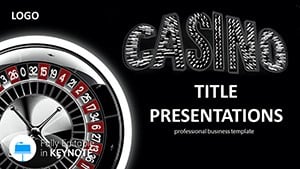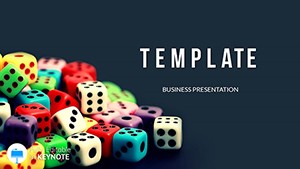Shuffle up and deal clarity to your audience with our Card Game Rules Keynote template, a deck designed for those high-stakes moments when explaining rules turns into riveting reveals. Focused on classics like blackjack, this set packs 28 diagrams that break down gameplay - from hand values to betting strategies - into visually compelling flows. With three masters for varied layouts and seven color schemes evoking casino glamour, it's your shortcut to professional polish without the house edge of endless edits.
Targeted at casino hosts training staff, game developers prototyping mechanics, or educators gamifying lessons, this template solves the puzzle of dry rule recitals. Replace confusion with confidence using timelines for turn sequences or matrices for odds calculations, all infused with thematic suits and chips. Built for Keynote on Mac, it integrates smoothly, letting you ante up animations that mimic card flips for immersive engagement.
Envision a venue manager unveiling house protocols: the radial diagram spins out player actions like a dealt hand, captivating trainees. Such targeted visuals not only inform but inspire, turning rote learning into strategic mastery.
Deal in Details: Core Features for Game-Changing Slides
Our Card Game Rules Keynote template thrives on precision and playfulness. The three masters include a dealt-card header for intros, a chip-stacked sidebar for notes, and a full-table backdrop for overviews, each tweakable in Keynote's inspector.
- 28 Tailored Diagrams: Sequence charts for blackjack rounds, pyramid structures for hierarchy of hands, and scatter plots for probability distributions - all vector-sharp and resizable.
- Seven Thematic Schemes: From velvet black with gold accents to neon greens for modern vibes, ensuring your deck suits any room's lighting.
- Interactive Elements: Built-in hyperlinks on rule icons link to detailed sub-slides, streamlining navigation during live demos.
Customization is as straightforward as hitting 21: Select a shape, swap fills via the color wheel, or drag in custom icons like aces for emphasis.
Pro Tips for Customizing Your Game Deck
- Infuse House Rules: Edit text boxes in the flowchart slide to add venue-specific variants, maintaining flow with auto-align.
- Animate the Action: Apply "move in" to card elements, sequencing reveals to mirror actual play for dynamic training.
- Scale for Sessions: Duplicate masters for multi-game extensions, like adding poker variants without starting over.
Feedback from users highlights how these steps clarify complex rules, with one developer praising the ease of prototyping app interfaces from the layouts.
Play Your Cards Right: Practical Use Cases
This template excels in environments where rules must click fast. For casino operations, use the process map to outline dealer protocols, branching paths for edge cases like splits. Game designers might employ comparison tables to pit variants against each other, highlighting trade-offs visually.
Educators in probability classes adapt the bar graph for win rates, layering animations to simulate thousands of hands. Corporate team-builders turn it into icebreakers, with mind maps brainstorming strategies over coffee.
Take a tutorial series: Start with the agenda slide outlining modules, then dive into Gantt-style timelines for session pacing, ensuring every rule lands like a perfect bluff.
Building a Rules Workshop from Scratch
Kick off with the intro master, embedding a quick poll slide for baseline knowledge. Progress to core rules via sequential diagrams - animate bets stacking to build tension.
Midway, insert a decision tree for player choices, color-coding outcomes for quick scans. Wrap with a recap grid, pulling key icons for Q&A prompts. Use Keynote's presenter notes for facilitator cues, hidden from view.
This structured approach keeps sessions lively, adapting to group sizes by hiding extraneous branches.
Why Bet on This Over Blank Decks?
Unlike vanilla Keynote starts, which demand diagramming from zero, our template supplies ready-to-play assets - saving draws on alignment woes. Basic rule sheets lack the flair; here, suits symbolize sections, making recall stickier than generic bullets.
Edge over clipart dumps: Integrated scalability avoids fuzzy edges on large screens. Pair with external data via copy-paste from spreadsheets, or embed videos of sample plays for hybrid appeal.
The payoff? Decks that don't just teach but thrill, fostering deeper understanding.
Time to Hit the Tables - Download Today
Secure your Card Game Rules Keynote template for $22 and turn rule explanations into unforgettable hands. Ideal for trainers and creators alike.
FAQ
Does this template cover specific games like blackjack?
Yes, it's optimized for blackjack rules but adaptable for other card games via editable diagrams.
What Keynote compatibility is required?
Works with Keynote on macOS 10.14+, supporting all modern features.
Are animations included for rule flows?
Absolutely; pre-set builds on diagrams simulate gameplay sequences effortlessly.
Can I add custom images like venue logos?
Yes, drag-and-drop placeholders make personalization simple and distortion-free.
How many diagrams are there exactly?
28, covering everything from basics to advanced strategies.