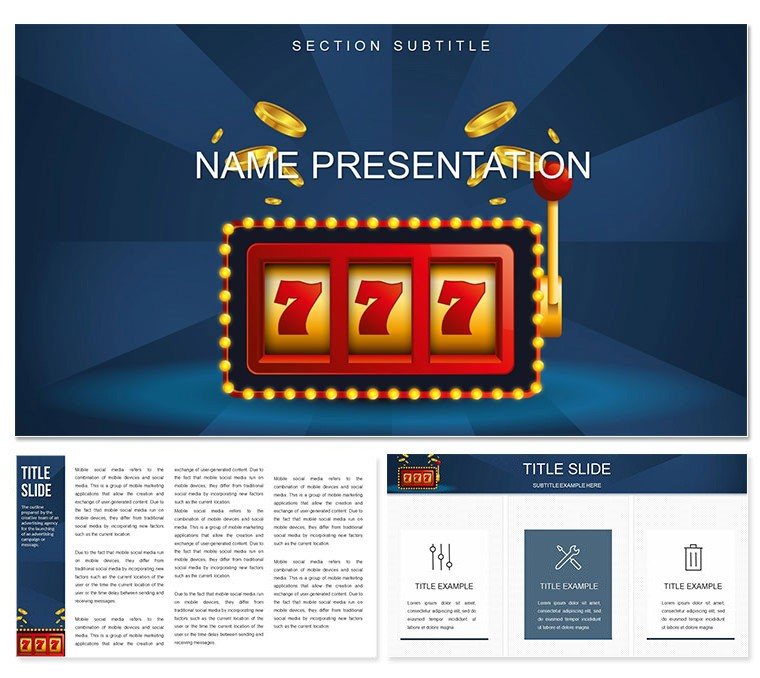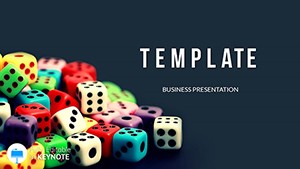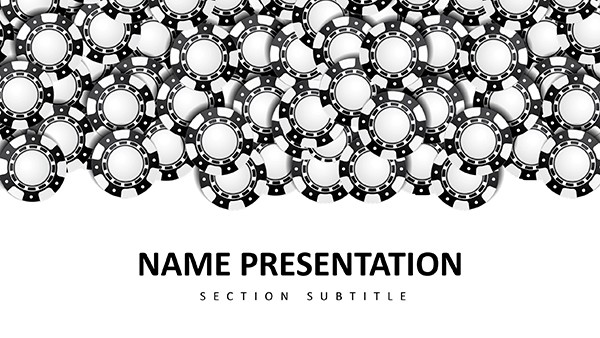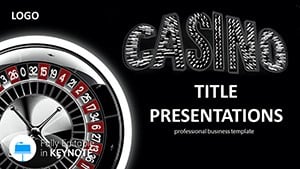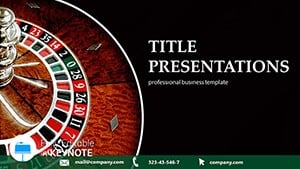Transport your viewers into pixel-perfect realms with the Gaming Backgrounds Keynote template, featuring 28 slides that capture the essence of epic quests and strategic plays. Suited for developers demoing builds, influencers recapping streams, or tech enthusiasts exploring trends, this deck wraps your content in dynamic backdrops that command attention.
Vivid colors and user-friendly layouts make it a powerhouse: bold gradients evoke controller grips, layered graphics simulate HUDs. Editable throughout in Keynote, swap sprites for screenshots or tune hues to genre palettes. Seven schemes span retro pixels to hyper-real, universally compatible for any setup.
Past demos lost in static? This revives. Boot with a loading screen title, bars filling to intros. HUD overlays frame strategies, keeping immersion high.
Backdrops Built for Game-Changers
Focused on fusion of fun and finesse, standout specs:
- 28 Layered Slides: Quest maps for projects, scoreboards for metrics.
- Versatile Layers: Peel backdrops, insert media fluidly.
- 3 Masters and Backgrounds: Joystick motifs or arena views, masters for uniform glows.
- Dynamic Graphics: Vectors of avatars, glitch effects - endlessly resizable.
Adjusting? Layer media, blend modes - Keynote elevates effortlessly.
Bootstrapping Your Game Deck
- Init Scene: Master select; HUD-title your entry.
- Map Missions: Overlay dev timelines on world maps.
- Trigger Effects: Animate power-ups for key unveils.
- Debug Delivery: Preview loops, sync to narrative.
From streamer setups, this crafts engaging arcs.
Playgrounds: From Code to Crowds
Devs showcase alphas with level breakdowns. Influencers timeline streams via boss fights. Enthusiasts debate genres in arena polls.
For launches: HUD revenue trackers. Modular layers fit edutainment too.
Power Plays
Embed videos in frames. High-res for big screens. Faster than blanks, these immerse instantly.
A dev used for beta feedback - players dove deeper.
Quest for Presentation Glory
Gaming Backgrounds Keynote template powers worlds of wow. Download to spawn superior shares.
Frequently Asked Questions
iOS friendly?Fully, with touch layering.
Custom sprite integration?Drag-drop, auto-aligns.
Educational adaptations?Yes, for sims or histories.
Animation controls?Fine-tune speeds per slide.