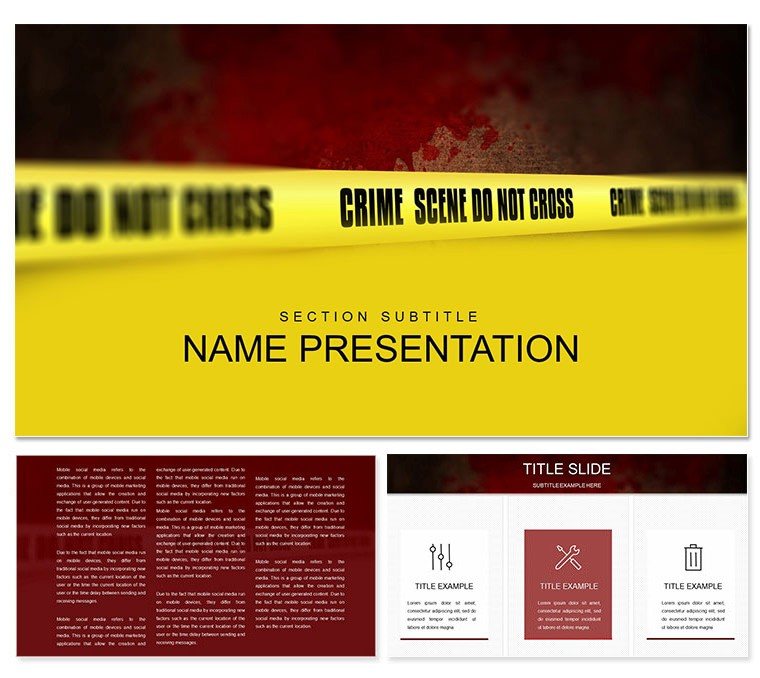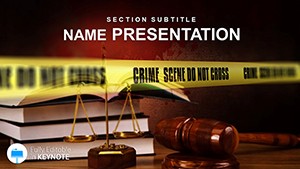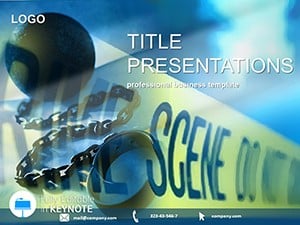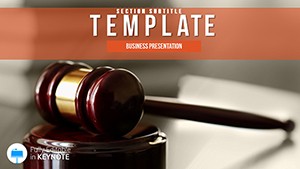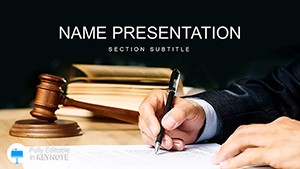Imagine stepping into a courtroom or briefing room where every detail of a crime scene unfolds not just in words, but in vivid, structured visuals that guide the eye and sharpen the mind. That's the power of the Crime Scene Keynote Template, crafted specifically for legal professionals, investigators, and justice advocates who need to convey complex scenarios with clarity and impact. This template isn't just a set of slides - it's a storytelling toolkit that transforms raw data into compelling narratives, helping you highlight timelines, evidence chains, and suspect paths without overwhelming your audience.
With 28 meticulously designed diagrams, three master layouts, and three background options, this Keynote template adapts to your unique case needs. Whether you're preparing for a trial deposition or an internal review, the fully editable elements let you swap in photos of the scene, adjust timelines, or recolor accents to match your firm's branding. And with seven color schemes at your fingertips, you can shift from stark, evidence-focused blues to urgent reds that underscore critical findings. Built for seamless Keynote integration on Mac, it ensures your presentations run smoothly, every transition feeling like a deliberate reveal in a detective story.
What sets this template apart is its focus on practical application in high-stakes environments. Picture a district attorney using the radial diagram on slide 12 to radiate connections between witnesses and alibis, making interconnections pop without a single confusing line. Or an investigator layering forensic photos onto the process flow on slide 19, turning abstract procedures into a step-by-step visual journey. These aren't generic charts; they're tailored for the nuances of legal work, where accuracy and persuasion go hand in hand.
Core Features That Drive Your Case Forward
Diving deeper, the Crime Scene Keynote Template packs features that save time and elevate professionalism. Start with the high-quality animations - subtle fades and builds that mimic the unfolding of evidence, keeping viewers engaged without distracting from the facts. Every element is vector-based, scaling perfectly whether you're projecting on a large screen or sharing via PDF export.
- 28 Specialized Diagrams: From linear timelines for event sequences to hierarchical org charts for team roles, each slide serves a purpose in crime scene analysis.
- Easy Customization: Drag-and-drop text boxes, color pickers for instant theme switches, and photo placeholders that accept any image format without distortion.
- Three Master Layouts: Choose from clean title slides, data-heavy content pages, or summary closers to maintain consistency across your deck.
- Seven Color Schemes: Neutral grays for formal reports or vibrant contrasts for training sessions - pick what fits the room's tone.
These elements combine to create a deck that's not only informative but also intuitive, allowing you to focus on your expertise rather than design tweaks.
Applying the Template in Real-World Investigations
Let's walk through how this template shines in everyday legal workflows. Suppose you're an investigator compiling a report on a multi-location incident. Begin with slide 1's overview map diagram: import a geo-tagged photo, overlay pins for key spots, and animate paths to show suspect movement. It's like drawing the scene live, but polished and repeatable.
- Prepare Your Data: Gather photos, timelines, and notes - the template's placeholders make importing a breeze.
- Select a Diagram: For evidence chains, jump to slide 7's flowchart; connect nodes with smart guides that snap into place.
- Customize and Animate: Tweak colors via the built-in scheme selector, then add entrance effects to reveal layers progressively, building suspense like a well-paced testimony.
- Review and Export: Use Keynote's presenter notes for speaker cues, then export to video for remote sharing - ensuring your narrative lands wherever it's needed.
A prosecutor once adapted slide 22's comparison chart to juxtapose witness statements against physical evidence, turning potential discrepancies into airtight arguments. In training scenarios, educators layer interactive elements on slide 15's cycle diagram to simulate decision trees, fostering deeper understanding among new recruits.
Spotlight on Key Slides for Maximum Impact
Not all diagrams are created equal - here's a closer look at standouts. Slide 4's pyramid structure breaks down hierarchy in organized crime rings, with editable tiers that stack evidence levels from base facts to top inferences. Meanwhile, slide 25's scatter plot visualizes correlation between time stamps and locations, ideal for debunking alibis with precise data points. Each one ties back to justice themes, ensuring your presentation feels purposeful and professional.
Benefits Tailored for Justice Professionals
Beyond the visuals, this template delivers tangible wins for your workflow. It cuts prep time by providing ready structures, so you spend less fiddling with alignments and more refining your strategy. Compatible with Keynote 2016 and later, it plays nice with your existing files, letting you merge sections effortlessly. For teams, the editable masters mean consistent branding across departments, from forensics to litigation.
Consider how it empowers solo practitioners: a quick swap of backgrounds turns a draft into a client-ready pitch, emphasizing confidentiality with subtle watermark options. Or in collaborative settings, share the .key file for real-time edits during strategy sessions. The result? Presentations that not only inform but influence, helping you secure verdicts, allocations, or partnerships with confidence.
Integrate it into your toolkit alongside tools like case management software - export diagrams as images for reports or embed them in emails for quick updates. It's versatile enough for mock trials in law school simulations or executive summaries in policy advocacy, always keeping the focus on clarity over complexity.
Elevate Your Legal Narratives Today
Ready to turn chaotic case files into crystal-clear stories? The Crime Scene Keynote Template is your ally in the pursuit of justice. Download it now for just $22 and start mapping out wins that resonate.
Frequently Asked Questions
Is the Crime Scene Keynote Template fully editable in Keynote?
Yes, every element - from text and colors to images and animations - is fully editable right within Keynote, making customization straightforward.
What file formats are included?
You'll receive .key and .kth files, optimized for Mac iWork Keynote.
Can I use this template for non-legal presentations?
Absolutely, its diagram versatility suits any scenario needing structured visuals, like project timelines or process overviews.
Does it support animations?
Yes, built-in high-quality animations enhance transitions and builds for dynamic storytelling.
How many color options are available?
Seven distinct color schemes let you tailor the look to your presentation's mood.