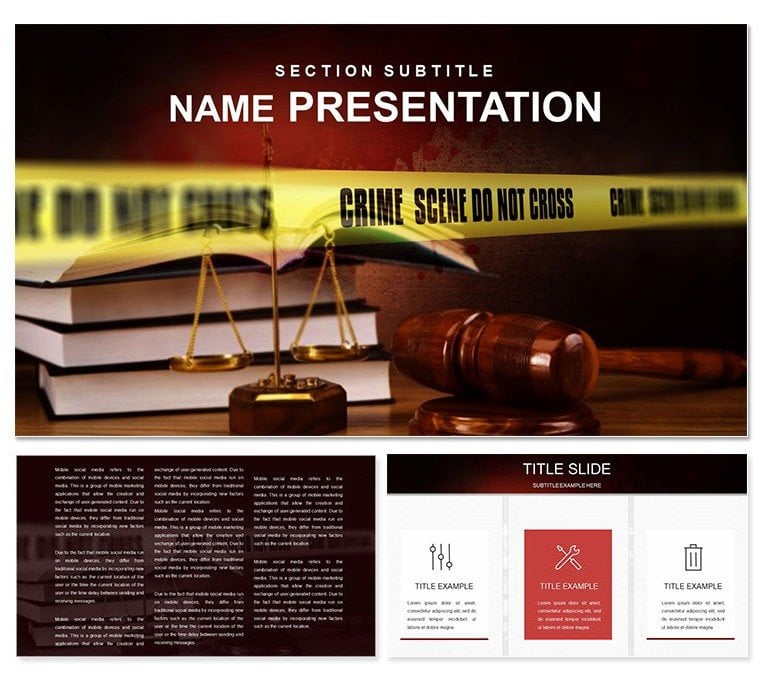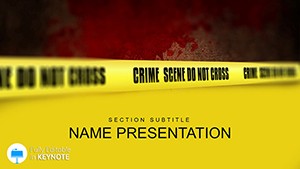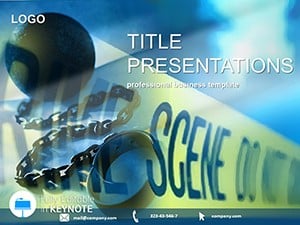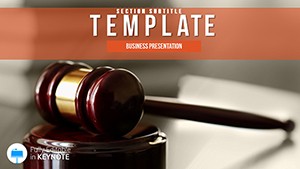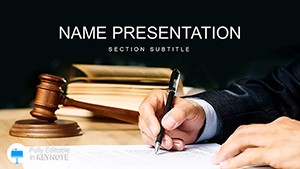In the intricate world of law, where rules twist like plot lines in a thriller, your presentations need to cut through the jargon and lay bare the structure of justice. Enter the Crime Rules Keynote Template, a dedicated resource for attorneys, compliance officers, and policy makers who turn dense statutes into digestible visuals. This isn't about flashy effects; it's about precision - helping you illustrate regulatory frameworks, penalty tiers, and enforcement flows so your audience grasps the stakes at a glance.
Boasting 28 targeted diagrams, three versatile master layouts, and three background styles, this template flexes to fit your narrative. Fully editable in Keynote, you can infuse real case excerpts into text fields, align rule hierarchies with drag-and-drop ease, or cycle through seven color schemes to signal severity levels - from calm greens for procedural overviews to bold oranges for violation hotspots. Designed for Mac users, it integrates flawlessly, letting you rehearse transitions that mirror the logical progression of a closing argument.
The template's strength lies in its thematic depth for legal discourse. Envision a compliance trainer on slide 9 using the branched decision tree to map out rule applications, branching paths that reveal outcomes based on variables like intent or precedent. Or a litigator on slide 20 layering annotations onto a rules matrix, transforming abstract codes into a grid that spotlights exceptions and intersections.
Essential Features for Legal Precision
At its core, the Crime Rules Keynote Template equips you with tools that blend functionality and finesse. Animations are understated yet effective, revealing rule components sequentially to build comprehension layer by layer. Vector graphics ensure crispness across devices, while smart layouts auto-adjust for balanced spacing.
- 28 Rule-Focused Diagrams: Including flowcharts for procedural steps, matrices for cross-referencing laws, and timelines for historical precedents.
- Intuitive Editing: Color gradients that update globally, photo integration for case visuals, and text styles that adapt to legal formatting needs.
- Three Master Designs: From agenda setters to deep-dive pages to conclusive summaries, keeping your deck cohesive.
- Seven Thematic Colors: Schemes that evoke authority, from monochromatic for briefs to accented palettes for seminars.
Together, they form a foundation that's as reliable as a well-cited brief, freeing you to hone your rhetoric.
Integrating the Template into Your Legal Practice
Putting this template to work is as straightforward as filing a motion. For a rules workshop, start with slide 3's layered pyramid: base it with foundational principles, apex with advanced interpretations, and animate upward to show escalation. It's a visual shorthand that demystifies complexity.
- Gather Your Content: Compile statutes, examples, and visuals - the placeholders are primed for quick insertion.
- Choose Your Visual: Opt for slide 14's cycle diagram to depict recurring enforcement loops, connecting phases with curved arrows.
- Refine and Animate: Apply a color scheme via one-click, then sequence reveals to pace your explanation like a measured cross-examination.
- Finalize for Delivery: Add hyperlinks to source documents in notes, then present or share as an interactive PDF for ongoing reference.
An in-house counsel adapted slide 18's radial chart to orbit core rules around satellite amendments, clarifying updates in a regulatory overhaul pitch. In academic settings, professors use slide 26's comparison bars to contrast jurisdictional variations, sparking lively debates grounded in visuals.
Breaking Down Standout Diagrams
Slide 5's hierarchical tree outlines command structures in enforcement agencies, with expandable branches for role details. Slide 23's Venn diagram intersects overlapping statutes, perfect for highlighting synergies or conflicts in multi-rule scenarios. Each diagram reinforces the template's commitment to legal clarity.
Why This Template Transforms Legal Communication
For busy practitioners, the real value emerges in efficiency and engagement. It streamlines creation, so you iterate faster on drafts, and its compatibility with Keynote updates means future-proof decks. Teams benefit from shared masters that enforce style guides, ensuring firm-wide polish.
Solo advocates find it invaluable for client consultations: a quick background swap creates a reassuring tone, while embedding rule summaries fosters trust. In collaborative reviews, the editable flows support version tracking, evolving with feedback. Pair it with legal research apps by exporting sections as embeds, extending its reach beyond the slide.
Whether dissecting crime codes for a jury or training on compliance protocols, this template ensures your rules don't just inform - they persuade, turning passive listeners into informed allies.
Secure Your Edge in Legal Presentations
Don't let convoluted rules dilute your message. Snag the Crime Rules Keynote Template for $22 and start diagramming dominance in your next session.
Frequently Asked Questions
How compatible is the Crime Rules Keynote Template with older Keynote versions?
It works smoothly with Keynote 2016 and newer, preserving all edits and animations.
Are there pre-built animations for rule flows?
Yes, subtle build effects are included to reveal sequences progressively.
Can this template handle multilingual legal terms?
Absolutely, scalable fonts and editable fields support any language inputs.
What makes the diagrams suitable for court use?
Their clean, vector-based design ensures high-resolution prints and projections.
Is collaboration easy with this file?
Yes, share .key files for real-time co-editing in Keynote.
How do the color schemes aid in legal contexts?
They help categorize elements, like using reds for risks and blues for compliances.