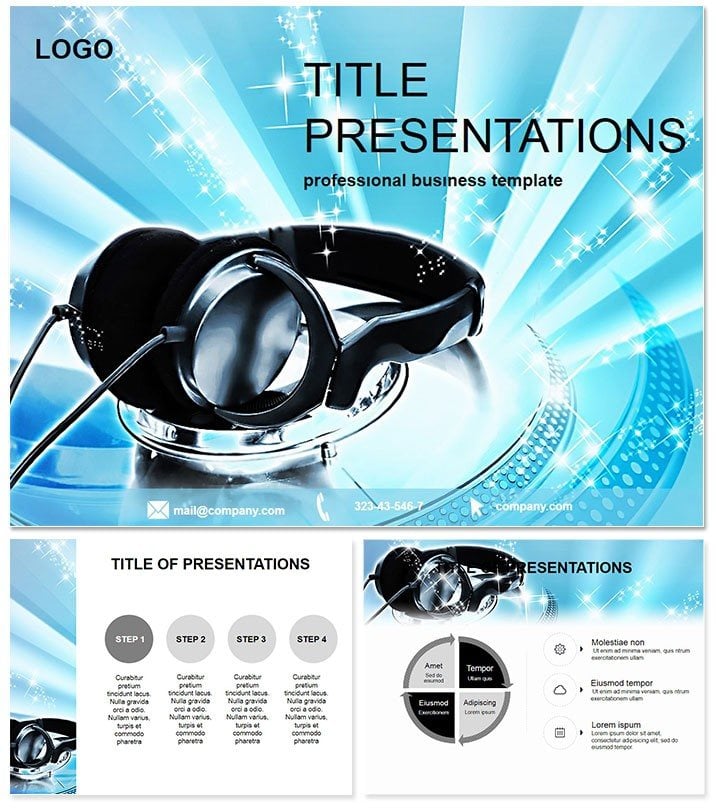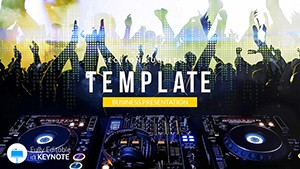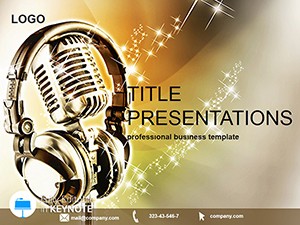Picture unveiling your latest DJ software to a room full of eager producers, where every slide transitions as smoothly as a perfect beat drop. The DJ Mixing Software Keynote Template makes this a reality, empowering you to showcase features with precision and panache. Crafted for music tech innovators, this template fuses cutting-edge visuals with intuitive Keynote tools, turning complex demos into captivating narratives that resonate long after the applause fades.
Whether you`re a developer pitching at a trade show or a producer explaining workflows in a tutorial, this template solves the challenge of dry, technical slides. Compatible with Keynote 2016+, it comes with lifetime licensing via a one-time affordable fee, freeing you to iterate without limits. Step into the mix - your software deserves slides that sync perfectly.
Standout Features for Tech-Savvy Presenters
Built around three master layouts, this template offers flexibility from the start, with backgrounds evoking digital interfaces and waveform glows. The star attraction? 28 diagram slides tailored for software breakdowns, including flowcharts that map mixing algorithms and scatter plots for audio spectrum analysis. Seven color schemes - from sleek monochromes to electric gradients - let you match your app`s aesthetic effortlessly.
Customization is a breeze: edit vectors for sharp icons like faders and loops, add hyperlinks to demo videos, or animate paths to simulate real-time processing. It`s optimized for high-res displays, ensuring your keynote looks pro on any screen. Early adopters note how these elements cut explanation time by half, letting you focus on Q&A and demos.
Streamlined Editing Process
Launch the .key file and you`re in the groove. Use Keynote`s build tools to sequence reveals, mimicking software interfaces. For teams, share via iCloud for real-time tweaks.
- Layer Control: Isolate elements for targeted changes.
- Asset Integration: Embed code snippets or screenshots seamlessly.
- Output Versatility: Export as interactive PDFs for follow-ups.
This setup keeps tech talks flowing without hitches.
Practical Use Cases in the Music Tech Scene
Envision Alex, a software engineer at a Berlin startup, using this template to launch their AI mixer at NAMM. The animated timelines illustrated feature rollouts, clinching partnerships on the spot. Or think of Lena, a content creator, who wove in user testimonials via quote bubbles during YouTube webinars, growing her subscribers overnight.
Deploy it for investor decks highlighting ROI on development costs, conference keynotes dissecting plugin architectures, or internal trainings on update rollouts. In academia, professors adapt it for lectures on digital signal processing, where radar charts visualize filter effects. Unlike vanilla Keynote options that lack tech depth, this template`s specialized diagrams - like bubble charts for track compatibility - make abstract concepts tangible and thrilling.
From Launches to Trainings: Specific Scenarios
- Product Reveals: Use polar area charts to compare mixing modes.
- Workflow Tutorials: Line graphs track latency improvements over versions.
- Investor Pitches: Doughnut charts allocate budget to R&D highlights.
These tailored approaches ensure your message mixes hits every mark.
Why wait to upgrade your deck? Secure the DJ Mixing Software Keynote Template instantly and blend visuals with innovation.
Edge Over Standard Templates
Default Keynote charts serve basics, but they can`t replicate the software-centric icons here - think oscilloscopes and BPM counters. With 400+ user ratings averaging top marks, it`s proven reliable for high-stakes events. Lifetime access means you`re set for Keynote updates, all for one low fee.
Frequently Asked Questions
Does this template work on Windows Keynote versions?
No, it`s optimized for macOS Keynote 2016+, but exports work cross-platform.
Are the diagrams resizable without quality loss?
Yes, all vectors ensure scalability for any presentation size.
Can I add interactive elements like hyperlinks?
Absolutely - embed links to software trials or video demos easily.
How long does customization typically take?
Most users tailor a full deck in under an hour thanks to smart presets.
Is there support for dark mode themes?
Yes, several color schemes include dark variants for modern looks.
What if I need more slides?
Masters allow infinite duplication and styling consistency.