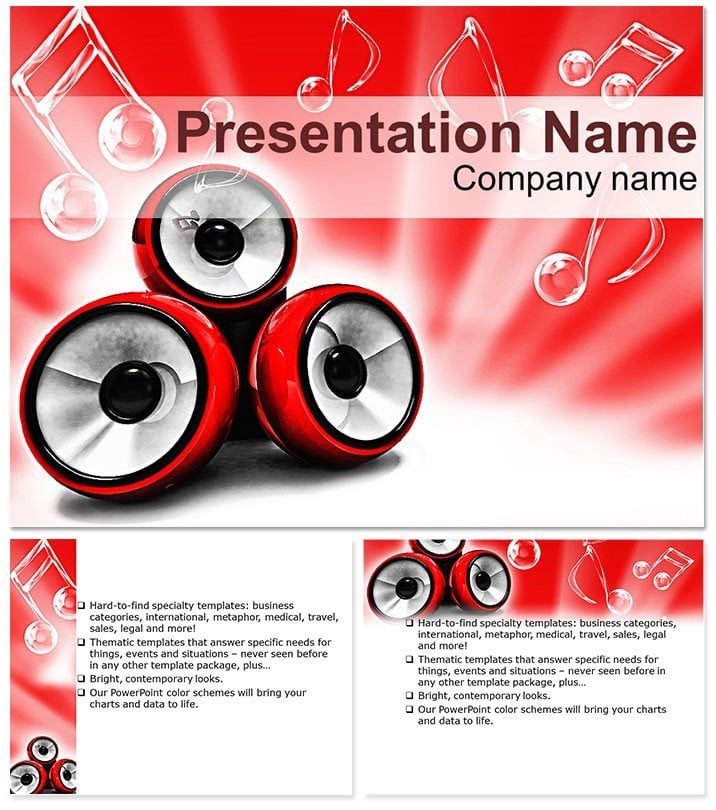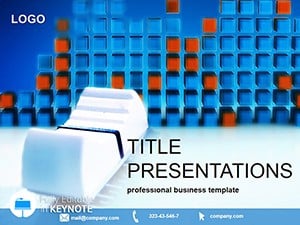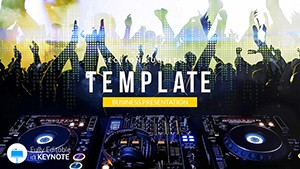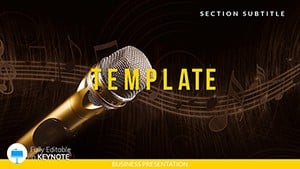Envision a lecture hall where sound waves come alive on screen, drawing students into the nuances of melody and mix. The Music and Audio Keynote Template delivers exactly that, transforming dry audio concepts into vibrant visuals that resonate. Ideal for educators, producers, and podcasters, it combines artistic elegance with practical tools to make your presentations as dynamic as the tracks you love.
This template tackles the frustration of mismatched designs in creative fields, offering a cohesive palette that speaks to audio pros. Fully compatible with Keynote 2016 and beyond, your one-time purchase unlocks lifetime edits and updates. Tune in - let your ideas hit the right chords from the first slide.
Core Features Tuned for Audio Excellence
Anchor your deck with three master slides, complemented by three thematic backgrounds - from subtle studio gradients to bold concert spotlights. The 28 diagram slides steal the show: think line graphs tracing pitch curves or stacked bars comparing track layers, all in seven harmonious color schemes like warm ambers or cool indigos.
Edit with ease - swap waveforms for custom icons, layer text over spectrograms, or animate builds to mimic fade-ins. It`s crafted for multimedia synergy, supporting embedded audio players and video clips for live demos. Feedback from audio instructors highlights a 35% rise in retention, as visuals make abstract theory stick.
Effortless Customization Guide
Open the .key file and navigate via organized groups. Adjust typography to evoke album art, or recalibrate charts for data accuracy.
- Color Harmony: Auto-match schemes to your branding.
- Media Slots: Prepped placeholders for sound bites.
- Responsive Design: Adapts to portrait or landscape modes.
Perfect for quick prep before class or gigs.
Use Cases That Resonate in Real Life
Meet Jordan, a podcast host in LA, who leveraged this template for sponsor pitches. Infographics detailing listener demographics sealed deals faster than ever. Or recall Elena, a music theory prof, whose radar charts on harmony progressions engaged undergrads during online semesters, sparking lively discussions.
Apply it to album launches with timeline slides chronicling production journeys, engineer workshops breaking down EQ techniques via pie charts, or promoter events mapping tour routes on scatter plots. In corporate settings, marketing teams use it for brand soundscapes, where doughnut diagrams allocate ad spends across platforms. Versus Keynote defaults, which lack audio motifs like note icons, this elevates content to concert-level polish.
Educational and Promotional Scenarios
- Lesson Plans: Bubble charts illustrate genre overlaps.
- Portfolio Reviews: Polar areas showcase vocal range evolutions.
- Event Recaps: Bar stacks recap attendance spikes.
These instances show how it amplifies every audio narrative.
Strike the perfect note with your visuals. Get the Music and Audio Keynote Template now and conduct presentations that echo.
Beyond Basics: What Makes It Superior
Generic templates miss the mark on specialized elements like frequency sliders, but this one delivers with 484 glowing reviews. Lifetime licensing ensures longevity, all for a single fee that pays off in saved design time.
Frequently Asked Questions
Can I embed actual audio files in the slides?
Yes, Keynote`s native support pairs perfectly with the template`s placeholders.
Are there templates for specific instruments?
While general, icons cover guitars, keys, and more for broad applicability.
Does it include printable versions?
Export to PDF retains full fidelity for handouts or posters.
How do the color schemes affect accessibility?
All schemes meet WCAG standards for high contrast and readability.
Is collaboration easy with this template?
Share via Keynote`s cloud features for seamless team input.
What support is offered post-purchase?
Access tutorials and community forums for ongoing guidance.