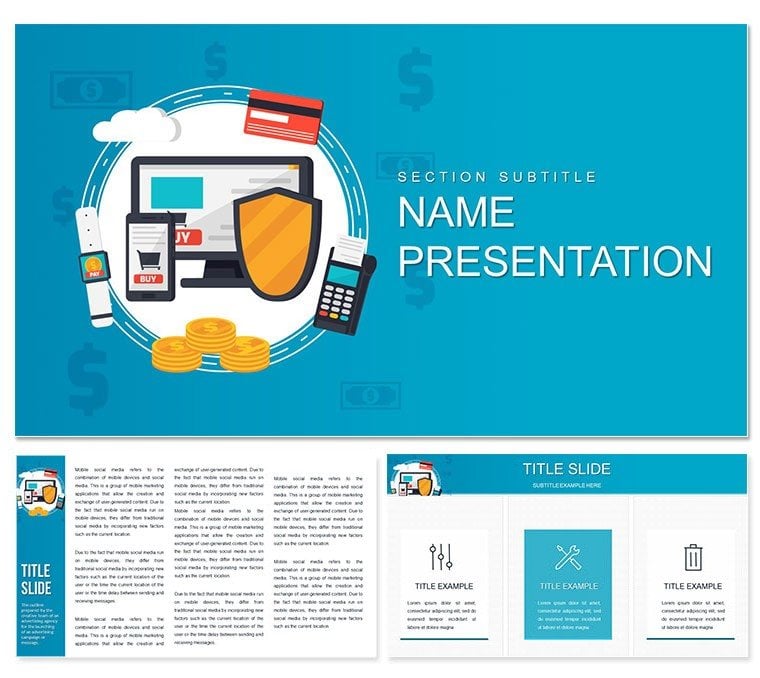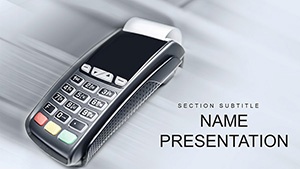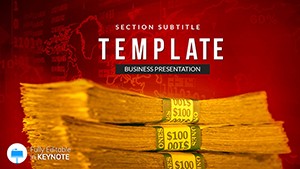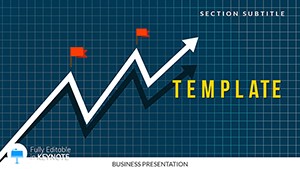Imagine stepping into a boardroom where your slides don't just inform - they instill confidence. The Secure Payments Keynote Template transforms complex financial concepts into clear, visually compelling narratives that resonate with stakeholders. Tailored for professionals in banking, fintech, and advisory roles, this template features 28 meticulously crafted diagrams, three versatile masters, and three distinct backgrounds, all ready to adapt to your story. With seven color schemes drawing from soothing blues and greens, it subtly conveys reliability and security, essential for discussions on transaction safety and digital wallets.
Whether you're outlining encryption protocols in a client meeting or breaking down fraud prevention strategies for your team, this Keynote design ensures every element aligns with your message. No more wrestling with bland defaults - drag and drop your data into infographics that highlight key metrics like transaction volumes or risk assessments. It's built for Keynote users who value efficiency, allowing seamless customization without design expertise. Picture a sales director using these slides to secure a major partnership, turning potential skepticism into signed agreements through visuals that speak louder than words.
Core Features That Build Credibility
At the heart of this template lies a suite of tools designed to elevate your delivery. The three masters provide a consistent framework, ensuring headers, footers, and layouts remain polished across slides. Switch between backgrounds to match your venue's lighting or audience vibe - one subtle for formal reports, another with faint security motifs for emphasis.
Versatile Diagrams for Data Storytelling
The 28 diagrams cover everything from flowcharts mapping payment gateways to pie charts dissecting revenue streams. Each is fully editable: resize icons of locks and shields, tweak text for compliance notes, or layer in your branding colors. For instance, adapt a timeline diagram to showcase the evolution of secure protocols, inserting milestones like PCI DSS updates with a simple click.
- Flow process diagrams for step-by-step transaction overviews
- Comparison charts to contrast secure vs. vulnerable systems
- Hierarchical maps illustrating organizational security roles
- Infographic timelines for regulatory compliance histories
These aren't static images; they're dynamic canvases that respond to your inputs, making complex audits feel approachable.
Color Schemes Tailored for Trust
Seven schemes let you fine-tune the mood - opt for deep navy and emerald for conservative audiences or lighter aquas for innovative fintech crowds. This palette choice isn't arbitrary; it mirrors the calm assurance clients seek in payment solutions, much like how leading banks use similar hues in their annual reports.
Real-World Applications in Financial Narratives
Financial advisors often face the challenge of making dry topics engaging. This template shines in quarterly reviews, where a bar graph diagram can visualize declining fraud rates post-implementation, paired with bullet-point annotations for quick insights. Start by selecting a master slide, import your Excel data via Keynote's linking feature, then animate transitions to reveal impacts sequentially - first the problem, then the secure solution.
In educational seminars on cybersecurity, leverage the radial diagrams to branch out discussion points: core threats at the center, radiating to preventive measures. A trainer might customize this for a workshop, adding interactive hyperlinks to demo videos, ensuring participants leave with actionable takeaways.
Step-by-Step: Crafting a Proposal Deck
- Choose a background that evokes stability, like the subtle grid pattern suggesting fortified networks.
- Insert a central infographic slide to outline your payment ecosystem - use the pre-built connectors for seamless flow.
- Layer in metrics with scatter plots, adjusting scales to spotlight improvements without overwhelming viewers.
- Finalize with a call-to-action slide, embedding your contact details amid a secure-themed closer.
This workflow cuts prep time, letting you focus on rehearsal rather than reformatting.
Why This Template Outshines Standard Options
Unlike basic Keynote themes that leave you piecing together mismatched elements, this one arrives cohesive and thematic. It's compatible with Keynote 2016 and later, supporting high-res exports for virtual meetings. Professionals in e-commerce compliance have noted how its icons - think encrypted badges and verification ticks - add a layer of authenticity that generic clipart can't match.
Integrate it into your routine: pair with tools like Numbers for live data pulls, or export to PDF for printed handouts. The result? Presentations that not only inform but persuade, turning viewers into advocates for your secure initiatives.
Seamless Customization Tips
To maximize impact, begin with global theme adjustments - set your font to something clean like Helvetica Neue for readability. Then, dive into individual diagrams: group elements for batch edits, ensuring consistency in line weights and shadows. For a touch of dynamism, apply subtle builds to reveal data points one by one, guiding the eye naturally.
If collaborating, share via iCloud for real-time tweaks, making it ideal for remote teams refining payment strategy decks.
Ready to fortify your next pitch? Download the Secure Payments Keynote Template today and watch trust build slide by slide.
Frequently Asked Questions
What formats are included with this template?
The template comes in .key and .kth files, fully compatible with Apple Keynote.
How many diagrams does it feature?
There are 28 editable diagrams, covering a range of chart types for financial visuals.
Can I change the color schemes?
Yes, select from seven built-in schemes or create your own by adjusting hues in the master slides.
Is it suitable for beginners?
Absolutely - drag-and-drop editing makes it accessible, with no advanced skills required.
Does it work with older Keynote versions?
It's optimized for Keynote 2016 and newer versions.