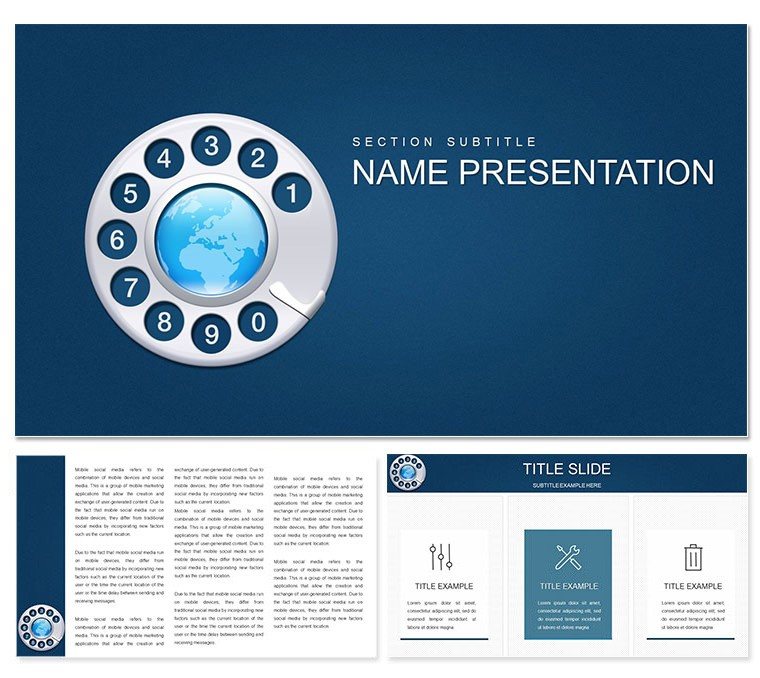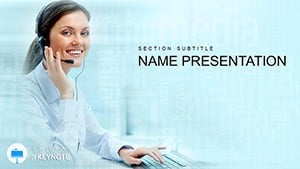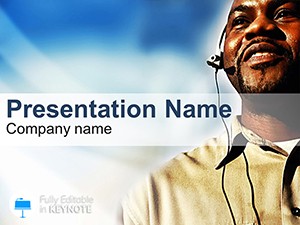In the fast-paced world of telecommunications, where every call counts and metrics tell the real story, your presentations need to ring true. Enter the Call Center Service Keynote Template, a dynamic resource built for telecom managers, service leads, and consultants who demand visuals as reliable as their networks. Featuring 28 diagrams across seven color schemes, three masters, and three backgrounds, this template transforms dry reports into engaging dialogues that highlight service excellence and operational wins.
Designed with a professional blue-and-white palette that evokes trust and efficiency - think ocean depths for depth and crisp whites for clarity - it integrates seamlessly into your Keynote workflow. From earnings calls to team trainings, adapt these slides effortlessly, adding your data while the structure handles the polish. Ideal for quarterly stats or client pitches, it's your shortcut to slides that not only inform but mobilize action.
Standout Elements That Amplify Your Telecom Narratives
This template's strength lies in its thoughtful diagram set, each crafted to tackle call center specifics. Flowcharts map customer journeys from inbound query to resolution, while donut charts slice through average handle times, revealing patterns at a glance. The masters offer versatile starting points: a header slide for agenda-setting, data-dense pages for metrics deep-dives, and recap layouts that reinforce key takeaways.
- Versatile Color Schemes: Seven options let you align with telecom branding, from vibrant accents for internal reviews to subdued tones for executive briefs.
- Background Choices: Three styles, including subtle waveform patterns nodding to voice signals, add thematic depth without overwhelming content.
- Integrated Visuals: Pre-loaded icons like headsets and chat bubbles, plus photo placeholders, make abstract concepts tangible.
Picture deploying this in a training session: A sales VP might use the pyramid diagram to layer service tiers, building from basic support to premium escalations, much like how leading carriers structure their ops decks.
Guide to Crafting a Compelling Service Metrics Slide
- Choose the Right Diagram: Opt for radial charts to radiate call volume trends or timelines for peak-hour forecasts.
- Populate with Real Data: Link to your CRM exports; Keynote's auto-formatting keeps proportions intact.
- Enhance with Annotations: Drop in success stories via editable text overlays, tying numbers to narratives.
- Set Transitions: Fade in metrics sequentially to mimic call progression, heightening engagement.
- Optimize for Delivery: Preview on mobile for remote teams - ensuring legibility across devices.
Such steps turn routine updates into rallying points, outpacing generic slides that bury insights in clutter.
Targeted Use Cases: From Pitches to Performance Reviews
For earnings pitches, the template's balance sheets visualize revenue from service upsells, forecasting growth from enhanced response times. In quarterly reporting, leverage scatter plots to correlate agent training with satisfaction scores, spotlighting ROI. Training sessions benefit from process maps, guiding new hires through protocols with visual clarity that sticks.
Compared to standard Keynote tools, this template's telecom-tuned elements - like signal strength gauges for performance metrics - offer precision that resonates with industry audiences. Customize further by swapping icons for region-specific symbols, making global rollouts a breeze.
Infuse humor lightly in internal decks: A quirky "call drop" icon for outlier data can lighten heavy stats, fostering team buy-in without undermining professionalism.
Pro Tips for Telecom Presentation Mastery
Anchor visuals with questions: "How can we shave seconds off handle times?" to spark discussion. Use the white space wisely for breathing room around charts, preventing overload. And for multi-device compatibility, lock in fonts early - ensuring your message lands sharply, whether in a boardroom or via screen share.
Secure the Call Center Service Keynote Template for $22 and dial up your presentation game today.
Frequently Asked Questions
Is this template optimized for mobile viewing?
Yes, its responsive design ensures clear visuals on phones, tablets, and desktops.
What color palette dominates the design?
A professional blue-and-white scheme promotes trust and readability in telecom contexts.
How editable are the diagrams?
Fully editable - resize, recolor, and replace elements directly in Keynote.
Does it support data imports from other tools?
Indeed, integrate CSV or Excel data effortlessly for dynamic updates.
Are there icons specific to call centers?
Yes, including headsets, queues, and satisfaction meters tailored to the theme.
What's the file format?
Available in .key and .kth for easy Keynote import.