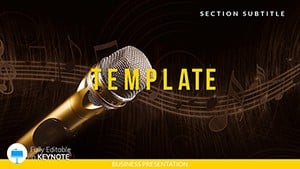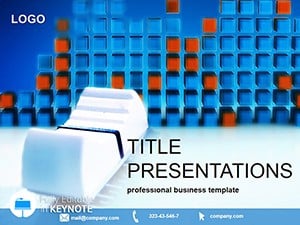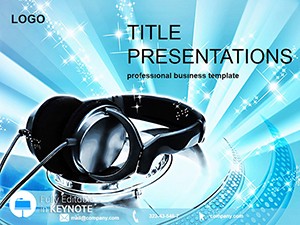Dive into the heart of sound creation where every slide echoes the precision of a master mix. The Recording Studio Keynote Template is your studio console for presentations, turning technical talks into symphonies of clarity and style. Tailored for music makers, sound engineers, and audio enthusiasts, it helps you broadcast your achievements with the finesse of a hit track.
This template shines in its simplicity - smooth layouts that let your content take center stage, backed by high-quality visuals that evoke the warmth of analog gear or the crispness of digital interfaces. With 28 diagram slides across seven color schemes, it`s a toolkit for visualizing everything from track breakdowns to studio workflows. Compatible with Keynote 2016+, and available for a one-time $22 with lifetime license, it`s the affordable upgrade your portfolio deserves.
Outshining Basic Keynote Designs
While default Keynote options get the job done, they often sound flat in specialized fields like audio production. This template adds layers: waveform-inspired charts for data trends, mixer board icons for process maps, and fade effects that mimic audio transitions. It`s not just prettier - it`s smarter, helping you convey complex ideas like multitrack layering without losing the audience.
Sound techs report smoother client handoffs, as these slides make demos feel like live sessions.
Standout Features for Audio Aficionados
- Three Master Slides: Versatile bases for session overviews or equipment spotlights.
- Three Background Styles: From dimly lit booths to vibrant control rooms.
- 28 Custom Diagrams: Tailored for timelines, comparisons, and hierarchies in sound design.
- Seven Color Palettes: Warm earth tones to cool metallics, matching studio aesthetics.
- Easy-Edit Tools: Drag-and-drop placeholders for waveforms, photos, and metrics.
These elements aren`t gimmicks; they`re engineered for flow. For example, use the funnel diagram to illustrate signal processing stages, guiding viewers through your expertise step by step.
Practical Use Cases in the Audio World
Envision pitching a new album to labels: Layer in progress bars as mixing timelines, pie charts for genre breakdowns, and testimonial quotes in echo-effect boxes. This template has helped indie producers secure deals by making their process visually irresistible.
For team intros in a bustling studio, dedicate slides to roles - engineers as nodes in a network diagram, showcasing collaboration like a perfectly synced track. Or in educational webinars, break down recording techniques with step-by-step infographics that keep students hooked.
It`s versatile too: Marketing audio gear? Highlight specs with sleek bar graphs that pop like a bass drop.
Expert Hack: Embedding Audio Previews
Integrate short clips via Keynote`s media tools to demo mixes right on slides. Pair with subtle animations for a immersive experience that default templates can`t match.
Effortless Workflow Harmony
Import into Keynote and hit record - edits are as straightforward as EQ adjustments. Collaborate via shared files, iterating like a group session. It complements software like Logic Pro, exporting visuals that sync with your DAW exports.
Why waste time on blank canvases when this template tunes your message perfectly?
Hit Play on Professionalism
Ready to master your next presentation? Grab the Recording Studio Keynote Template today and let your ideas resonate. Lifetime updates mean your slides stay fresh as your latest release.
Frequently Asked Questions
What sets this template apart for audio pros?
Sound-themed diagrams and layouts make technical content engaging and industry-relevant.
Which Keynote versions does it support?
Fully compatible from 2016 onward for reliable performance.
Can it handle multimedia like audio embeds?
Yes, seamless integration for clips and visuals enhances demos.
Are the diagrams fully customizable?
Every element, from shapes to colors, adapts to your needs.
How many backgrounds are included?
Three options to fit different studio vibes.
Is there support for team collaboration?
Editable .key files make sharing and revising simple.