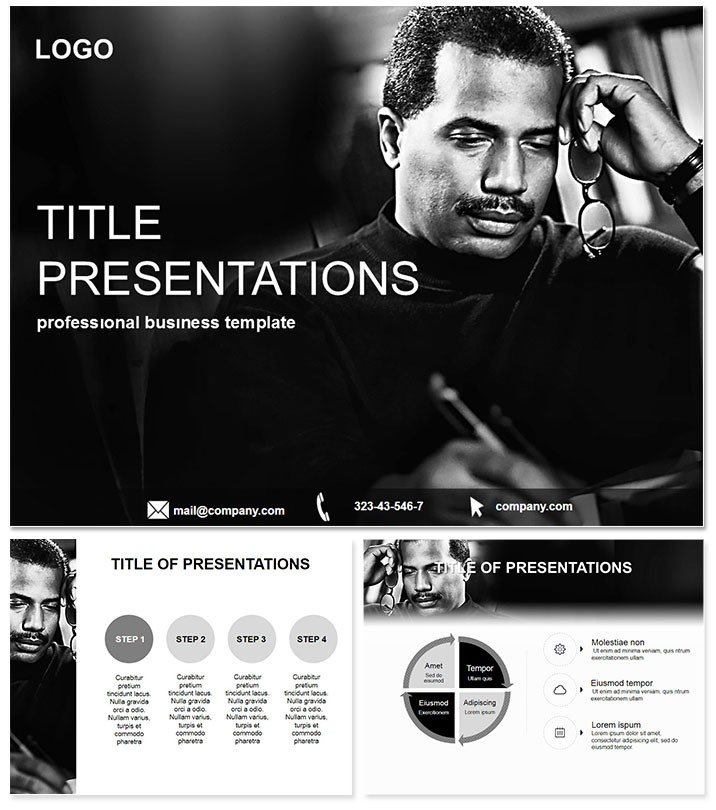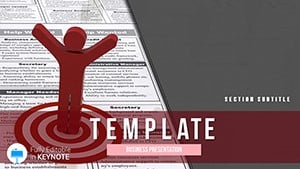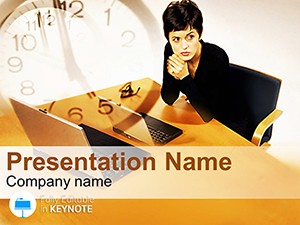Imagine transforming a blank slide into a vivid narrative that grips your audience from the first word. That`s the power of the Creative Writing Keynote Template, designed specifically for authors, educators, and business professionals who want to weave compelling stories effortlessly. Whether you`re pitching a novel to publishers or leading a creative workshop, this template turns complex ideas into visually stunning presentations that inspire and engage.
Compatible with Keynote 2016 and later versions on Mac, this template offers a lifetime license for unlimited use - ideal for freelancers and teams alike. At a one-time price of $22, it`s an investment in your creative toolkit that pays off with every presentation you deliver.
Unlock the Storytelling Magic with Built-In Features
This template isn`t just a collection of slides; it`s a comprehensive framework built around the art of narrative. With three master layouts, you can maintain consistency across your deck while experimenting with different tones - from whimsical fairy tales to gritty memoirs. The three included backgrounds provide subtle textures that evoke emotion without overwhelming your content, ensuring your words take center stage.
At the heart are 28 meticulously crafted diagrams, each tailored to elements of creative writing. Visualize character arcs with flowing timeline infographics, map out plot structures using interconnected flowcharts, or illustrate theme development through layered Venn diagrams. And with seven vibrant color schemes, you can adapt the palette to match your story`s mood - think earthy tones for historical fiction or bold primaries for children`s books.
Customization is seamless: drag-and-drop elements, editable text fonts in clean sans-serif styles, and vector-based graphics that scale perfectly on any screen. No design expertise required; simply swap in your prose samples or excerpt images to bring your vision to life. This template integrates smoothly with your existing Keynote workflow, saving hours of manual formatting.
Key Slides That Bring Narratives to Life
- Opening Hook Slide: A dynamic title layout with space for a provocative quote, setting the tone for your tale.
- Character Development Diagram: Radial charts showing growth trajectories, perfect for analyzing protagonists and antagonists.
- Plot Pyramid Infographic: Step-by-step visuals for exposition, rising action, climax, and resolution.
- Theme Exploration Matrix: Grid-based slides to compare motifs across chapters or stories.
- World-Building Map: Customizable geographic layouts for fantasy or sci-fi settings.
These slides aren`t generic placeholders; they`re inspired by proven writing frameworks like the Hero`s Journey, making your presentations both educational and entertaining.
Real-World Applications for Writers and Beyond
In a creative writing workshop, facilitators use this template to guide participants through brainstorming sessions. Picture projecting a blank plot diagram on screen as aspiring authors fill it in real-time - the visual feedback sparks ideas and fosters collaboration. One user, a university professor, reported that incorporating these slides increased student engagement by 40%, turning passive lectures into interactive storytelling labs.
For business professionals, the template shines in strategy sessions where storytelling drives persuasion. Marketing teams craft client pitches around narrative arcs, using the color-coded diagrams to highlight problem-solution journeys. A tech startup founder shared how this template helped secure funding by visually mapping their product`s "heroic" evolution from concept to market disruptor.
Educators in high schools or adult education programs find it invaluable for literature classes. Dive into classic novels by overlaying character analyses on the provided grids, or challenge students to create their own using the editable masters. The result? Deeper comprehension and memorable discussions that extend beyond the classroom.
Why Choose This Over Default Keynote Tools?
Standard Keynote templates offer basic layouts, but they lack the narrative depth this one provides. Default charts feel corporate and dry, while these diagrams pulse with creative energy - think animated transitions that mimic page turns or fades that evoke dream sequences. Plus, the pre-set color harmonies ensure accessibility, with high-contrast options for diverse audiences.
Users appreciate the professional polish without the hassle. "It`s like having a co-writer who handles the visuals," notes one indie author. And with full editability, you avoid the pitfalls of rigid designs, ensuring your unique voice shines through.
Seamless Integration and Pro Tips for Maximum Impact
Getting started is as simple as opening the .key file and applying it to a new presentation. Import your manuscript excerpts via copy-paste, and use Keynote`s built-in animation tools to add subtle reveals - such as text appearing word-by-word to mimic typing. For advanced users, layer in hyperlinks to external resources like writing prompts or research links.
Pro tip: Pair the theme exploration slides with audience polls during live sessions. Tools like Mentimeter integrate effortlessly, turning your deck into a dynamic conversation starter. Always test on different devices to ensure animations render smoothly, maintaining that flawless delivery.
Ready to infuse your next presentation with narrative flair? Download the Creative Writing Keynote Template now and watch your stories captivate like never before.
Frequently Asked Questions
Is this template compatible with older versions of Keynote?
Yes, it works with Keynote 2016 and newer, ensuring broad accessibility for Mac users.
How many customization options are available?
With 7 color schemes and fully editable diagrams, you have endless ways to tailor it to your style.
Can I use this for commercial writing projects?
Absolutely - the lifetime license covers commercial use without restrictions.
Does it include animation presets?
Yes, built-in transitions enhance the storytelling flow, but you can add more via Keynote`s library.