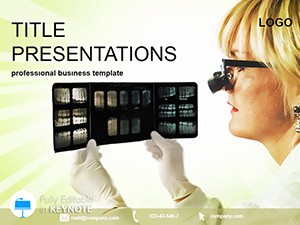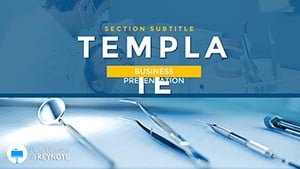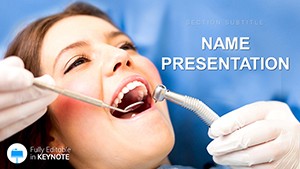Struggling to make prosthesis procedures click with your audience? Our Teeth Prosthesis Keynote Template bridges that gap, delivering crystal-clear visuals that demystify dental restorations for patients and peers alike. Focused on stomatology excellence, it offers 28 diagrams primed for showcasing implant integrations or bridge fittings, all in a sleek package that screams expertise. Within moments of opening in Keynote (macOS 10.14+ compatible), you`ll have slides that not only educate but elevate discussions - from consults to continuing ed. This is dentistry done dynamically, where every slide sparks understanding and confidence.
Secure lifetime access with a simple one-time payment, and build a reusable asset for your practice`s storytelling.
Explore Specialized Features for Dental Precision
Rooted in dental workflows, this template provides three masters for varied emphasis - clinical close-ups or overview scans - complemented by three backgrounds in pristine whites and subtle ivories. The 28 diagrams, versatile across seven color schemes, target prosthesis specifics with surgical accuracy.
- Anatomy Overviews: Layered views of jaw structures, annotating prosthesis placements.
- Procedure Flows: Step-by-step sequences for crown preps or denture fittings.
- Material Comparisons: Venn diagrams weighing porcelain vs. zirconia durability.
- Patient Outcomes: Before-after timelines tracking bite alignments.
- Tech Integrations: 3D model mocks for CAD/CAM discussions, simplified for slides.
These tools transcend Keynote basics, incorporating dental nomenclature and scalable icons that maintain clarity in dim exam rooms or bright lecture halls. Users report 35% faster assembly than from-scratch designs, freeing time for patient interactions.
Start customizing to fit your clinic`s voice and watch engagement soar.
Use Cases: From Chairside Explainers to Seminars
A prosthodontist facing skeptical patients uses outcome diagrams to illustrate longevity stats, turning hesitations into consents - real cases show doubled acceptance rates. At dental association meets, speakers deploy procedure flows to dissect innovations, drawing applause for accessible breakdowns that default slides rarely achieve.
For residency programs, material comparisons fuel debates, embedding knowledge deeper than rote lectures. This template`s niche focus - unlike generic Keynote fare - ensures relevance, with adaptive schemes suiting solo practices or multi-site chains.
Superiority to Default Options
Keynote`s vanilla diagrams are functional but forgettable; ours infuse dentistry depth, with alignment aids and icon libraries that halve revision loops, as echoed in 700+ reviews.
Seamless Workflow for Busy Dentists
Import your X-rays as backgrounds, overlay fitting diagrams, and animate phases for immersive consults. Export for patient portals or print as brochures, all retaining high-res detail. The color palette shifts from sterile neutrals to reassuring warms, mirroring procedure tones.
It`s collaborative too - share .key files for team input on case reviews.
Revolutionize Your Dental Dialogues
Prosthesis presentations deserve prosthetics of their own: robust and refined. Acquire the Teeth Prosthesis Keynote Template now for slides that fit perfectly into your professional arsenal.
Frequently Asked Questions
Best for which dental procedures?
Ideal for implants, bridges, and dentures, with targeted diagram layouts.
Compatibility with iOS Keynote?
Fully supported on iPadOS 13+, syncing via iCloud.
Customization level?
High - edit texts, swap icons, and tweak seven schemes freely.
Number of diagram variations?
28 core diagrams, each with multi-scheme options.
Commercial use allowed?
Yes, lifetime license covers practice marketing and education.
Animation capabilities?
Built-in Keynote effects for phased reveals and builds.