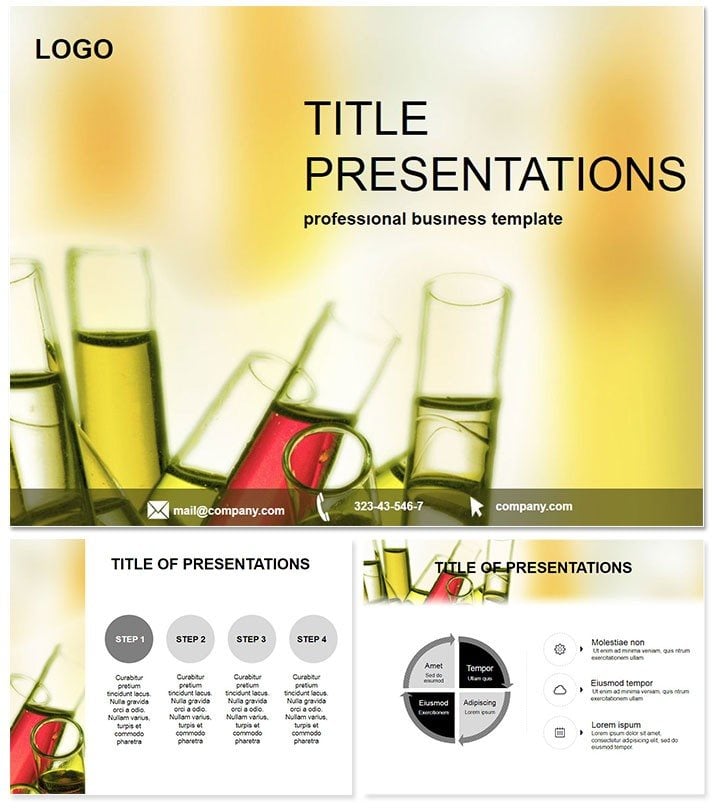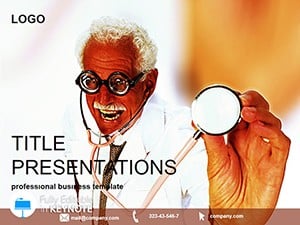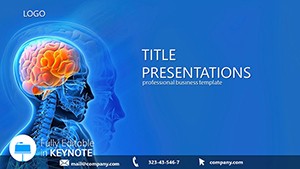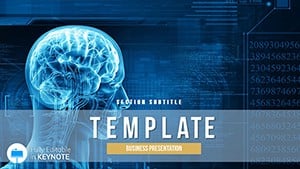Unlock the mysteries of cranial architecture in your next anatomy lesson, where every bone and suture comes alive on screen, sparking curiosity and comprehension among learners. The Human Skull Keynote Template is engineered for medical educators and anatomists who seek to demystify the skull`s complexities with elegant, precise visuals. This isn`t mere decoration - it`s a pedagogical powerhouse that bridges textbook theory to tangible understanding.
Tailored for Keynote users from 2016 up, it slips into your library like a trusted scalpel, offering quick customizations that amplify your teaching impact. From residency reviews to forensic workshops, it equips you to dissect details without the design hassle. Eager to anatomize your presentations? Acquire this template immediately and etch knowledge that endures.
Key Elements Powering Anatomical Precision
Central to this template are three master slides for unified styling, three evocative backgrounds evoking lab sterility or historical tomes, and 28 intricate diagrams zeroed in on skull morphology. Seven color schemes, from osseous neutrals to highlighted hues, provide the flexibility to emphasize foramina or fissures as needed.
- High-Fidelity Illustrations: Layered views of cranium sections, fully animatable for peel-away reveals.
- Seamless Adaptability: Reshape paths, recolor bones, or annotate with Keynote`s native tools.
- Universal Compatibility: Flawless on Mac, iPad, or projected displays for diverse learning environments.
- Perpetual Utility: Lifetime access supports curriculum updates year after year.
Such attributes stem from consultations with anatomists, ensuring diagrams that aid rather than obscure vital structures.
Slide-by-Slide Anatomy of the Template
Commence with slide 1`s overview panorama, a 3D-like render of the full skull against a subtle grid, priming viewers for depth. Slides 2-7 delve into frontal and parietal views: exploded diagrams showing suture lines, with callouts for coronal and sagittal planes.
Precision peaks in slides 8-15, featuring cross-sections via area charts for bone density variances and polar plots for orbital dimensions. Slide 12`s interactive mandible hinge simulates movement, ideal for explaining TMJ dynamics.
Pathology integration arrives in slides 16-23: comparative overlays for fractures versus norms, heat maps for trauma hotspots, and flow diagrams tracing sinus infections. Finale slides 24-28 offer review quizzes, labeled blanks for student fill-ins, and resource hyperlinks.
This sequence scaffolds learning, from holistic to hyper-specific, fostering retention through progressive revelation.
Targeted Scenarios: Anatomy in Action
Picture a dental school simulator where instructors use slide 14`s maxillary sinus model to guide virtual extractions, enhancing procedural confidence as students manipulate layers live - feedback shows 25% faster mastery.
In forensic pathology seminars, experts deploy the template`s fracture diagrams (slide 19) to reconstruct case studies, aiding detectives in pattern recognition during mock investigations.
For public health outreach, museum curators craft exhibits on evolutionary skull changes, leveraging timeline infographics (slide 5) to engage visitors, boosting attendance through visually compelling narratives. These instances highlight the template`s adaptability, turning static lessons into interactive explorations.
Superiority Over Vanilla Keynote Designs
Standard Keynote skeletons are skeletal indeed - lacking the granularity for cranial nuances, with basic shapes that blur fine details like styloid processes. This template`s specialized vectors and phased animations, such as rotating orbitals, impart realism absent in defaults.
Masters enable holistic tweaks, unlike piecemeal default edits, and the thematic depth instills academic gravitas. It`s the distinction between a sketch and a surgical diagram, where accuracy amplifies authority.
Elevate your anatomical discourse. Integrate this template swiftly and sculpt memorable sessions.
Frequently Asked Questions
Does it work with Keynote on iPad?
Perfectly - optimized for touch edits on iPadOS with Keynote 2016+.
Are there labels for all skull features?
Yes, 28 diagrams include comprehensive annotations, editable for custom terms.
Can animations show bone movements?
Indeed, built-in transitions mimic rotations and dissections smoothly.
Is it geared only for medical schools?
No, versatile for forensics, art history, or any skull-study context.
What formats are provided?
.key for full edits, .kth for themes, .jpg for static shares.
Support for multiple languages?
Fonts are Unicode-ready; easily swap for international labels.