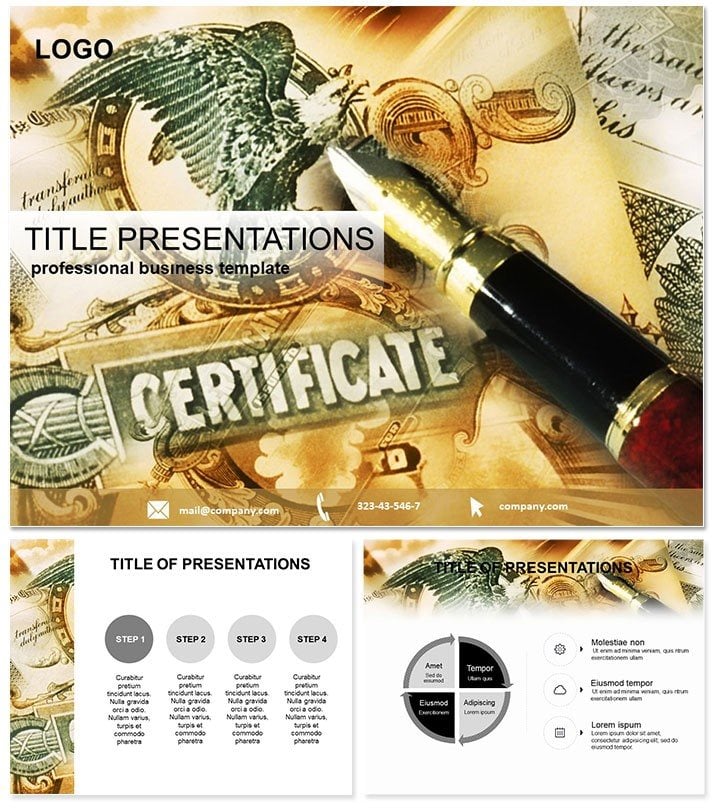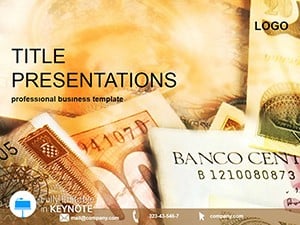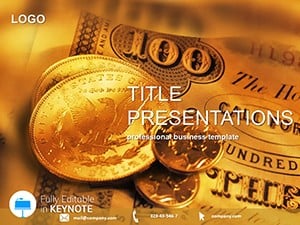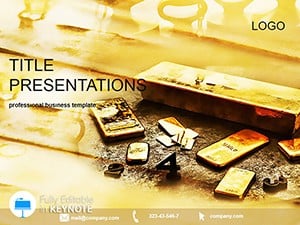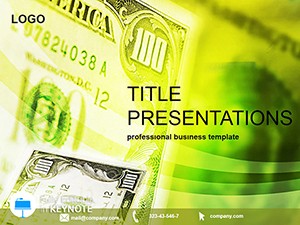Certificates aren`t just papers - they`re milestones that deserve to shine in your presentations, whether awarding achievements or verifying standards. The Certificate Keynote Template turns these moments into visually striking stories, helping you convey quality and accomplishment with effortless grace.
Perfect for HR pros, educators, and quality assurance teams, it cuts through design drudgery, focusing your energy on the message. Built for Keynote 2016+, this $22 lifetime license means one purchase, endless celebrations.
Design Documents That Inspire Confidence
With 28 diagrams ranging from elegant borders to achievement timelines, this template captures the essence of certification. Three masters and backgrounds offer formal foundations, complemented by seven color schemes - from classic golds to modern neutrals - that evoke prestige without overpowering.
Standard Keynote shapes work for drafts, but lack the finesse for official docs. Here, vector-based elements scale perfectly, with editable fields for names, dates, and seals, ensuring compliance and customization in one go.
Core Features for Certification Pros
- 28 Polished Diagrams: From badge layouts to verification flows, all certification-ready.
- 7 Prestigious Color Sets: Align with institutional branding for authentic appeal.
- Easy Text and Logo Swaps: Insert credentials seamlessly without reformatting.
- Print-Ready Outputs: High-fidelity for certificates that impress on paper or screen.
Pro move: Layer in QR codes linking to digital verifications, blending tradition with tech.
Everyday Wins with Certificates
Host a corporate awards gala? Use radial diagrams to spotlight categories, making each recognition feel personal. In training sessions, sequence slides to walk through certification processes, boosting completion rates as learners visualize the end goal.
A compliance officer adapted it for audit reports, framing findings as "certified improvements," which shifted team morale positively. For schools, it`s gold - presenting diplomas with thematic backgrounds that match graduation themes, creating memorable ceremonies.
Venture further: In e-learning platforms, embed for virtual badges, or in legal briefs, visualize compliance chains. It`s the subtle prompter for trust-building talks.
Better Than Basics
Keynote`s defaults are versatile but bland for formal needs; this adds ornate details like filigree accents, plus animation paths that unveil awards dramatically. From draft to dazzle, faster.
Insight: Opt for matte schemes for eco-certificates, tying design to values.
Master Your Certification Deck
Build from the ground up: Choose a master for consistency, slot in diagrams for structure, then personalize with fonts that match your org`s voice. For bulk events, duplicate slides and batch-edit - efficiency redefined.
Tip: Animate seals to "stamp" approvals, adding theatrical flair to virtual handovers. This template elevates routine to remarkable.
Celebrate Excellence Today
Make every certificate count with visuals that honor the achievement. Secure the Certificate Keynote Template for $22 and craft legacies that last. Download and design your first winner now.
Frequently Asked Questions
Supported Keynote editions?
Works seamlessly from 2016 up, across macOS iterations.
Slide count details?
28 diagrams anchor it, with masters for infinite growth.
Color customization level?
Full access to tweak seven schemes or build anew.
Non-cert use cases?
Ideal for awards, reports, or any milestone mapping.
Provided formats?
.key mains, .kth extras, .jpg snapshots.
Built-in effects?
Yes, gentle animations for reveal moments.