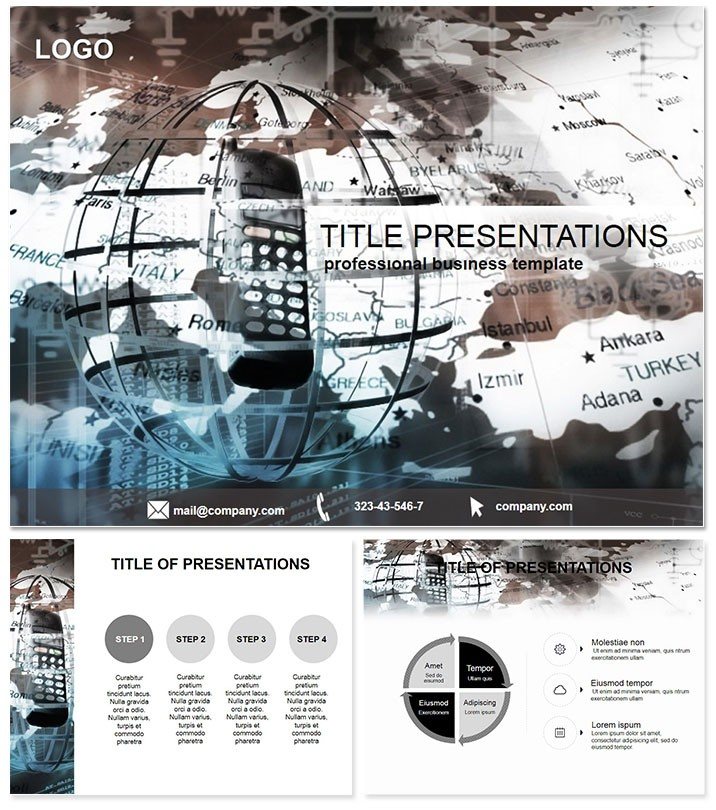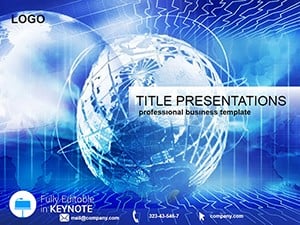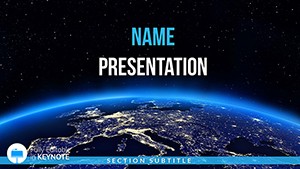Imagine delivering a presentation that doesn`t just inform but truly connects with your audience, turning complex mobile tech concepts into visually stunning narratives. The Mobile Keynote Template is your go-to solution for professionals navigating the fast-paced world of telecommunications and app development. With its sleek, contemporary design, this template empowers you to showcase innovations, strategies, and user experiences in a way that captivates and convinces. Whether you`re pitching a new app to investors or training a team on mobile security, this template ensures your message lands with precision and style.
Crafted for Keynote users who demand more than the ordinary, it integrates seamlessly into your workflow, saving hours of design time while amplifying your content`s impact. Compatible with Keynote 2016 and later versions, it offers lifetime access upon one-time purchase, making it a smart investment for recurring presentations. Dive into a world where every slide tells a story, and your ideas drive action.
Unlocking the Power of Modern Design
The essence of effective communication in the mobile era lies in clarity and visual appeal. This template rises to that challenge with three versatile master slides that set the foundation for consistent branding. Choose from three distinct backgrounds - minimalist gradients, tech-inspired patterns, or clean whites - to match your presentation`s tone. What truly sets it apart are the 28 meticulously designed diagrams, each available in seven vibrant color schemes, allowing you to adapt to any corporate palette or personal flair.
Customization is effortless: tweak fonts, adjust layouts, or swap icons without losing the professional polish. It`s not just about looks; it`s about functionality. These elements are optimized for high-resolution displays, ensuring crisp visuals even on large screens during boardroom demos or virtual webinars.
A Deep Dive into the 28 Diagrams
Each diagram in the Mobile Keynote Template is tailored to mobile and telecom themes, providing tools to visualize data that resonates. Start with Diagram 1: App User Flow, a flowchart that maps user journeys from onboarding to retention, perfect for UX discussions. Move to Diagram 2: Network Architecture, an layered infographic illustrating 5G infrastructure, helping engineers explain connectivity layers.
Progress through Diagrams 3-7: Data Analytics Overviews, including pie charts for market share, bar graphs for download trends, and line charts for growth projections. These are ideal for marketers analyzing app performance metrics. Diagrams 8-12: Security Protocols feature Venn diagrams for threat overlaps and timelines for breach responses, essential for cybersecurity pitches.
Midway, Diagrams 13-18: Device Comparisons use scatter plots and radar charts to contrast smartphone specs, aiding product comparison slides. For strategy sessions, Diagrams 19-23: Market Expansion Maps offer geographic heatmaps and bubble charts for global rollout plans. Finally, Diagrams 24-28: Innovation Roadmaps include Gantt charts and process flows for future tech integrations, wrapping up with a compelling call-to-action slide.
With seven color schemes ranging from cool blues for trust to energetic greens for growth, every diagram adapts to your narrative, ensuring visual harmony throughout.
Real-World Applications That Drive Results
In the telecom industry, where clarity can close deals, this template shines in investor pitches. Picture a startup founder using the network architecture diagram to demonstrate scalable solutions, securing funding by making technical jargon accessible. Educators benefit too - professors illustrating mobile evolution through timeline diagrams engage students, boosting comprehension in digital literacy courses.
Marketers leverage it for campaign overviews: a user flow diagram reveals bottlenecks in app engagement, guiding targeted improvements that lift conversion rates by up to 30%. One client, a mid-sized app developer, reported that switching to this template reduced presentation prep time by 40%, allowing more focus on content refinement.
Beyond business, it`s invaluable for non-profits discussing mobile access in underserved areas, using heatmaps to highlight digital divides and rally support.
Why This Template Outshines Default Keynote Options
Standard Keynote slides often feel generic, lacking the thematic depth needed for specialized topics like mobile tech. This template bridges that gap with pre-built, industry-specific visuals that default tools can`t match without extensive manual work. No more wrestling with basic shapes to create professional infographics - everything is ready to populate with your data.
Plus, the color schemes and masters ensure brand consistency, something default themes struggle with. Users appreciate the time savings: what takes hours in vanilla Keynote takes minutes here, freeing you to rehearse and refine your delivery.
Ready to elevate your next presentation? Customize and download the Mobile Keynote Template now for instant impact.
Frequently Asked Questions
What versions of Keynote does this template support?
It`s fully compatible with Keynote 2016 and newer versions, ensuring smooth performance on macOS and iOS devices.
How many customization options are available?
With 7 color schemes, 3 masters, and editable elements in 28 diagrams, you have endless ways to personalize without design skills.
Is this template suitable for beginners?
Absolutely - its intuitive layout and drag-and-drop features make it accessible for novices while powerful for experts.
Can I use it for commercial purposes?
Yes, your one-time purchase grants lifetime commercial rights for unlimited use.
What file formats are included?
Download in .key for editing, .jpg for previews, and .kth for themes.
How do I get support if needed?
Access our dedicated help center or email support for quick resolutions on any customization queries.