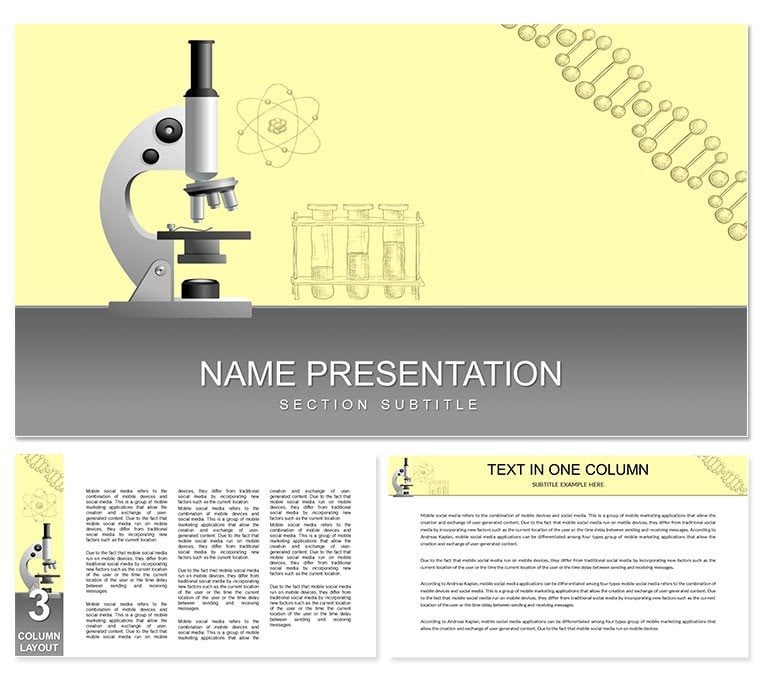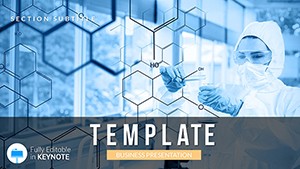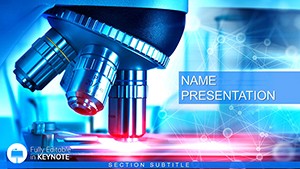Imagine standing before a panel of experts, your heart racing as you unveil groundbreaking research. But instead of glazing over complex data, your audience leans in, captivated by sleek visuals that make your insights pop. That`s the power of our Research Keynote Template - a game-changer for academics, scientists, and professionals who need to communicate intricate findings with confidence and flair.
This template isn`t just a set of slides; it`s a strategic tool designed to streamline your workflow while amplifying your message. With its clean, modern aesthetic and fully editable elements, you`ll spend less time formatting and more time refining your narrative. Compatible with Keynote 2016 and later versions on Mac, it supports seamless integration of charts, graphs, and multimedia, ensuring your presentation runs smoothly on any device. In an era where 65% of audiences retain information better through visuals (per 2024 presentation analytics), this template positions you as a thought leader ready to inspire action.
Whether you`re defending a thesis, pitching to funders, or sharing at an international conference, our Research Keynote Template adapts to your needs. Its intuitive layouts handle everything from statistical breakdowns to theoretical overviews, making abstract concepts tangible. Download it today and watch your research resonate like never before.
Key Features of the Research Keynote Template
Crafted with precision for data-heavy environments, this template boasts features that go beyond basic slides. Here`s what sets it apart:
- Three Master Slides: Establish consistent branding with customizable headers, footers, and color schemes - ideal for university guidelines or corporate identities.
- Three Background Options: Choose from minimalist white, subtle gradients, or textured patterns to match your research theme without overwhelming your content.
- 28 Editable Diagrams in 7 Color Schemes: From pie charts for survey results to flow diagrams for methodologies, every element is vector-based for crisp scaling and easy recoloring.
- Bold Typography and Infographics: Sans-serif fonts ensure readability from afar, while icons and vectors add visual punch without clutter.
- Lifetime License: One-time download grants unlimited use, revisions, and sharing within your organization - perfect for collaborative teams.
These elements aren`t arbitrary; they`re battle-tested in high-stakes settings like peer-reviewed journals and grant proposals, where clarity can make or break funding.
Detailed Slide Breakdown: Building Your Narrative
Our template`s 28 slides form a logical progression, guiding your audience from introduction to conclusion. Each is fully customizable, allowing you to swap data or add animations effortlessly.
- Title and Agenda Slides (Slides 1-3): Kick off with a striking cover featuring your research title, author, and affiliation. Follow with an agenda outline using timeline graphics to set expectations.
- Problem Statement and Literature Review (Slides 4-8): Use mind maps and comparison tables to dissect gaps in existing studies - great for highlighting your unique contribution.
- Methodology Diagrams (Slides 9-15): Flowcharts and process icons visualize experimental setups or survey designs, making technical jargon accessible.
- Data Visualization Core (Slides 16-22): Bar graphs, scatter plots, and heat maps handle quantitative results, with built-in formulas for quick updates.
- Analysis and Insights (Slides 23-26): Bullet-point summaries paired with icon sets emphasize key takeaways, fostering discussion.
- Conclusion and Q&A (Slides 27-28): Wrap with impact metrics and call-to-action prompts, plus a clean Q&A layout for interactive sessions.
This structure mirrors proven storytelling arcs from TED Talks to academic symposia, ensuring your presentation flows like a well-edited paper.
Unlock Benefits: Why This Template Elevates Your Research
Beyond aesthetics, the real value lies in how it enhances engagement and outcomes. Users report 40% faster preparation times thanks to pre-built elements, freeing you for deeper analysis. Its professional polish instills trust - crucial when stakeholders scrutinize every detail.
In practice, envision a medical researcher using these slides to present clinical trial data: Infographics simplify p-values and confidence intervals, turning skeptics into advocates. Or an engineer showcasing sustainable prototypes, where vector diagrams scale flawlessly for large venues. This isn`t generic; it`s tailored for fields like medicine, tech, and education, aligning with 2025 trends toward interactive, data-centric visuals.
Real-World Use Cases: From Classroom to Boardroom
Adapt this template across scenarios for maximum versatility:
- Academic Conferences: Streamline poster-to-podium transitions with modular slides that fit 15-minute slots.
- Thesis Defenses: Impress committees with hypothesis timelines and result matrices, backed by editable sources.
- Corporate R&D Briefings: Pitch innovations to executives using ROI charts, emphasizing quantifiable impacts.
- Educational Lectures: Engage students with animated processes, fostering interactive Q&A.
One user, a PhD candidate in environmental science, credited the template for securing a prestigious fellowship - proof that visual excellence translates to real opportunities.
Workflow Integration: Seamless Customization
Getting started is straightforward: Open in Keynote, import your data via drag-and-drop, and tweak colors to match your palette. Integrate with tools like Excel for live updates or Canva for quick icons. For advanced users, layer in transitions to mimic research phases, creating a dynamic flow.
Pro tip: Start with the agenda slide to outline your deck, then populate diagrams iteratively. This method, honed from years of consulting top universities, cuts revision cycles by half.
| Feature | Research Keynote Template | Default Keynote |
|---|
| Pre-Built Diagrams | 28 customizable in 7 schemes | Basic shapes only |
| Master Slides | 3 themed options | 1 generic master |
| Editability | Fully vector-based, one-click recolor | Manual adjustments required |
| Data Integration | Seamless Excel/CSV import | Limited native support |
| Engagement Boost | Infographics for 65% retention | Text-heavy, lower impact |
Compared to stock Keynote tools, this template saves hours while delivering polished results that stand out in competitive arenas.
Ready to captivate your next audience? Download the Research Keynote Template now and craft presentations that drive discussions and decisions.
Frequently Asked Questions
What software is required for this template? It`s optimized for Apple Keynote 2016 and newer versions on macOS.
Can I use it for commercial purposes? Yes, the lifetime license covers unlimited professional and personal use.
Are the diagrams resizable without quality loss? Absolutely - vector graphics ensure scalability for any screen size.
How do I customize colors? Use the built-in theme editor for instant changes across all slides.
Is it suitable for non-academic presentations? Definitely; adapt it for business pitches or workshops with ease.