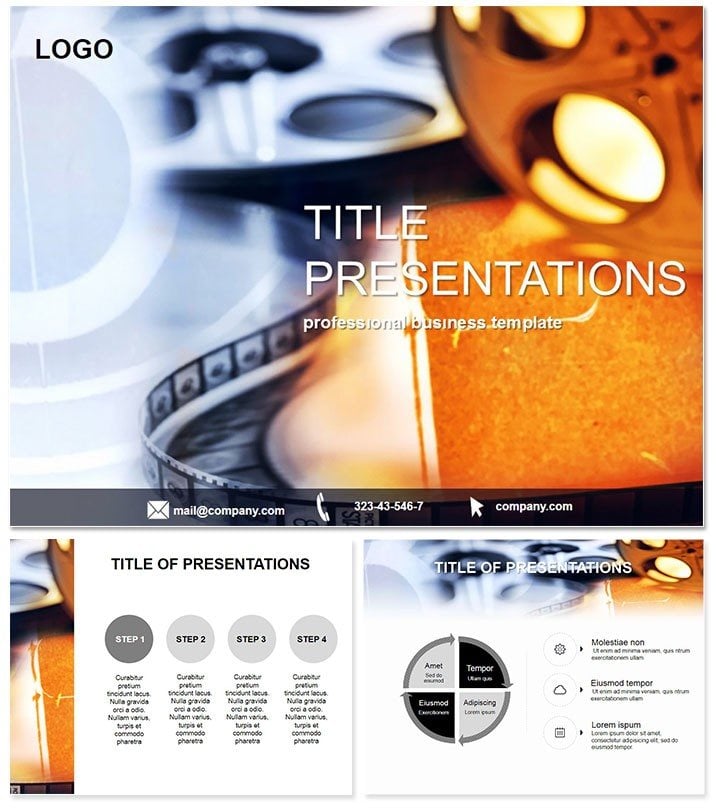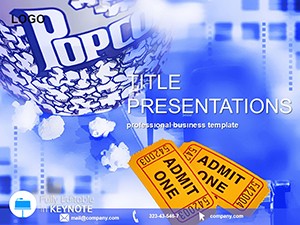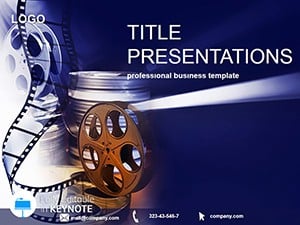Step onto the red carpet of presentations where every slide feels like a movie premiere, drawing viewers into the drama of film distribution and showtimes. As 2025 trends toward panoramic visuals and immersive experiences in the film industry, our Mounting Films Keynote Template delivers that big-screen energy, making your cinema concepts unforgettable.
Geared for producers, marketers, and theatre managers, it features reel motifs and spotlight effects in a palette of rich metallics and gradients - hallmarks of this year`s design wave. One-time license for Keynote 2016+ means endless encores, with lifetime edits for evolving projects.
With 28 diagrams, transform scripts into storyboards or budgets into box-office forecasts, leveraging visuals that boost message retention by 6x. It`s not just slides; it`s your ticket to standing ovations in pitches and panels.
Features That Steal the Show
Spotlight on 28 diagrams with 7 schemes, three masters evoking theatre stages, and backgrounds with subtle film grain textures per 2025 vibes.
- Film-Reel Icons: Clapperboards and projectors symbolize production phases.
- Immersive Layouts: Wide-aspect ratios for panoramic trend alignment.
- Dynamic Colors: Bold mismatched hues for vibrant festival feels.
- File Versatility: .key, .kth, .jpg for storyboarding or handouts.
These amplify industry keynotes, where immersive designs turn passive viewers into active collaborators.
Unpacking the 28 Cinematic Slides
Curtain up: Slide 1`s timeline reels through pre-production to release, with filmstrip markers. Slides 2-7 map distribution networks - hub-and-spoke diagrams for global releases.
Act two (8-14): Budget pies slicing costs, bar graphs for ticket sales projections, infused with pixelated film effects for retro charm.
Climax in 15-21: SWOT matrices as scene breakdowns, Gantt reels for shooting schedules, and audience heatmaps for seating optimizations.
Final credits (22-28): Venn overlaps for co-productions, radial charts for genre mixes, and scatter plots linking marketing spend to attendance. Animate to simulate roll credits for memorable closes.
Spotlight Use Cases in Film and Entertainment
Theatre owners pitch renovations with seating layouts, visualizing revenue uplifts. Producers showcase scripts via storyboard flows, captivating investors.
Festival programmers use genre radars to curate lineups, sparking lively debates. Marketers forecast showtimes with trend lines, aligning campaigns precisely.
Success story: An indie director landed distribution using these slides, their visual pitch mirroring the film`s narrative for a perfect hook.
Beyond Basic Keynote: Film-Ready Edge
Default tools stage simple scenes; this template directs blockbusters with thematic depth.
| Aspect | Default Keynote | Films Template |
|---|
| Theming | Generic | Cinema motifs & reels |
| Visual Scope | Standard | Panoramic immersives |
| Engagement | Moderate | 65% via trends |
| Customization | Basic edits | 7 schemes + animations |
Cut to the chase: Professional polish for showbiz pros.
Directing Your Presentation Workflow
Import, layer footage stills, sync animations to narrative beats. Export for festival submissions.
- Launch template in Keynote.
- Cast data into diagram roles.
- Rehearse spotlight cues.
- Download instantly for your next screening.
Director`s note: Test on ultra-wide displays for true immersion.
Action! Grab the template and premiere your ideas.
Frequently Asked Questions
For movie pitches? Yes, diagrams for distribution and budgets tailored to film.
Immersive features? Panoramic layouts per 2025 trends.
Editable reels? Fully, for custom story flows.
Color variety? 7 schemes with metallics.
License perks? Lifetime for multiple projects.
Marketing aid? Ideal for showtime visuals.