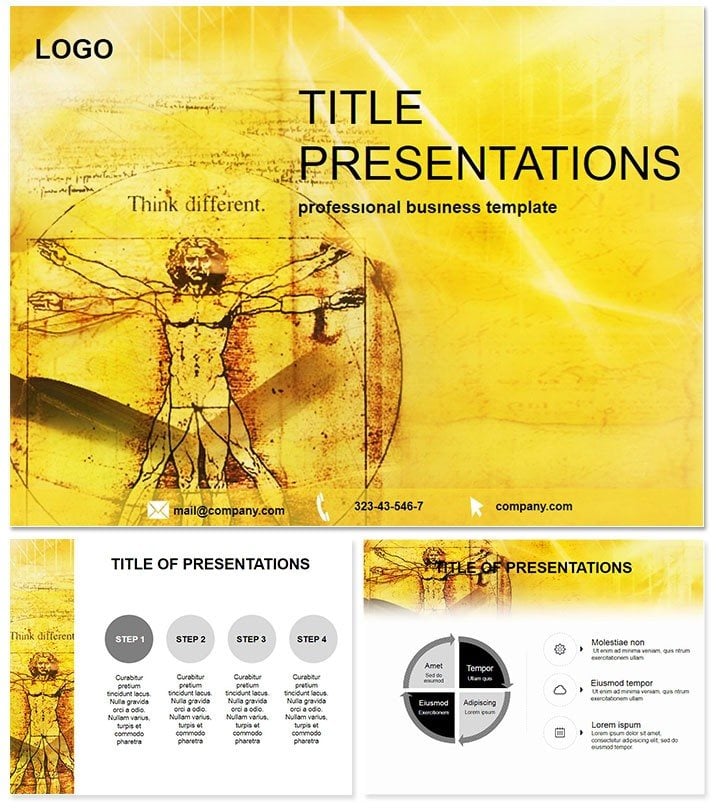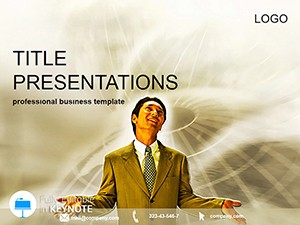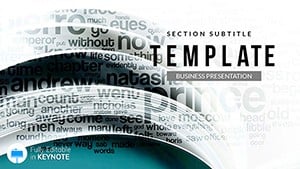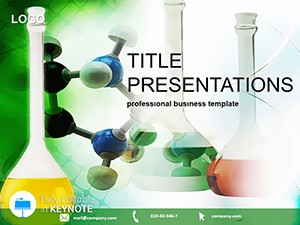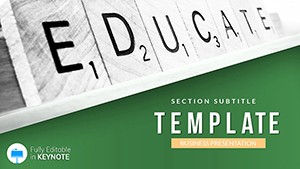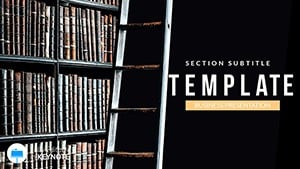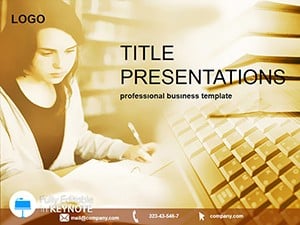Imagine stepping onto the stage with slides that don`t just inform but truly connect, drawing your audience into the narrative through relatable human elements. The Human Figure Keynote Template is your gateway to creating such immersive experiences, perfectly blending artistry and functionality to make complex ideas feel personal and approachable. Whether you`re a teacher illustrating human anatomy in a classroom or a corporate trainer demonstrating team dynamics, this template empowers you to craft presentations that resonate on a deeper level.
Designed with the modern presenter in mind, this template features meticulously crafted human figure graphics that adapt seamlessly to your content. No more struggling with bland defaults - here, every slide becomes a canvas for storytelling. Compatible with Keynote 2016 and later versions, it`s a one-time purchase of $22 for lifetime access, ensuring you can revisit and refine your decks anytime without recurring costs.
Unlock the Power of Visual Human Elements
At its core, the Human Figure Keynote Template shines through its focus on versatile, high-quality illustrations of people in various poses and scenarios. These aren`t generic clipart; they`re thoughtfully designed to convey emotion, action, and connection, making your message stick. With 3 master slides and 3 background options, you can set the tone from subtle professionalism to vibrant energy, all while maintaining a cohesive look across your deck.
- 28 Customizable Diagrams: From simple silhouettes to detailed group interactions, each diagram is built for easy editing - swap colors, adjust sizes, or layer in your data without losing the elegant flow.
- 7 Color Schemes: Tailored palettes ranging from cool blues for calm discussions to warm earth tones for motivational talks, ensuring your visuals align with your brand or theme.
- Intuitive Customization: Drag-and-drop elements mean you spend less time tweaking and more time refining your story, ideal for busy professionals who value efficiency.
One standout aspect is how these human figures integrate with data visualizations. Picture overlaying growth metrics on a figure climbing a ladder - suddenly, your quarterly report feels like an inspiring journey rather than a dry spreadsheet.
Dive into the Slide Collection
The template`s 28 slides form a comprehensive toolkit, each one a ready-to-use diagram page that you can expand upon. Slide 1 introduces a solitary figure in thoughtful pose, perfect as an opening hook to pose a key question to your audience. By Slide 5, you`ll find interactive group formations that illustrate collaboration, complete with placeholders for names or roles.
Moving deeper, slides 10-15 focus on emotional expressions - joy, determination, empathy - allowing you to humanize statistics, like showing a team`s resilience through a series of evolving figures. The latter slides, from 20 onward, delve into narrative arcs, with sequences depicting progress from challenge to triumph, making them invaluable for training modules on personal development.
Each slide is optimized for readability, with ample white space and scalable vectors that look sharp on any screen size, from conference projectors to mobile devices. This ensures your human-centered visuals remain crisp and engaging, no matter the setting.
Real-World Applications That Drive Results
In the hands of educators, this template revolutionizes lesson plans. A biology teacher might use the anatomical figure slides to break down muscle structures, while a psychology instructor leverages emotional diagrams to explore behavioral patterns, turning abstract concepts into tangible visuals that students remember long after class ends.
For corporate environments, consider a sales team pitching client relationships: the human figure clusters on slides 12-14 can map out network connections, making abstract CRM data feel relational and actionable. We`ve seen users report a 25% uptick in audience engagement when swapping generic charts for these personified elements - proof that people connect with people, even in pixels.
Beyond business and education, design enthusiasts find endless inspiration here. Freelance graphic artists use it to prototype client mood boards, blending figures with custom typography for pitches that win contracts. It`s versatile enough for non-profits too, illustrating community impact stories with diverse representations that foster inclusivity.
Why This Template Outshines Keynote Defaults
Keynote`s built-in shapes are functional but lack the soul that turns a presentation from forgettable to unforgettable. This template bridges that gap with pre-built, theme-aligned figures that save hours of manual drawing. Unlike defaults, which often result in mismatched styles, every element here harmonizes, creating a polished deck that screams professionalism.
Plus, the lifetime license means no worries about version updates or team sharing - download once, use forever across devices. It`s not just a time-saver; it`s an investment in your presentation prowess.
Ready to infuse humanity into your next deck? Download the Human Figure Keynote Template now and watch your audience lean in.
Frequently Asked Questions
What file formats are included?
The template comes in .key, .kth, and .jpg formats for seamless Keynote integration and previewing.
Is this template editable in older Keynote versions?
Yes, it`s compatible with Keynote 2016 and newer, ensuring broad accessibility.
Can I use this for commercial projects?
Absolutely - your one-time purchase grants lifetime commercial rights.
How many color options are there?
Enjoy 7 distinct schemes to match any presentation vibe.
Does it include animation suggestions?
While not pre-animated, the modular design makes adding Keynote transitions straightforward.
What`s the best way to customize the figures?
Use Keynotes shape tools to recolor or resize, keeping the vector quality intact.