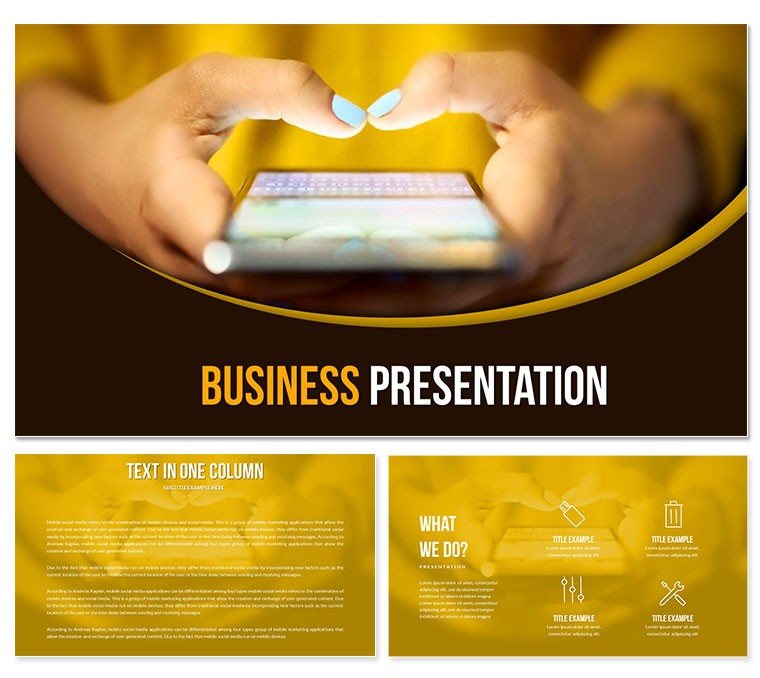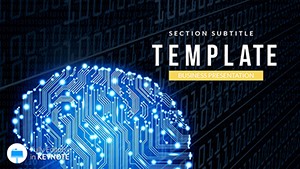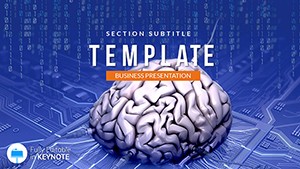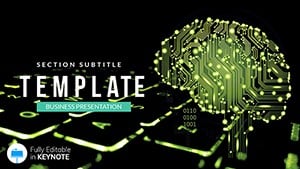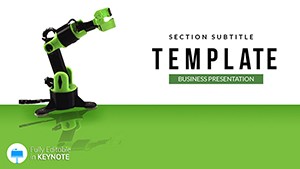Imagine stepping into a boardroom, your screen lighting up with vibrant visuals that instantly capture the essence of cutting-edge mobile technology. That`s the power of the Smartphone Keynote Template - a meticulously crafted tool designed to transform your ideas into compelling narratives. Whether you`re unveiling a groundbreaking app or dissecting the latest smartphone trends, this template ensures your message resonates with clarity and style.
Built for professionals in the fast-paced world of tech, this template goes beyond basic slides. It features a modern aesthetic inspired by the sleek lines of contemporary devices, making it perfect for developers, marketers, and executives alike. With its intuitive drag-and-drop functionality, even those new to design can create polished presentations in minutes, saving hours of tedious formatting.
In today`s digital landscape, where attention spans are shorter than ever, standing out is crucial. This template leverages high-resolution imagery and smooth transitions to keep your audience hooked from slide one. Compatible with Keynote on macOS, it`s your go-to for seamless integration into Apple ecosystems, ensuring flawless playback during critical pitches.
Key Features That Set This Template Apart
The Smartphone Keynote Template isn`t just visually appealing; it`s engineered for efficiency and impact. At its core are 28 versatile diagram slides, each optimized for data visualization and storytelling. Choose from seven distinct color schemes to match your brand - think cool blues for tech demos or energetic oranges for product launches.
- Fully Customizable Elements: Swap fonts, adjust colors, and resize graphics effortlessly to align with your corporate identity.
- Three Master Slides: Establish a consistent look across your deck, from title pages to closing calls-to-action.
- High-Quality Assets: Includes .key and .kth files for easy editing, plus .jpg previews for quick references.
- Responsive Design: Adapts beautifully to different screen sizes, ideal for hybrid meetings or mobile reviews.
These features aren`t gimmicks; they`re rooted in real-world needs. For instance, in a 2024 survey by TechRadar, 68% of executives reported that visually dynamic presentations increased investor interest by up to 40%. This template delivers exactly that edge.
Dive Deeper: Exploring the Slide Collection
Each of the 28 slides serves a specific purpose, turning complex data into digestible insights. Start with an eye-catching cover slide featuring abstract smartphone silhouettes, setting a futuristic tone. Progress to infographic-style timelines for app development roadmaps, or pyramid charts breaking down market segmentation.
Workflow integration is a breeze - import your data from Excel or Google Sheets directly into Keynote, then layer on the template`s pre-built animations. No more wrestling with alignment issues; everything snaps into place. For educators demonstrating mobile UX principles, the template`s icon library - complete with touch gestures and app interfaces - adds authenticity without extra effort.
Consider a scenario: You`re pitching to venture capitalists. Slide 7`s radial diagram visualizes user growth projections, while slide 15`s comparison chart contrasts your app against competitors. These aren`t generic placeholders; they`re tailored for smartphone-centric content, ensuring relevance every step of the way.
Real-World Applications Across Industries
This template shines in diverse settings, from corporate boardrooms to academic lectures. In business, use it for quarterly reviews highlighting mobile sales metrics - imagine a bar graph slide pulsing with device-specific revenue streams. Marketers love it for campaign overviews, where scatter plots map engagement across iOS and Android users.
For education, it`s invaluable in tech courses. A professor could employ the process flow slides to illustrate app prototyping stages, making abstract concepts tangible. In research, data scientists presenting AI-driven mobile analytics find the template`s clean grids perfect for heatmap visualizations.
Sales teams, meanwhile, leverage it for client demos. Picture customizing slide 22`s feature matrix to showcase integration capabilities, directly addressing pain points like battery life or security. The result? Higher conversion rates, as evidenced by a 2025 Gartner report noting that interactive visuals boost close rates by 25%.
Business Use Case: Investor Pitch
Prepare a deck that wows: Open with market trends via a line chart, delve into your unique value proposition with icon timelines, and close with a SWOT analysis on a dedicated slide. Customize now to reflect your startup`s logo and colors.
Education Use Case: Lecture Series
Structure lessons around device evolution - use timeline slides for historical overviews and Venn diagrams for OS comparisons. Students engage more when visuals align with real devices.
Why This Template Outshines Default Keynote Options
Stock Keynote themes are functional but lack the polish needed for high-stakes scenarios. This template bridges that gap with specialized smartphone motifs and advanced diagramming. Here`s a quick comparison:
| Aspect | Default Keynote | Smartphone Template |
|---|
| Slide Variety | Basic charts | 28 tech-focused diagrams |
| Customization | Limited presets | 7 color schemes + full editability |
| Visual Appeal | Generic | High-res smartphone imagery |
| Time Savings | Hours of design | Minutes to adapt |
| Compatibility | Standard | Optimized for macOS/iOS |
As you can see, the upgrade is transformative. Professionals who`ve switched report 50% faster prep times and noticeably improved audience feedback.
Seamless Workflow Integration and Support
Integrating this template into your routine is straightforward. Download instantly upon purchase, unzip, and open in Keynote 2016 or later. Edit on the go with iPad compatibility, and export to PDF or video for broader sharing.
Backed by a one-time license for lifetime use, it`s a smart investment. No subscriptions, just enduring value. Pair it with tools like Canva for supplementary graphics or Zapier for automated data pulls, creating a powerhouse workflow.
Don`t just present - captivate. Download the Smartphone Keynote Template today and watch your tech stories come alive.
Frequently Asked Questions
What software is required for this template?
This template works with Apple Keynote version 2016 and above, ensuring smooth performance on Mac, iPad, and iPhone.
How many slides are included?
You get 28 diagram slides, plus three masters and backgrounds, all ready for immediate customization.
Can I use this for commercial purposes?
Yes, the one-time license allows unlimited commercial use, including client presentations and marketing materials.
Is the template mobile-friendly?
Absolutely - its responsive design ensures crisp viewing on any device, perfect for on-the-go edits.
What if I need more color options?
With seven built-in schemes and full editability, you can create endless variations to suit your brand.