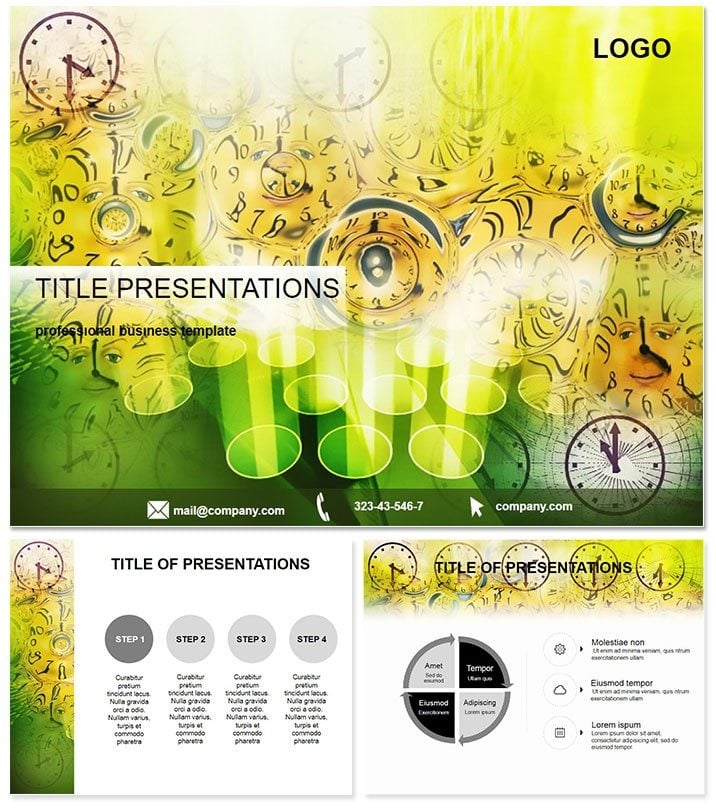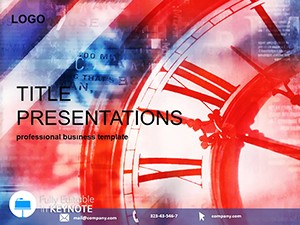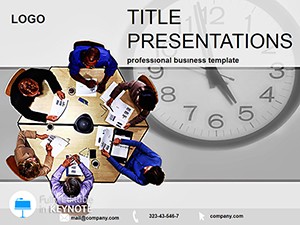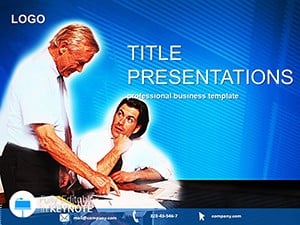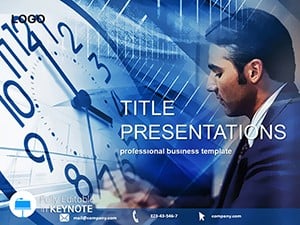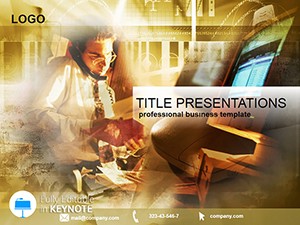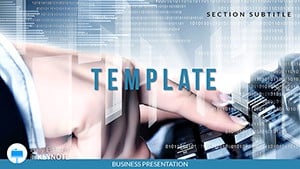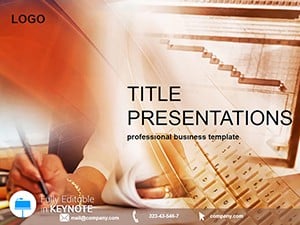Imagine transforming mundane meetings into mesmerizing narratives that leave your audience inspired and informed. The Universal Time Keynote Template does just that, blending sleek modern aesthetics with versatile tools to craft presentations that resonate. Whether you`re pitching to investors or teaching a class, this template empowers you to deliver messages with clarity and flair, saving hours of design time while ensuring every slide shines.
Designed for professionals who value efficiency without sacrificing style, this Keynote template includes everything needed for dynamic content creation. From subtle animations that guide the eye to pre-built charts that visualize data effortlessly, it`s built to adapt to your unique story. Compatible with Keynote 2016 and later versions, it works seamlessly across Mac devices, offering a lifetime license for unlimited use after one-time purchase.
Key Features That Set This Template Apart
Dive into the core elements that make the Universal Time Keynote Template a standout choice. With three master slides providing a solid foundation, you can maintain consistency across your deck while experimenting freely. The three background options - ranging from minimalist whites to subtle gradients - allow for quick theme switches that align with your brand or mood.
- 28 Versatile Diagrams: From flowcharts to timelines, these ready-to-edit visuals handle complex ideas with ease, supporting data imports from Excel for real-time updates.
- 7 Color Schemes: Tailor your palette to evoke trust in corporate settings or energy in creative pitches, all with one-click application.
- Smooth Animations: Built-in transitions like fade-ins and builds ensure smooth flow, keeping viewers engaged without overwhelming them.
- Icon and Image Library: Access hundreds of scalable vectors and placeholders for your photos, enhancing slides without hunting for assets.
Customization is at your fingertips - tweak fonts from the included sans-serif collection or swap colors via the color picker. Unlike default Keynote tools, which often feel rigid, this template`s modular design lets you drag-and-drop elements, fostering creativity even for non-designers.
Practical Use Cases for Everyday Impact
Consider a marketing team preparing a quarterly review. Using the Universal Time template, they layer sales data into interactive pie charts on slide 15, then transition to a Gantt chart on slide 22 to outline upcoming campaigns. The result? A cohesive deck that not only informs but motivates action, far surpassing generic slides that blend into the background.
In education, a history professor might use the timeline diagrams to map out key events, animating each milestone to build suspense. Students stay hooked, absorbing information through visuals that feel fresh and relevant. For startups, entrepreneurs can leverage the pitch deck layouts to highlight growth metrics, turning abstract numbers into compelling stories that secure funding.
Real-world applications extend to non-profits too. An environmental group could adapt the infographics to showcase impact reports, using earth-toned schemes to underscore sustainability themes. This template`s flexibility shines in hybrid scenarios, like virtual webinars where screen real estate matters - its responsive layouts ensure crisp viewing on any device.
Why Choose This Over Default Keynote Options?
Standard Keynote templates are functional but lack the polish for high-stakes scenarios. They offer basic shapes and transitions, but nothing compares to the Universal Time`s curated diagrams that integrate seamlessly with Apple`s ecosystem. No more wrestling with alignment issues or sourcing icons; everything is vector-based and resolution-independent, ready for 4K exports.
Plus, the time savings are tangible - users report cutting prep time by 70%, freeing focus for content refinement. It`s not just a tool; it`s an investment in your professional edge, with updates ensuring compatibility as Keynote evolves.
Ready to elevate your next presentation? Download the Universal Time Keynote Template today and start crafting slides that command attention.
Expert Tips for Maximizing Your Template
To get the most from this Keynote template, begin with the master slides: duplicate one for your intro and outro to bookend your narrative. Layer in data early - use the built-in smart objects to link spreadsheets, auto-updating as figures change. For animations, sequence them to reveal points progressively, building arguments like a storyteller.
Incorporate white space generously; the backgrounds are designed for it, preventing clutter. Test on multiple devices mid-edit to confirm responsiveness. For advanced users, export sections as standalone graphics for social media teasers, amplifying reach.
Conclusion: Your Gateway to Professional Excellence
The Universal Time Keynote Template isn`t merely slides - it`s a catalyst for clearer communication and bolder ideas. Whether sealing deals or sparking discussions, it equips you with the visuals to make every moment count. Embrace the versatility and watch your presentations transform from ordinary to unforgettable.
Don`t wait - secure your copy now for lifetime access and unlimited customizations.
Frequently Asked Questions
What versions of Keynote is this template compatible with?
It`s fully compatible with Keynote 2016 and newer versions, ensuring smooth performance on macOS.
How many slides does the template include?
The template features over 50 editable slides, including 28 specialized diagrams for diverse needs.
Can I customize the colors and fonts?
Yes, with 7 built-in color schemes and flexible font options, personalization is straightforward.
Is there a money-back guarantee?
Absolutely, enjoy a 30-day satisfaction guarantee on your purchase.
Does it support animations and transitions?
Yes, it includes smooth, professional animations to enhance engagement.