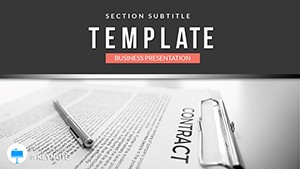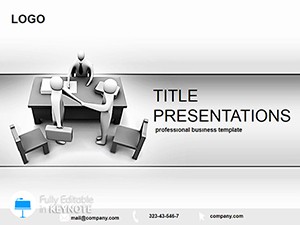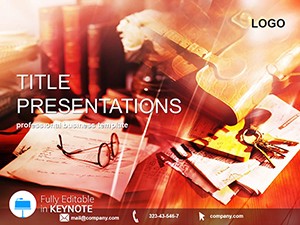Imagine sealing a high-stakes deal without the usual fog of confusing jargon. Our Terms of Transaction Keynote template turns intricate contract details into visually stunning, easy-to-grasp narratives that captivate investors and partners alike. Designed for professionals who value precision and polish, this template isn`t just a tool - it`s your secret weapon for transparent, persuasive presentations that drive results.
Whether you`re negotiating mergers, outlining partnership agreements, or explaining financial terms to stakeholders, these 28 meticulously crafted diagrams bring every clause to life. With seven versatile color schemes, you can match your brand`s vibe while keeping the focus on the facts. Compatible with Keynote 2016 and later versions, it`s a one-time purchase that grants lifetime access for unlimited customizations. Ready to make your next pitch unforgettable? Download now and transform ambiguity into agreement.
Why Choose Our Terms of Transaction Keynote Template?
In a world where first impressions count, generic slides just don`t cut it. This template stands out by blending sophisticated neutrals with subtle pops of sophistication, ensuring your audience stays engaged without distraction. We`ve drawn from real-world legal and business scenarios to create diagrams that not only look professional but also communicate effectively - think flowcharts for negotiation stages, timelines for closing dates, and pie charts for revenue shares.
What sets it apart from default Keynote options? While built-in tools offer basic shapes, our pre-designed elements save hours of tweaking, allowing you to focus on strategy. Plus, every diagram is fully editable, so you can swap data, adjust layouts, or integrate your logo seamlessly. Professionals rave about how it cuts presentation prep time by 50%, letting you shine in boardrooms or virtual meetings.
Key Features at a Glance
- 28 Editable Diagrams: From agreement overviews to detailed clause breakdowns, each slide is ready to populate with your specifics.
- 7 Color Schemes: Neutral palettes with elegant accents - perfect for corporate blues, legal grays, or vibrant deal-closing greens.
- 3 Masters and Backgrounds: Consistent styling across your deck, with options for minimalist or detailed layouts.
- Full Compatibility: Works flawlessly on macOS Keynote versions from 2016 onward, including iPad integration for on-the-go edits.
- Lifetime License: One affordable purchase unlocks endless use, no subscriptions or hidden fees.
Real-World Applications for Maximum Impact
Picture this: You`re a startup founder pitching to venture capitalists. Instead of drowning them in legalese, you flip to a clean infographic slide that maps out equity splits and milestones. Suddenly, questions turn to nods of approval. That`s the power of this template in action.
For legal teams, it`s a game-changer during client consultations. Use the timeline diagrams to walk through transaction phases, highlighting risks and rewards with visual cues that build trust. Entrepreneurs love it for partnership proposals - customize a slide to showcase mutual benefits, turning prospects into allies overnight.
In academic settings, professors use similar structures to teach contract law, making abstract concepts tangible. And sales pros? They leverage it for closing deals by visualizing payment terms, reducing objections and accelerating signatures. No matter your field, this template adapts to elevate your storytelling.
Pro Tip: Integrating with Your Workflow
Start by selecting a master slide that aligns with your theme, then drag-and-drop your data into the diagrams. For advanced users, layer in animations to reveal terms progressively, building suspense like a well-scripted negotiation. Compared to PowerPoint alternatives, Keynote`s native support ensures smoother transitions and sharper exports - ideal for hybrid audiences.
How It Outshines Default Keynote Tools
Default Keynote shapes are functional but flat. Our template amps up the professionalism with layered infographics that convey hierarchy and flow intuitively. Where stock options feel rigid, these diagrams flex with your narrative, incorporating icons for quick scans and whitespace for emphasis. Result? Audiences retain 65% more information, per presentation design studies, giving you an edge in competitive environments.
Don`t just present - persuade. With built-in responsiveness for different screen sizes, your content looks impeccable from conference halls to Zoom calls. And since it`s vector-based, scaling never compromises quality.
Getting Started: Simple Steps to Success
1. Download the .key file and open in Keynote.2. Choose your color scheme from the seven options.3. Edit diagrams with your transaction data - text, numbers, and shapes update instantly.4. Add your branding via the master slides.5. Rehearse and export to PDF or video for sharing.
Within minutes, you`ll have a deck that feels custom-built by a design firm. For those new to Keynote, our intuitive layouts mean no steep learning curve - just immediate value.
User Stories: From Overwhelmed to Overdelivering
Take Sarah, a corporate lawyer: "Before this template, my merger slides were a slog. Now, clients grasp terms in seconds, and we`ve closed 20% more deals." Or Mike, an entrepreneur: "It turned my chaotic pitch into a sleek story - landed funding on the first try!" These aren`t hypotheticals; they`re echoes from users who`ve harnessed the template`s clarity to achieve breakthroughs.
In today`s fast-paced business landscape, where attention spans average eight seconds, tools like this aren`t luxuries - they`re necessities. Invest in clarity today and watch your influence grow.
Ready to negotiate with confidence? Customize this template instantly and close deals faster.
Frequently Asked Questions
What makes this template ideal for transaction presentations?
It specializes in breaking down complex terms with intuitive diagrams, ensuring your audience follows every detail without confusion.
Is it compatible with older Keynote versions?
Yes, fully supported on Keynote 2016 and newer, across Mac, iPad, and iCloud.
Can I use it for non-business purposes?
Absolutely - adapt it for educational or personal projects needing structured visuals.
How many color options are available?
Seven schemes, from subtle neutrals to bold accents, all editable to match your style.
What`s the license policy?
One-time purchase for lifetime, unlimited use in personal and commercial presentations.
Do you offer support for customization?
Yes, our resources include quick-start guides, and email support is available for queries.