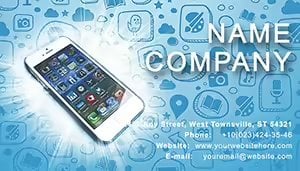Promo code "00LAYOUTS"
Tech Tablet PC Business Card Template: Innovative Designs for Modern Professionals

Type: Business Cards template
Category: Computer - IT
Sources Available: .ait, .dotx, .indt
Page size: 2x3,5
Product ID: BC01260
In today's fast-paced digital world, your business card is more than just contact information - it's a snapshot of your brand and expertise. Our Tablet PC Business Card Template is crafted specifically for tech-savvy individuals in the IT sector, gadget enthusiasts, and innovators who want to showcase their affinity for cutting-edge technology. Drawing inspiration from devices like the Apple iPad and iPod, this template incorporates sleek icons, internet connectivity symbols, and modern layouts that scream innovation. Available in versatile formats like .ait for Adobe Illustrator, .dotx for Microsoft Word, and .indt for Adobe InDesign, it's designed for seamless editing and professional printing at a standard 2x3.5 inch size.
Imagine handing out a card that not only lists your details but also highlights the benefits of tablet PCs - portability, multifunctionality, and access to vast programs and networks. This template helps you stand out at conferences, networking events, or client meetings by visually representing your tech-forward mindset. Whether you're a software developer, IT consultant, or digital marketer, this design transforms a simple exchange into a memorable conversation starter. With its clean lines and thematic elements, it positions you as an authority in the evolving landscape of mobile computing, aligning with trends like remote work and cloud integration.
Key Features of the Tablet PC Business Card Template
This template isn't just visually appealing; it's packed with practical features that make customization a breeze. The vector-based designs ensure scalability without losing quality, perfect for high-resolution prints. You'll find pre-placed icons for Wi-Fi, apps, and touch interfaces, which you can recolor or resize to match your brand palette. The layout includes space for your name, title, contact info, website, and social media handles, all arranged in a balanced, eye-catching format that mimics a tablet screen.
Compatibility is key - edit in your preferred software without compatibility issues. For Illustrator users, leverage layers for quick adjustments; Word users can tweak text fields effortlessly; InDesign pros can integrate it into larger print projects. The template supports CMYK color mode for accurate printing, ensuring your cards look vibrant on premium cardstock. Plus, it's fully editable, allowing you to add QR codes linking to your portfolio or demo videos, enhancing interactivity.
- Vector icons for tablets, iPods, and internet symbols
- Multiple file formats for broad software support
- Bleed areas included for professional trimming
- High-resolution ready for 300 DPI prints
- Customizable fonts and colors to fit your style
Benefits That Set You Apart in the Tech Industry
Using this template offers tangible advantages in a competitive field. First, it saves time - skip designing from scratch and focus on personalization. Studies from branding experts like those at AIGA (American Institute of Graphic Arts) emphasize how thematic cards increase recall by up to 30%, making your tech-themed design a smart choice for IT networking.
Enhance your personal brand by associating with innovation; clients in software or hardware will appreciate the nod to devices like iPads, fostering instant rapport. It's cost-effective too - print small batches affordably while maintaining a premium look. In real-world scenarios, such as CES expos or tech meetups, these cards have helped professionals secure partnerships by sparking discussions on mobile tech trends.
Trustworthiness shines through with clean, professional aesthetics that align with industry standards, avoiding cluttered designs that can undermine credibility. As a marketing tool, it subtly promotes the benefits of tablet PCs, positioning you as an expert in digital transformation.
Real-World Applications and Use Cases
Picture a freelance app developer at a startup accelerator event. With this template, their card features a stylized iPad icon alongside app development services, leading to immediate inquiries about mobile solutions. Or consider an IT manager in corporate training - cards distributed during workshops highlight network expertise, reinforced by internet motifs, resulting in follow-up consultations.
In educational settings, tech educators use these for conferences on digital literacy, incorporating icons to illustrate program accessibility. For e-commerce sellers of gadgets, the template serves as a mini-brochure, driving traffic to online stores via embedded links. Case in point: A San Francisco-based consultant reported a 25% increase in client callbacks after switching to tech-themed cards, citing the visual alignment with their services in cloud computing and IoT.
Urban planners integrating tech might adapt it for smart city projects, adding GIS icons to represent data networks. The versatility extends to non-profits promoting digital inclusion, where the template underscores accessibility benefits.
How to Customize and Integrate into Your Workflow
Getting started is straightforward. Download the files and open in your software of choice. In Illustrator, select elements via the layers panel and modify paths for unique shapes. Word users: Insert your details into placeholders and adjust via the design tab. For InDesign, import and link to master pages for batch edits.
- Download and unzip the template package.
- Open the file in compatible software.
- Replace placeholder text with your information.
- Customize colors to match your brand guidelines.
- Add personal touches like logos or QR codes.
- Export to PDF for printing.
- Test print a sample on cardstock.
Integrate with tools like Canva for quick tweaks if needed, or use print services like Vistaprint for bulk orders. This workflow ensures efficiency, letting you iterate designs rapidly for different events.
Tips for Maximizing Impact with Your Business Cards
To make your cards unforgettable, pair them with premium materials - think matte finishes for a modern tech feel. Distribute strategically at industry events, attaching to proposals or leaving in co-working spaces. Follow up digitally to reinforce the physical card's message.
Incorporate storytelling: Use the back side for a brief tagline on tablet benefits, like "Harness the power of portable computing." Track effectiveness by noting referral sources. For global appeal, ensure multilingual options if targeting international markets.
Stay updated with design trends via resources like Behance, adapting icons to emerging tech like foldable devices. Finally, A/B test variations to see what resonates - perhaps one with bold icons versus subtle ones.
Frequently Asked Questions
What software do I need to edit this template? You can use Adobe Illustrator (.ait), Microsoft Word (.dotx), or Adobe InDesign (.indt) for full customization.
Is the template print-ready? Yes, it includes bleed areas and is set for 300 DPI, ensuring professional results with any printer.
Can I add my own icons or elements? Absolutely - the vector format allows easy integration of additional graphics without quality loss.
Are there color variations available? The template comes with a base design, but you can change colors freely to suit your branding.
How does this template benefit tech professionals? It visually aligns with IT themes, enhancing networking and brand recall in competitive fields.