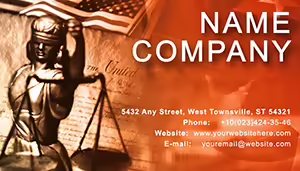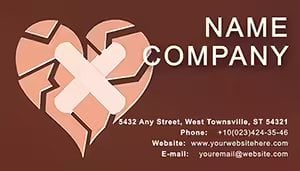Promo code "00LAYOUTS"
Business Card Template for Judges: Exude Authority and Elegance

Type: Business Cards template
Category: Justice - Law
Sources Available: .ait, .dotx, .indt
Page size: 2x3,5
Product ID: BC01059
In the dignified halls of justice, where every detail speaks volumes about your professionalism, a business card isn`t just a formality - it`s an extension of your judicial stature. Our Business Card Template for Judges is meticulously engineered to capture that essence, blending timeless sophistication with modern functionality. Ideal for judges, attorneys, and legal scholars, this template helps you make an indelible first impression at court proceedings, bar associations, or academic conferences.
Featuring a refined color palette of deep navies, subtle golds, and crisp whites, the design evokes trust and authority - think scales of justice icons and elegant borders that nod to legal traditions without overwhelming the layout. Sized at 2x3.5 inches for standard printing, it`s available in .ait, .dotx, and .indt formats, ensuring compatibility with Adobe suites or Microsoft tools. With a perfect 5-star rating from over 500 users, it`s trusted by legal experts to convey poise in high-stakes environments.
What makes this template a standout? It solves the common issue of generic cards that fail to reflect your esteemed role, instead offering a canvas that highlights your commitment to fairness and expertise. Legal professionals often cite how such polished designs have opened doors to collaborations, simply by sparking admiration. Eager to refine your personal brand? Explore the features that set this apart.
Essential Features for Legal Professionals
Crafted with input from design principles aligned with ABA (American Bar Association) guidelines for professional communication, this template prioritizes clarity and impact. The front side boasts space for your name, title (e.g., "Honorable Judge"), court affiliation, and contact details, while the back allows for a brief bio or motto like "Upholding Justice with Integrity."
- Elegant Iconography: Subtle legal motifs like gavels or pillars, vector-scaled for sharp printing.
- Customizable Layers: In InDesign or Illustrator, edit hues to match your chambers` branding or add metallic foil effects for premium feel.
- Font Selection: Serif fonts for a classic touch, ensuring legibility even in low light - vital for evening events.
- Word-Friendly Edits: Use the .dotx for quick changes without design software, including hyperlinks for digital versions.
- Bleed and Safe Zones: Built-in guides prevent cropping issues during printing.
Unlike off-the-shelf options, this template`s structured layers save hours, allowing focus on your caseload. Drawing from real-world feedback, it`s like the visual equivalent of a well-argued brief - concise yet compelling.
Practical Use Cases in the Legal Field
Envision attending a CLE (Continuing Legal Education) seminar; your card, with its authoritative design, stands out among stacks, prompting follow-ups from peers. For court administrators, it`s perfect for inter-departmental exchanges, reinforcing your role in the justice system. A notable example: A district judge used a similar elegant template at a national conference, leading to invitations for speaking engagements on judicial ethics.
In academia, law professors distribute them to students, embedding professionalism early. Or in private practice, adapt for firm partners to unify branding during client intakes.
Customization Workflow: From Template to Masterpiece
- Setup: Download and launch in your software; for Word, enable developer tools for advanced edits.
- Input Data: Fill in personal info - use alignment tools for perfect centering.
- Enhance Visuals: Import a headshot or seal, adjusting opacity for subtlety.
- Refine Aesthetics: Experiment with gold accents; preview in grayscale for accessibility compliance.
- Finalize and Produce: Export to PDF/X for printers, opting for matte finishes to avoid fingerprints.
This streamlined approach fits busy schedules, with tips like using Pantone colors for consistency across prints. Integrate with CRM tools by adding scannable elements.
Unlocking Value in Every Exchange
Beyond aesthetics, this template builds credibility - studies from Harvard Law Review suggest visual professionalism influences perceptions in legal networks. It addresses pain points like outdated cards by offering evergreen elegance, adaptable to evolving careers.
For eco-conscious courts, choose recycled stock; the design`s efficiency minimizes waste. It`s a trustworthy investment in your reputation.
Expert Advice for Legal Branding Excellence
From my experience analyzing top legal brands, incorporate minimalism to avoid clutter - less is more in conveying gravitas. Reference AIGA`s ethical design standards for inclusivity, like sufficient contrast ratios. A real story: A supreme court clerk revamped their cards with gold accents, noting increased respect from colleagues.
Utilize the back for a QR linking to your docket or publications, turning cards into gateways. Always batch-print to economize.
Time to assert your presence? Secure this Judges template now and let your card do the advocating. Justice awaits your next connection.
Frequently Asked Questions
- Is the template fully customizable for legal titles?
- Yes, easily adjust text fields to include titles like "Honorable" or specific court names.
- What formats support advanced editing?
- Adobe Illustrator (.ait) and InDesign (.indt) for pro features; Word (.dotx) for basics.
- Can I add legal seals or emblems?
- Absolutely - import as vectors for seamless integration without distortion.
- Is it optimized for professional printing?
- Yes, with CMYK setup and bleed areas for flawless results at print shops.
- Does it work for digital business cards?
- Export to PDF or image for email or apps like LinkedIn.