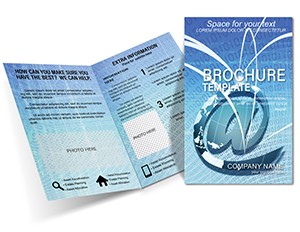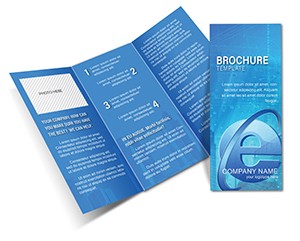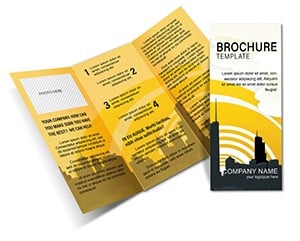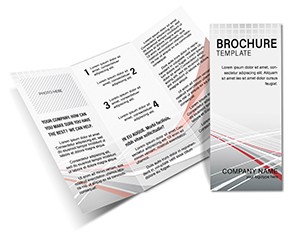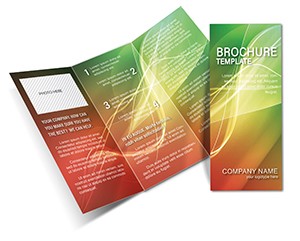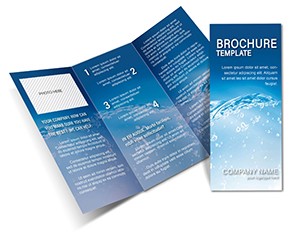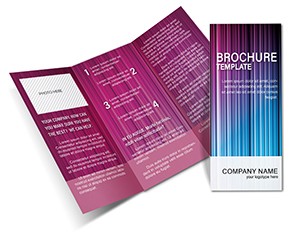Promo code "00LAYOUTS"
Bubbles on Black Brochure Template
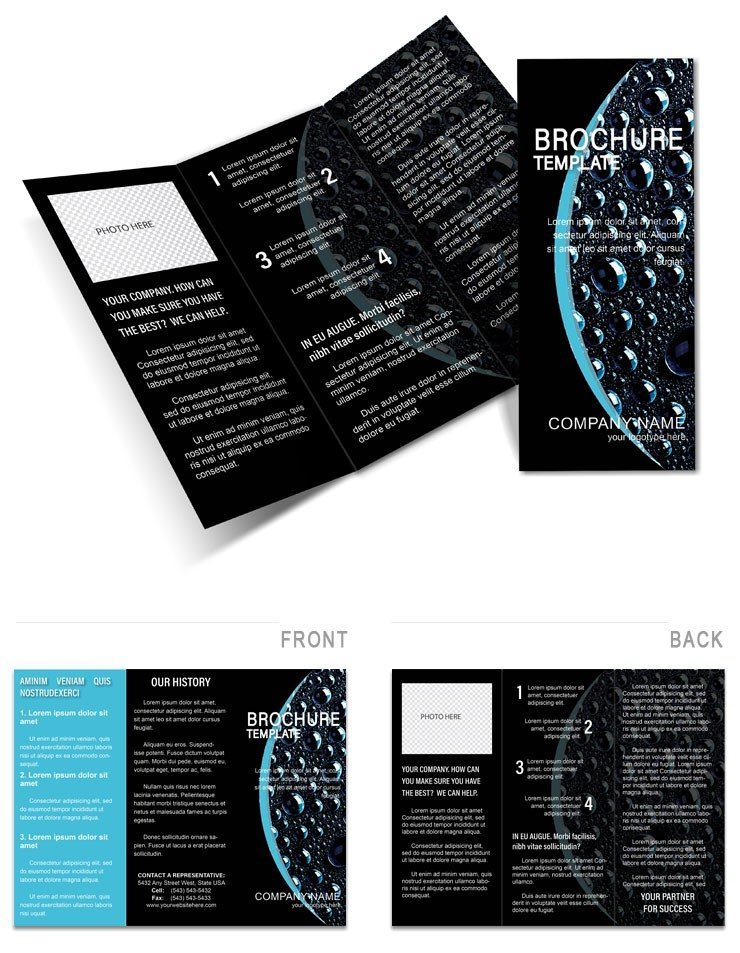
Type: Brochures template
Category: Art & Entertainment
Sources Available: .ait, .dotx, .indt
Product ID: BT01648
Imagine capturing the essence of a vibrant art gallery opening or a mysterious theater performance in a single foldable piece that draws eyes like a spotlight on stage. The Bubbles on Black brochure template does just that, blending a sophisticated black canvas with ethereal bubble motifs that evoke creativity and intrigue. Perfect for artists, event coordinators in the entertainment world, or gallery owners aiming to showcase upcoming exhibits, this template turns simple announcements into conversation starters. With its clean lines and high-contrast elements, it ensures your message pops without overwhelming the reader - ideal for those fast-paced environments where attention spans are as fleeting as a soap bubble.
Designed for quick assembly and professional polish, this brochure helps you communicate event details, artist bios, or ticket info with effortless style. Whether you're promoting a jazz night under dim lights or a pop-up sculpture show, the template's versatile layout adapts to your narrative, saving you hours of design tweaks. Audience members flipping through will feel the buzz of anticipation, thanks to the subtle play of light and shadow in the bubble graphics. And because it's built for real-world use, you can print it on standard stock or share digitally, making it a go-to for hybrid promotions.
Unlocking the Design Magic: Core Elements That Shine
Diving deeper, the template's front panel greets with a bold header space framed by cascading bubbles against the inky black backdrop, setting a tone of elegant mystery. Inside, you'll find dedicated sections for key visuals - like space for high-res photos of your artwork or performers - flanked by text blocks that flow logically from introduction to call-to-action. The back cover wraps it up with contact details, perhaps a QR code linking to your online gallery, all while maintaining that cohesive bubble theme for brand recall.
What sets this apart from a plain Word doc layout? The intentional use of negative space around the bubbles creates breathing room for your content, preventing clutter that plagues amateur designs. Compatible with Adobe Illustrator and InDesign, it's a breeze to swap colors if your event has a signature hue, or resize bubbles to emphasize certain highlights. Think of it as a blank canvas that's already primed with pro-level composition, letting your story take center stage.
Customization Workflow: From Vision to Print
- Open in Your Tool of Choice: Launch the .ait or .indt file in Illustrator or InDesign - seamless on both Mac and PC.
- Infuse Your Content: Drop in event dates, venue maps, or performer headshots into the pre-sized placeholders; the bubbles auto-adjust for balance.
- Tweak the Vibe: Adjust opacity on the black background for a softer glow, or layer in metallic accents for a premium feel, much like how galleries use spot lighting.
- Proof and Export: Run a quick print preview to check folds, then export as PDF for high-res printing or interactive PDF for email shares.
This step-by-step keeps things straightforward, especially if you're juggling creative prep like a stage manager before curtain call.
Real-World Applications: Where Bubbles Meet Impact
For art enthusiasts, picture using this template to announce a bubble art installation - ironic and on-theme - where the front teases abstract forms, and inner panels detail interactive elements. Event planners in entertainment might deploy it for comedy club lineups, with bubble outlines framing headshots to add whimsy to the roster. Even corporate teams hosting creative workshops could adapt it, replacing bubbles with logo motifs for a branded twist that feels fresh, not forced.
Compared to stock brochure makers, this one's edge lies in its thematic depth; basic tools often yield flat results, but here, the black-bubble interplay mirrors the drama of live performances, making your promo feel alive. A gallery curator once shared how a similar dark-themed piece boosted attendance by drawing in passersby with its visual hook - pure serendipity turned strategy.
Tips for Maximum Engagement
- Use sans-serif fonts for headers to echo the modern bubble flow, ensuring readability even in low light at venues.
- Incorporate subtle animations if going digital, like gently rising bubbles, to mimic the template's static charm.
- Pair with matte black paper for prints; the texture enhances the bubbles' illusory depth, delighting tactile audiences.
These tweaks transform a good brochure into a memorable artifact, one that lingers like the echo of applause.
Why This Template Fits Your Creative Arsenal
Beyond aesthetics, it's about efficiency: editable vectors mean no pixelation worries during scaling, and the modular panels let you mix and match for bi-fold or tri-fold needs. For those in the arts, it's a nod to minimalist design principles, akin to how architects like Zaha Hadid used bold contrasts to command space. Your brochures won't just inform - they'll inspire, pulling readers into your world with every unfold.
Ready to let your ideas bubble up? Download the Bubbles on Black brochure template now for just $22 and start crafting promotions that resonate.
Frequently Asked Questions
Is this template suitable for digital distribution as well as print?
Absolutely - export as interactive PDF to embed links, or flatten for email attachments, maintaining the crisp bubble details across formats.
How do I ensure the black background prints consistently?
Opt for CMYK color mode in your editing software; test on your printer's profile to avoid surprises with ink density.
Can I add more bubble elements if needed?
Yes, the source files include layered vectors - duplicate and reposition them freely to customize the density.
What file formats are included?
You get .ait for Illustrator, .dotx for Word, and .indt for InDesign, covering most design workflows.
Is it beginner-friendly for non-designers?
Definitely; placeholders guide your inputs, and no advanced skills are required beyond basic drag-and-drop.