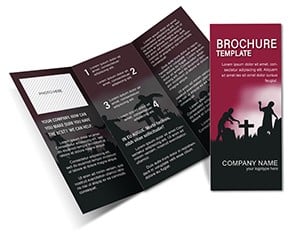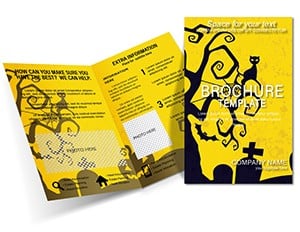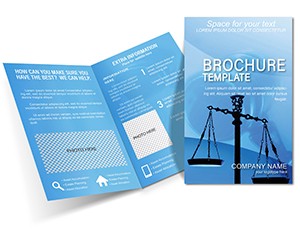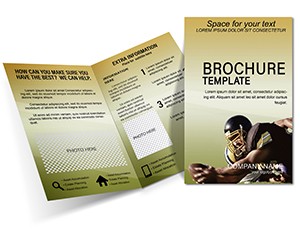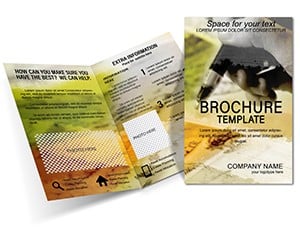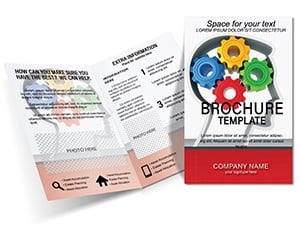Promo code "00LAYOUTS"
Scary Grave Tri-Fold Brochure Template
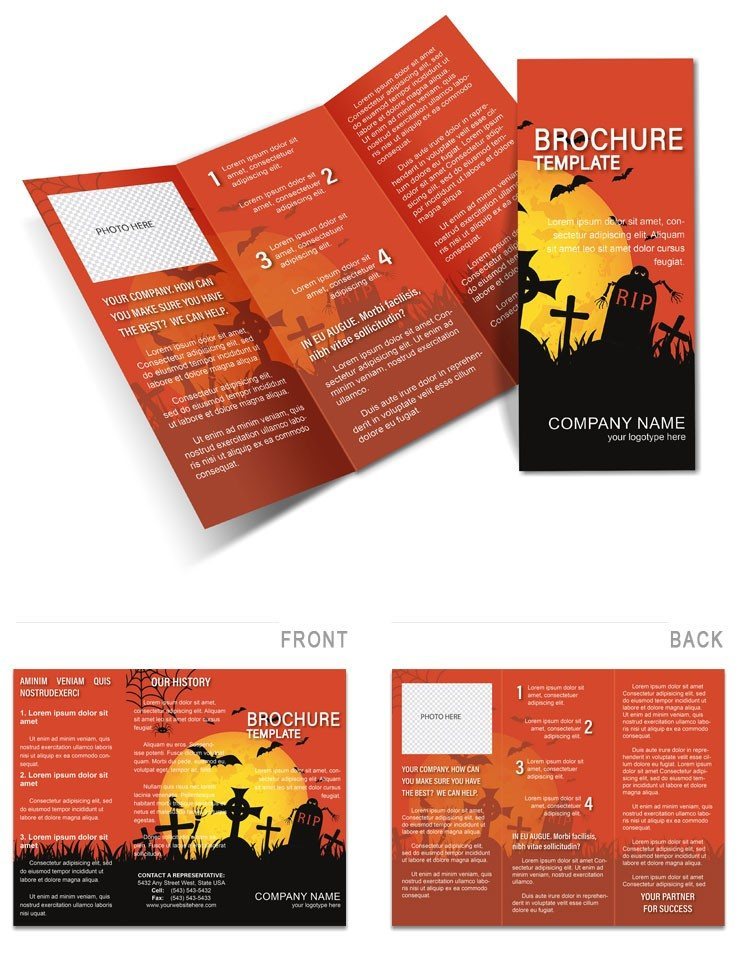
Type: Brochures template
Category: Holiday - Special Occasion
Fold type: Tri Fold
Sources Available: .ait, .dotx, .indt
Product ID: BT01638
Feel the chill of fog rolling over crooked stones as your brochure unfolds like a crypt door creaking open. The Scary Grave tri-fold brochure template conjures that graveyard gloom, with leaning tombstones and spectral glows that make every promo a portal to the macabre. Aimed at haunted house maestros, Halloween fair coordinators, or tour guides leading lantern-lit walks, it packages your eerie essentials - schedules, scares, and summons - into a compact haunt that fits in coat pockets yet expands to full terror.
This design doesn't just list; it lures, using dim-lit vignettes to build dread from cover tease to inner revelations. For print-first creators, its bleed-ready setup ensures tombstones loom large on folded edges, while digital tweaks keep the goosebumps going online. It's your shortcut to atmospheric advertising that resonates beyond the witching hour.
Grave Matters: Dissecting the Design
Front panel rises with a monolithic title arching over wilted epitaphs, baiting the browse. The tri-fold heart spills secrets across six faces: left for lore intros, center for scare breakdowns with photo graves, right for ticket tiers shadowed in ivy. Back buries the basics - maps etched like runes, contacts in faded script - all etched in a font that echoes horror reels.
Elevating from DIY drudgery, the template's perspective play on stones adds dimension, tricking the eye into depth. Illustrator-friendly layers let you unearth buried assets, like fog overlays, for custom curses. Print it trifold standard, or hack for gatefold reveals that drop jaws.
Resurrecting Your Version: Layered Steps
- Exhume the File: Crack open .ait in Illustrator; navigate to grouped graves for overview.
- Plant Your Plot: Sow details into slab placeholders - dates carve naturally into stone textures.
- Stir the Specters: Animate glows with gradient tools, or import haunt footage frames for vivid vignettes.
- Seal the Tomb: Validate creases in preview, output PDF with crops for flawless folding rites.
This ritual simplifies the spectral, empowering even grave newbies to craft coffins of content.
Beyond the Boneyard: Eventful Deployments
Haunted attraction bosses might map mazes panel-by-panel, tombstones marking turn frights. For cemetery tours, weave historical haunts into epitaph slots, turning promo into primer. Party planners? Graveyard galas get guest lists as deceased rolls, with RSVPs as resurrections.
Versus vanilla venues, this template's immersion folds fear into form - attendees arrive primed, as one tour lead found foot traffic tripled by the brochure's brooding bait.
Ectoplasmic Enhancements: Key Counsel
- Embrace recycled paper for an earthy tomb vibe, with emboss on stones for raised chills.
- Digital haunt: Layer AR markers on graves linking to virtual vignettes.
- Mix type: Gothic for headers, legible for logistics to guide without ghoulish glare.
Such spirits elevate from eerie to iconic.
Rise from the Design Dust: Its Lasting Pull
Tri-fold core with expandable ghosts, vectors eternal against raster rot. It channels cinema spooks like Universal monsters, merging myth with marketing muscle. For summoners of crowds, it's the dirge that draws 'em in.
Stir the graves and claim your Scary Grave tri-fold for $22 - awaken the allure in your autumn antics.
Frequently Asked Questions
Is the tri-fold optimized for standard printers?
Precisely - 11x8.5 setup with guides ensures home or shop precision.
Can I soften the scares for family events?
Sure, desaturate glows and swap skulls for pumpkins to tame the terror.
Does it accommodate photos of real locations?
Generously - high-res slots frame sites like spectral portraits.
What if I need a bilingual version?
Modular text paths flip languages without layout limbo.
Are glow effects editable without losing quality?
Affirmative - gradient meshes scale seamlessly in vector form.
Compatible with free tools?
Via .dotx export to open-source like LibreOffice for basics.