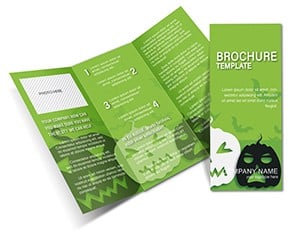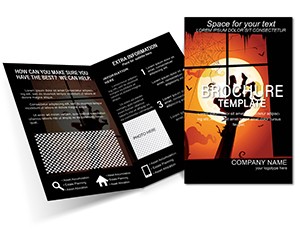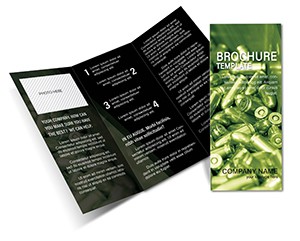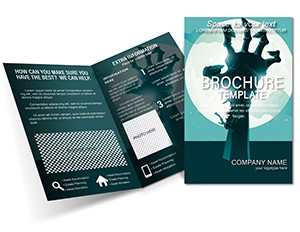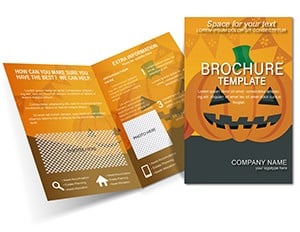Promo code "00LAYOUTS"
Joyful Halloween Brochure Template

Type: Brochures template
Category: Holiday - Special Occasion
Sources Available: .ait, .dotx, .indt
Product ID: BT01627
Imagine transforming a simple flyer into a gateway for Halloween excitement, where every fold reveals a burst of autumn colors and whimsical ghosts that draw families closer to your event. This Happy Holiday Halloween Brochure Template is designed for those moments when you need to share the thrill of the season without overwhelming details - just the essentials that spark joy and curiosity. Whether you're a community center planning a trunk-or-treat or a bakery unveiling pumpkin spice specials, this template streamlines your message into a compact, visually irresistible format. With its logical flow, readers can scan and absorb everything from event times to key highlights in seconds, turning passersby into eager participants.
Crafted for ease, it supports quick adaptations in tools like Adobe Illustrator, Microsoft Word, or InDesign, letting you swap in your logos, photos, and text without starting from scratch. Picture a cover that greets with smiling jack-o'-lanterns under a harvest moon, unfolding to spotlight your offerings: costume contests, hayrides, or themed treats. It's not just a brochure; it's a conversation starter that builds anticipation, helping you connect with locals who crave that warm, eerie vibe of neighborhood celebrations. By focusing on what matters most - your unique twist on the holiday - you create materials that feel personal and inviting, boosting attendance and sales with minimal effort.
Essential Features That Bring the Holiday Magic
At its core, this template prioritizes clarity and charm, packing vital information into a tri-fold layout that's portable and professional. The design uses soft oranges, deep purples, and playful fonts to evoke Halloween without the scare, ensuring it's suitable for all ages. Editable sections include placeholders for dates, locations, and contact info, all aligned for seamless reading flow - from left panel introductions to the back cover call-to-action.
Visual Elements Tailored for Festive Appeal
- Customizable Graphics: Swap generic icons for your branded pumpkins or bats, maintaining vector quality for sharp prints.
- Color Palette Harmony: Pre-set shades that complement seasonal decor, adjustable to match your venue's theme.
- Typography Variety: Mix bold headers for event names with readable body text, evoking handwritten invites from a cozy haunted house.
These elements ensure your brochure stands out in a stack of mailers, guiding the eye naturally to conversion points like RSVP links or store directions.
Real-World Applications for Spooky Success
Think of a small-town library hosting a storytime under black lights - using this template, they highlighted book giveaways and photo ops, drawing crowds that tripled usual turnout. Or consider a florist bundling fall bouquets with trick-or-treat maps; the concise layout let them fit pricing and care tips alongside festive doodles, simplifying customer decisions.
Step-by-Step: Planning a Community Pumpkin Carving Event
- Select Your Panels: Assign the front to a teaser image of carved masterpieces, teasing "Join the Fun!"
- Fill in Details: Middle spread for schedule - carving from 4-7 PM, prizes at 8 - plus safety notes and supply lists.
- Add Interactivity: Back panel with a QR code to a sign-up form, encouraging instant registrations.
- Print and Distribute: Fold and hand out at local markets, watching registrations roll in as families spot the joyful designs.
This approach not only organizes your content but also amplifies engagement, turning a static print into a dynamic invite.
Customization Tips to Match Your Vision
Start by opening the file in your preferred software - InDesign shines for layout tweaks, while Word suits quick text edits. Layer in personal touches like venue sketches or sponsor shoutouts, ensuring every element reinforces your event's friendly fright factor. For digital versions, export as PDF for email blasts, embedding hyperlinks to boost click-throughs. Avoid clutter by limiting each panel to three key points, keeping the focus on benefits like "Free entry for kids under 12" that resonate immediately.
Integrate it into your workflow by pairing with social teasers: post a brochure snippet online, directing followers to pick up physical copies. This hybrid strategy extends reach, blending tactile appeal with online buzz.
Why This Template Elevates Your Halloween Outreach
Beyond aesthetics, it solves the puzzle of distilling complex event logistics into digestible bites, freeing you to focus on execution rather than design drudgery. Compared to blank canvases, it offers pre-thought hierarchy that pros like event planners rely on for polished results. Users often note how the logical progression mirrors storytelling - hook, build, close - mirroring successful narratives in holiday marketing.
Enhancing Distribution for Maximum Impact
- Target high-traffic spots like school bulletin boards or coffee shop counters.
- Bundle with goodies, like attaching to candy bags at pop-ups.
- Track responses via unique codes, refining future designs based on what converts.
These tactics ensure your brochure doesn't just inform but inspires action, fostering repeat engagement year after year.
Frequently Asked Questions
Can I resize the template for different print sizes?
Yes, the vector-based elements scale effortlessly in Illustrator or InDesign, maintaining crispness for A5 or letter formats.
What software works best for editing?
It's versatile across .ait for Illustrator, .dotx for Word, and .indt for InDesign, so pick based on your comfort level.
Is it suitable for digital sharing?
Absolutely - export to interactive PDF to add links, perfect for email or website embeds.
How many panels does it include?
The tri-fold design offers six panels total, balancing space for info and visuals.
Can I change the color scheme?
Easily - global swatches let you shift from warm oranges to cooler blues for a modern twist.
Does it come with stock images?
Placeholder graphics are included, but replace them with your own for a branded feel.