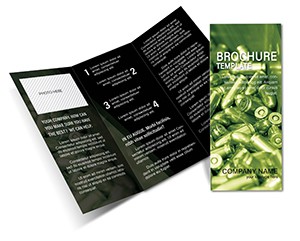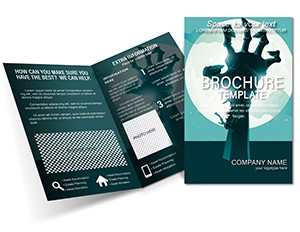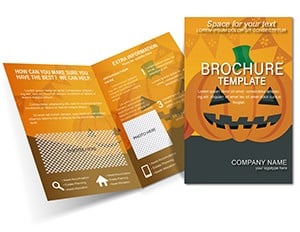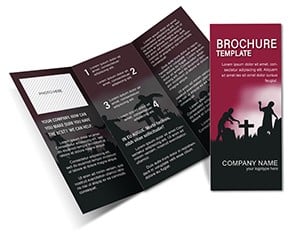Promo code "00LAYOUTS"
Iconic Halloween Symbols Brochure Template
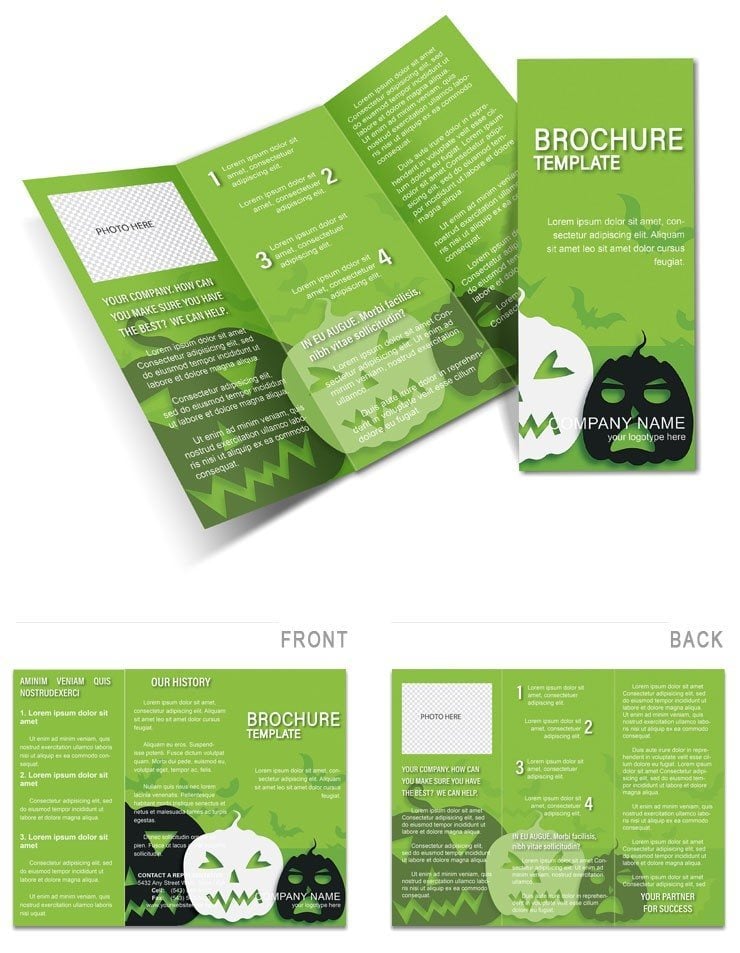
Type: Brochures template
Category: Holiday - Special Occasion
Sources Available: .ait, .dotx, .indt
Product ID: BT01625
Halloween's allure lies in its timeless icons - the crooked witch's hat, the glowing pumpkin grin - that instantly transport us to candy-strewn streets and flickering lanterns. This Main Symbol of Halloween Brochure Template captures that essence, distilling your promotional needs into a sleek, symbol-driven design that speaks volumes without excess words. Perfect for boutique owners showcasing gothic decor or party suppliers advertising masks, it ensures your message lands with symbolic punch, guiding readers through event details or product spotlights as smoothly as a full moonrise.
Built for versatility, the template opens in familiar formats like Adobe Illustrator, Word, or InDesign, where you can layer in your narrative around central motifs. Envision a front panel dominated by a stylized black cat arching under stars, flipping open to reveal categorized icons: broomsticks for flight-themed parties, cauldrons for potion workshops. This isn't mere decoration; it's a strategic frame that organizes info logically, from top-line teasers to bottom-line contacts, helping you convert curiosity into commitments with every distribution.
Core Features Anchored in Timeless Motifs
The design revolves around high-contrast symbols that pop against midnight blues and fiery ambers, using a bi-fold or tri-fold option for compact storytelling. Key editable zones cover headlines, bullet lists, and icon slots, all formatted for scannability - think bold outlines for witch silhouettes that frame your text without overwhelming it.
Symbolic Building Blocks for Design Depth
- Modular Icons: Drag-and-drop placeholders for ghosts, spiders, or owls, scalable for emphasis on featured items.
- Balanced Layouts: Grids that align symbols with descriptions, ensuring harmony in print or digital views.
- Font Pairings: Serif styles for eerie elegance alongside sans-serif for clear calls-to-action, like "Claim Your Treat."
Such features make it a go-to for creators who want symbolism to subtly reinforce branding, turning a standard promo into a cultural nod that resonates.
Practical Use Cases Rooted in Holiday Icons
A craft store leveraged these symbols to brochure their DIY skull-making kits, using bat motifs to section supply lists, which streamlined shopping and spiked workshop sign-ups. Similarly, a cafe printed versions spotlighting "Witch's Brew" lattes, with potion icons linking flavors to prices, delighting patrons who snapped photos for social shares.
Guided Customization for a Themed Launch
- Choose Your Symbols: Front-load with a pumpkin for harvest sales, saving space icons for limited-stock alerts.
- Populate Content: Inner panels for itineraries - haunted tours at dusk - with symbol bullets for easy parsing.
- Incorporate Tech: Embed a map icon linking to GPS directions, bridging print to mobile convenience.
- Finalize and Deploy: Proof in grayscale for accessibility, then scatter at festivals for on-site buzz.
This method not only structures your brochure but infuses it with narrative flair, making icons active guides rather than passive decor.
Pro Tips for Seamless Integration
Begin edits in Illustrator for precise icon tweaks, or Word for rapid text swaps - either way, maintain symbol consistency by using linked assets. Enhance with subtle textures like cobweb overlays on backgrounds, but keep them light to preserve readability. For broader reach, adapt to social graphics by cropping panels, pairing with captions that echo the brochure's taglines.
In your routine, slot this into pre-event planning: draft digitally first, then print runs based on projected attendance. This forward-thinking prep ensures symbols align with trends, like viral ghost trends, keeping your materials fresh and relevant.
Transforming Symbols into Strategic Assets
What sets this template apart is its ability to elevate icons from clipart to cornerstones, offering a shortcut to designs that feel bespoke yet efficient. Unlike generic templates, it anticipates Halloween's visual language, providing a scaffold where symbols dictate flow - introduction via graveyard gates, climax in candy corn cascades, resolution with raven-perched RSVPs.
Distribution Strategies with Symbolic Flair
- Pin at community hubs, using witch-hat clips for thematic display.
- Mail with seed packets, tying pumpkin symbols to growth metaphors.
- Measure success through symbol-themed surveys, like "Which icon hooked you?"
These steps amplify impact, ensuring your brochure lingers in minds long after the holiday haze clears.
Frequently Asked Questions
Are the symbols vector-based for scaling?
Yes, all icons are vectors, ensuring they remain sharp when enlarged for posters or shrunk for tags.
Which formats support the deepest edits?
InDesign (.indt) excels for layout control, while .ait suits graphic-heavy changes.
Can I use it for non-Halloween themes?
Certainly - repurpose symbols for fall festivals by softening edges and colors.
How does the logical flow work?
Panels progress from visual hook to detailed info to action, mimicking a story arc.
Is there room for photos alongside icons?
Plenty - dedicated frames blend personal shots with symbols for authentic appeal.
What's the best print resolution?
Aim for 300 DPI to capture the intricate symbol details vividly.