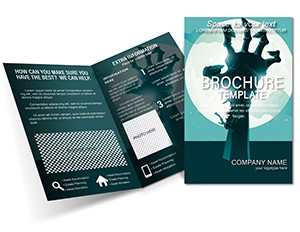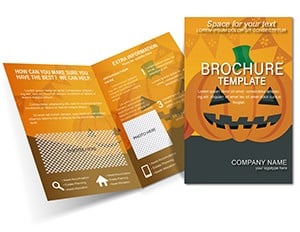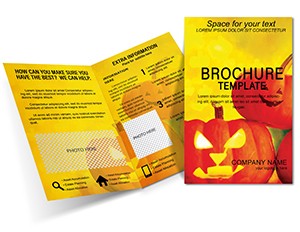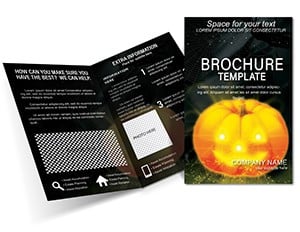Promo code "00LAYOUTS"
Halloween Pictures Brochure Template: Frame the Frights

Type: Brochures template
Category: Holiday - Special Occasion
Sources Available: .ait, .dotx, .indt
Product ID: BT01601
Envision a brochure that doesn't just tell a tale of terrors - it shows them, with snapshots of snarling pumpkins and shadowy figures leaping from the page like escaped from a silver screen horror flick. Our Halloween Pictures Brochure Template is your director's cut for visual storytelling, ideal for photographers, gallery curators, or thrill-seeking promoters crafting invites that demand a double-take.
This quad-fold wonder unfolds to eight panels of pure pictorial punch, where every crease reveals another layer of chills. The design thrives on imagery: gallery-style grids for mood boards, overlaid vignettes for dramatic reveals, all infused with Halloween's iconic haze - think fog-shrouded mansions and candy-corn confetti. Perfect for a pop-up horror exhibit, fright-night film fest, or even a makeup artist's portfolio showcase, it sidesteps bland text walls for a montage that mesmerizes.
Editable across Adobe Illustrator, InDesign, and Word, you'll effortlessly crop hero shots, adjust frame borders from jagged edges to smooth ovals, or tint backgrounds with spectral blues. It's crafted for creators who think in frames, not paragraphs, slashing design time while amplifying impact. Step into the spotlight of seasonal visuals and let your pictures do the haunting.
Spotlight on Features: Visuals That Captivate and Chill
Built around the power of the image, this template equips you with tools to curate scares like a pro filmmaker. Panels cascade in a zine-like progression, priming for immersive journeys from tease to terror.
- Dynamic Image Grids: Modular frames holding 12+ photos, with overlap options for collage effects - resize grids to spotlight a single spine-tingling shot or fan out for ensemble eerie.
- Gothic Type Treatments: Dripping fonts for captions that mimic blood ink, balanced by minimalist bodies for event deets, evoking pulp magazine vibes.
- Ethereal Color Washes: Washes of violet, ash gray, and pumpkin blaze, layered as overlays for photos to add instant atmosphere without muddying details.
- Accent Element Kit: 25 clip-art horrors - spiderwebs draping corners, bat silhouettes flitting edges - all path-editable for color shifts or transparency plays.
- Adaptive Fold Mechanics: InDesign guides ensure images align across folds, preventing cut-off creeps in the final print.
Such elements tackle the visual overload of Halloween promo, distilling chaos into curated calm. A street artist might grid mural teases, captions whispering "Dare to Decorate?"
Directorial Blueprint: Shooting Your Brochure Masterpiece
From script to screen, customization rolls like a take two. Layers tag visuals first, text second, streamlining your edit reel:
- Direct the Cover Shot: Anchor with a cropped close-up, say a masked reveler under full moon, framed by thorny vines. Tweak exposure sliders for that noir contrast.
- Storyboard the Spreads: Left: Thumbnail sequence of gallery highlights, right: Polaroid-style bursts of attendee antics, linked by a narrative arrow path.
- Cut to the Close-Up: Back panel zooms on logistics - QR-framed map, stacked icons for times and tickets, shadowed for depth.
- Edit and Export: Proof in spread view for flow, apply filters uniformly, then output to PDF/X for gallery-grade glossies.
- Release the Feature: Distribute at art walks or via augmented reality apps, where scans unlock video haunts.
Inspired by indie film fests' zine drops, this keeps shoots swift, often under 60 minutes for seasoned shooters.
Scene Stealers: Applications in the World of Woe
Where visuals rule, this template directs the drama. Escape rooms could montage puzzle previews, panels progressing from clue to climax.
For Arts and Entertainment
Theater troupes frame act breakdowns visually - costume close-ups inner, venue vignettes outer - drawing diverse crowds with a storyboard allure that scripts attendance.
For Personal and Niche Events
Costume creators portfolio their crafts, grids showcasing before-afters, back calls for commissions with contact collages. It's intimate yet expansive, perfect for niche networks.
The quad-fold's reveal rhythm builds suspense, much like a plot twist, keeping eyes glued panel to panel.
Cinematographer's Notes: Elevating Every Exposure
Pro trick: Use negative space around frames for breathing room, letting horrors hover. Integrate AR markers for interactive peels, or batch-print variants for A/B testing at pop-ups. Align with Instagram carousels for cross-promo synergy, as galleries have done to spike visits.
Play with aspect ratios - crop tall for spires, wide for crowds - to match your medium's mood. It's your reel for reimagining frights.
Cue the goosebumps: Get the Halloween Pictures Brochure Template instantly and direct your own blockbuster bash.
Frequently Asked Questions
What editing tools work with this photo-heavy template?
Adobe Illustrator (.ait) leads, backed by InDesign (.indt) and Word (.dotx) for lighter lifts.
Can I adjust frame styles for my images?
Yes, shapes and effects are parametric - morph rectangles to hexagons or add vignettes with ease.
Ready for professional printing?
Equipped with trims, bleeds, and resolution specs for sharp, large-run outputs.
How many image spots are there?
Up to 12 flexible slots across eight panels, scalable for solo shots or galleries.
Do the accents scale cleanly?
Vector precision means no pixelation, from micro-details to full-bleed backdrops.
Good for web or app integration?
Optimize exports for responsive views, with alt-text prompts for accessibility.