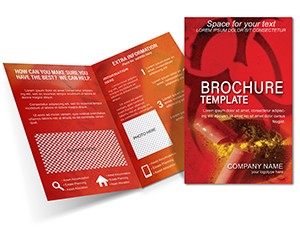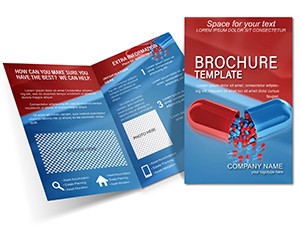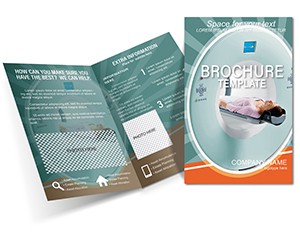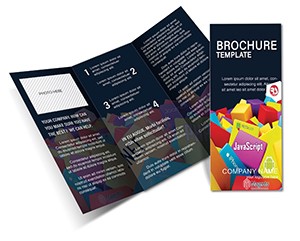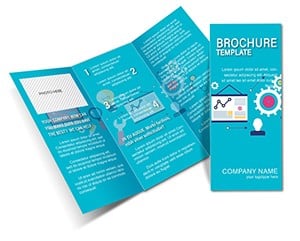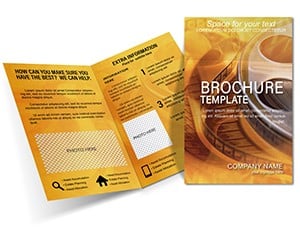Promo code "00LAYOUTS"
Information Brochure Template with Stunning Designs

Type: Brochures template
Category: Internet - E-Commerce
Sources Available: .ait, .dotx, .indt
Product ID: BT01595
In a world overflowing with data, the right brochure can cut through the noise, delivering key insights in a way that's both engaging and easy to grasp. Our Information Brochure Template steps in as your go-to solution, blending sharp design with practical backgrounds to make complex info accessible. Tailored for professionals who need to inform without overwhelming - be it a project manager outlining timelines or an educator simplifying curricula - this template turns dry facts into dynamic narratives.
Envision a layout where timelines unfold across panels, infographics break down stats visually, and backgrounds subtly reinforce your theme, like subtle grid patterns for tech overviews. It's built for those moments when you must convey details swiftly, whether at a conference table or in a client's inbox. The result? Audiences not just reading, but retaining and acting on your message, fostering better decisions and collaborations.
Discover Features Built for Clarity and Creativity
This template shines through its user-centric elements, starting with visually stunning designs that prioritize content over flash. Each panel is optimized for scannability, with ample margins and hierarchical typography that guides the eye naturally - from bold headers to concise body text.
- Customizable Elements: Tweak fonts from crisp moderns to elegant serifs, and layouts from grid-based to flowing asymmetrical ones.
- Diverse Backgrounds: Options range from minimalist solids to textured abstracts, ensuring your brochure matches contexts like corporate reports or classroom aids.
- User-Friendly Tools: Drag-and-drop compatibility in design software means even non-designers can achieve pro results quickly.
Layer in charts or maps effortlessly, with placeholders that scale seamlessly. For educators, this means turning lesson plans into portable overviews; for marketers, it's crafting event recaps that linger in minds.
Backgrounds That Enhance Without Distracting
Choose from a library of subdued patterns - think faint hexagons for innovation themes or soft gradients for wellness topics - each calibrated to support rather than compete with your text. Adjust opacity for print-friendliness, maintaining vibrancy across devices.
Versatile Use Cases Across Professions
From boardroom briefings to workshop handouts, this template adapts to your needs. A project manager might use it to map milestones, with Gantt-style visuals on inner folds that reveal progress at a glance. Educators could populate sections with key concepts, using icon sets for quick reference - imagine a biology overview with cellular diagrams that pop against a clean backdrop.
Event organizers find it invaluable for program guides, listing schedules in timeline format while highlighting venues with embedded icons. One trainer adapted it for a corporate seminar series, noting how the modular panels allowed tailoring per session without redesigning from zero.
- Gather Essentials: Compile your data points, visuals, and core messages.
- Select Background: Pick one that echoes your topic's vibe.
- Populate and Refine: Fill placeholders, align elements, and preview folds.
- Share Widely: Print for hands-on or PDF for virtual shares.
This workflow keeps things efficient, letting you focus on impact over iteration.
Why It Outperforms Standard Templates
Unlike basic flyers that cram info haphazardly, this one enforces balance with ruled sections and color-coded zones for easy navigation. It integrates LSI-friendly phrasing prompts, like "Explore key benefits" for natural keyword flow in descriptions. For digital natives, export options include interactive PDFs with zoomable infographics, extending utility beyond paper.
Compared to sector-specific tools, its breadth covers multiple fields without dilution - add watermarks for confidentiality in internal docs or festive borders for community events.
Customization Hacks for Pros
Pro tip: Use layer groups in Illustrator to swap backgrounds seasonally, keeping your library fresh. For accessibility, embed alt text in images during setup, ensuring screen readers convey your points fully. Test on various papers - glossy for visuals, recycled for eco-appeals - to match your ethos.
Integrating into Your Daily Workflow
Slot this into tools like Google Workspace by converting to Docs, or pair with Trello for content planning. Teams collaborate via shared links, commenting on draft panels before finalizing. A marketing coordinator once streamlined quarterly reports this way, cutting prep time while boosting comprehension feedback.
Explore extensions like adding QR codes to backgrounds, linking to deeper resources and tracking scans for ROI insights.
Transform Information into Inspiration
Don't let great content stay siloed - bring it to life with this template. Customize it today and see how clearer communication opens doors. Your audience will thank you.
Frequently Asked Questions
What makes the designs visually stunning?
High-contrast elements, balanced compositions, and premium vector graphics ensure every panel draws the eye while highlighting your information.
Are the backgrounds editable?
Yes, fully - adjust colors, patterns, and opacity to fit your branding or theme perfectly.
Who is this template best for?
It's ideal for business professionals, educators, event planners, and anyone needing to present info engagingly.
Can I use it for both print and digital?
Definitely; optimized for high-res printing and interactive digital formats like PDFs.
How do I get started with customization?
Open in your preferred software, replace placeholders, and use guides for precise alignment - it's intuitive from the first try.
Does it support multiple languages?
Yes, with scalable fonts that handle various scripts seamlessly.