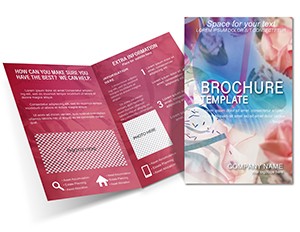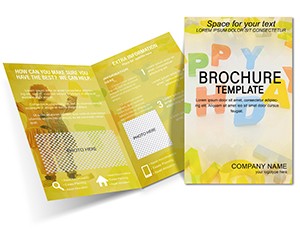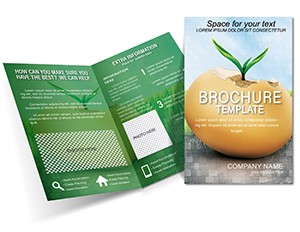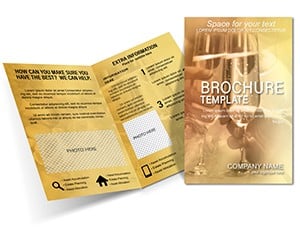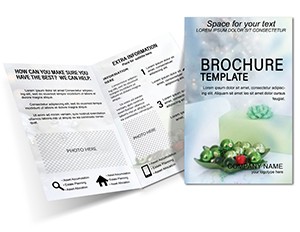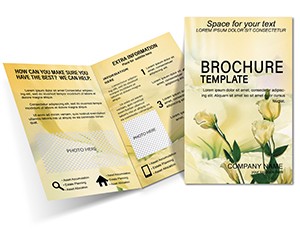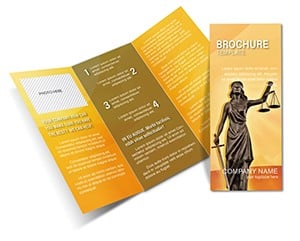Promo code "00LAYOUTS"
Happy Birthday Brochure Template: Bring Joy to Every Celebration
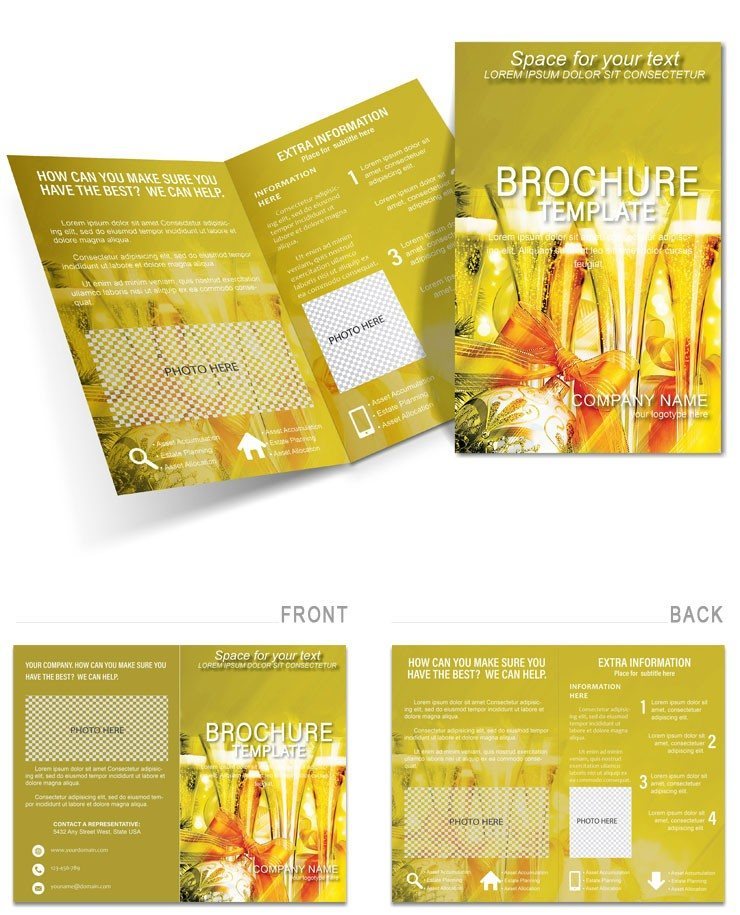
Type: Brochures template
Category: Holiday - Special Occasion
Sources Available: .ait, .dotx, .indt
Product ID: BT01585
Imagine transforming a simple birthday invitation into a vibrant keepsake that captures the essence of laughter, cake, and cherished memories. Our Happy Birthday Brochure Template does just that, offering a ready-to-use design that's as flexible as your party plans. Whether you're organizing a milestone bash for a loved one or crafting promotional materials for a kids' event business, this template streamlines the process, letting you focus on what matters most: creating moments that last.
With its playful yet polished layout, the template unfolds like a storybook of festivities. Front panels greet with bold, colorful headers and whimsical icons - think balloons floating alongside elegant typography that spells out "Happy Birthday" in fonts that evoke handwritten notes from old friends. Inside spreads detail schedules, guest lists, and fun facts, all while maintaining a cohesive flow that guides the eye effortlessly. The back cover seals the deal with a heartfelt thank-you or RSVP prompt, ensuring your brochure doesn't just inform but delights.
What sets this apart is its thoughtful balance of fun and functionality. No more wrestling with blank pages or mismatched colors; everything is pre-arranged to spark creativity. Download it today for just $22 and watch how quickly it turns your ideas into tangible excitement.
Discover the Standout Features of This Festive Brochure
Diving deeper, the template shines through its core elements, each crafted to amplify your event's personality. Start with the eye-catching graphics - vibrant illustrations of confetti bursts and cake slices that pop against soft pastel backgrounds, drawing recipients in like a warm hug. These aren't generic clipart; they're scalable vectors that retain crispness whether printed on cardstock or shared digitally.
Customization takes center stage with fully editable layers in formats like .ait for Adobe Illustrator, .dotx for Word, and .indt for InDesign. Swap out photos of the birthday star with a drag-and-drop ease, tweak color schemes from sunny yellows to serene blues, or resize text blocks without distorting the overall harmony. It's designed for quick adaptations, so even if plans shift last-minute - like adding a surprise piñata - you're covered.
Print-readiness is another gem. Built with bleed margins and CMYK color profiles, it ensures professional results from any standard printer. Pair it with matte finishes for a sophisticated touch or glossy for that extra sparkle, and you'll have handouts that feel premium without the premium hassle.
- Modular Panels: Tri-fold structure with interchangeable sections for agendas, menus, or photo galleries.
- Theme Variety: Base it on kids' parties, adult soirées, or corporate milestones - adjust icons accordingly.
- Accessibility Tweaks: High-contrast options for inclusive designs that everyone can enjoy.
Practical Tips for Customizing Your Birthday Masterpiece
Getting started is straightforward. Open the file in your preferred software, and layer by layer, infuse your vision. Begin with the cover: select a high-res image of the celebrant and align it within the frame - our smart guides snap it into place. Next, update the inner text: use bullet points for activity timelines, like "2 PM: Games Galore" followed by playful descriptions that hint at the fun ahead.
For a pro touch, incorporate subtle animations if going digital - fade-ins on greetings that mimic opening a gift. Test on different devices to confirm readability, then export as PDF for sharing via email or social media. This workflow not only saves hours but builds confidence in your design skills, turning one-off projects into repeatable successes.
Real-World Applications: Where This Template Truly Sparkles
Picture a family coordinator juggling a surprise 50th birthday for their parent. Using this template, they layer in nostalgic photos on one panel, a heartfelt timeline of life highlights on another, and venue details on the last - resulting in invites that guests rave about long after the party. Or consider an event planner for a chain of kid-focused venues: standardize the design across locations, swapping only local flavor like regional desserts, to maintain brand consistency while feeling personal.
In business settings, a small catering firm might adapt it for promotional flyers at birthday expos, highlighting menu specials with mouthwatering visuals. The key? Its versatility bridges casual and commercial uses, always prioritizing emotional connection over salesy vibes.
Step-by-Step: Crafting a Themed Birthday Invite
- Gather Assets: Collect photos, quotes, and schedule notes - keep files under 5MB for smooth editing.
- Layer In: Import to the template, resizing via corner handles while holding shift for proportion.
- Color Match: Use the eyedropper tool to pull hues from a party photo, applying across elements for unity.
- Proof and Print: Run a spell-check, print a sample, and trim to fold - voilà, ready to distribute.
These steps demystify design, empowering even novices to produce polished pieces that rival custom orders.
Why This Template Outshines Basic Options
Compared to starting from scratch in free tools, our template skips the steep learning curve. No fumbling with alignment grids or color theory basics - it's all baked in, letting you iterate faster. Against stock images alone, it adds structured storytelling, ensuring your brochure isn't just pretty but purposeful, guiding readers from "who" to "what" to "join us."
Users appreciate the thematic icons too - birthday-specific like candles and gifts - that elevate beyond plain text, fostering that "wow" factor in every handoff.
Ready to add some sparkle to your next event? Grab this template now and let the celebrations begin.
Frequently Asked Questions
What formats are included with the Happy Birthday Brochure Template?
The template comes in .ait, .dotx, and .indt files, compatible with Adobe Illustrator, Microsoft Word, and Adobe InDesign for seamless editing across platforms.
How customizable is the design for different age groups?
Fully flexible - adjust colors and icons from playful pinks for kids to elegant golds for adults, ensuring it fits any birthday vibe.
Is it suitable for digital sharing as well as printing?
Yes, export as interactive PDF for emails or optimize for web with hyperlinks on RSVPs.
Can I use this for commercial purposes like event businesses?
Absolutely, it's licensed for business use, perfect for planners creating client materials.
What software do I need to edit it?
Adobe Creative Suite or Microsoft Office; no advanced skills required thanks to intuitive layers.