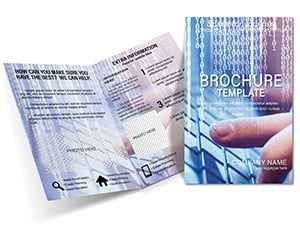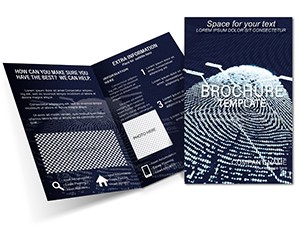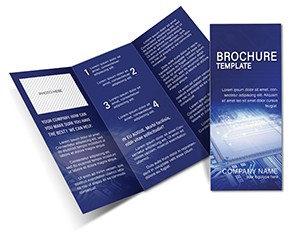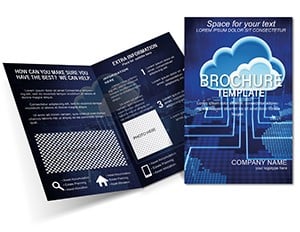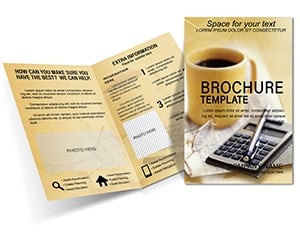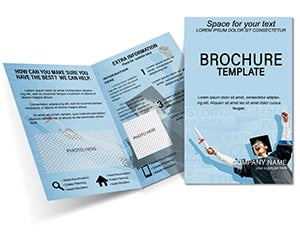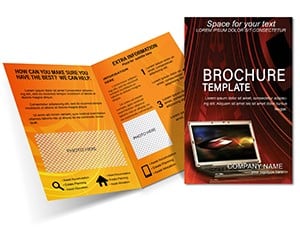Promo code "00LAYOUTS"
Easy-Print Brochure Template: Simplify Your Marketing Mastery

Type: Brochures template
Category: Computer - IT, Education & Training
Sources Available: .ait, .dotx, .indt
Product ID: BT01579
Creating brochures that pop without the printing pitfalls? That's the promise of this Learn How to Print Brochures Template, a boon for IT trainers, educators, and marketers juggling content with deadlines. It demystifies design by packing logical flows and visual hooks into a ready-to-roll format, helping you produce materials that educate, entice, and endure.
The tri-fold setup guides like a tutorial: cover intros with thematic graphics, insides layer info progressively, and backs wrap with next steps. Perfect for workshop flyers or software tutorials, it ensures your message lands clearly, every fold.
A training coordinator might use it for coding bootcamps, icons punctuating agendas while images illustrate concepts - turning dense topics into digestible delights.
Essential Tools for Flawless Execution
Logic meets aesthetics here. Consistent grids keep elements aligned, while graphics complement without competing, fostering reader flow.
- Logical Info Blocks: Sequenced panels for step-by-step reveals, ideal for processes.
- Graphic Harmony: Balanced image-text ratios to amplify engagement.
- Print-Ready Specs: Prepped margins and resolutions for hassle-free output.
Outshining scratch builds, it enforces cohesion - no more mismatched fonts derailing your pro vibe. An ed-tech specialist could chart course modules across spreads, visuals syncing with text for intuitive scans.
Hands-On Editing Essentials
Begin with software setup: Illustrator for finesse, Word for speed. Swap placeholders with your assets, maintaining scale.
- Outline key points in draft panels, then refine phrasing for brevity.
- Layer graphics atop text baselines for depth without overlap.
- Simulate folds in preview mode to verify seamlessness.
This beats trial-and-error, streamlining to essentials for quicker launches.
Versatile Applications in IT and Education
Suits seminar invites or app demos alike. An IT firm prints for client onboarding, panels sequencing setup guides with screenshots.
One educator flipped webinar recaps into brochures, logical tiers boosting retention as attendees revisited at home.
Go digital by PDF-ifying for web embeds, widening reach.
Pro Tips for Polished Prints
Opt for coated paper to enhance graphics; test runs catch tweaks early. Add folds for interactivity, like pull-tabs on tips.
At $22, this template unlocks efficient creation. Print your path to standout materials.
Frequently Asked Questions
What categories does it fit?
Geared for Computer-IT and Education & Training promotions.
File types available?
.ait, .dotx, .indt for broad editing access.
Print tips included?
Yes, with guides for optimal settings and paper choices.
Easy for beginners?
Structured layers make it approachable, with intuitive edits.
Image integration?
Seamless slots for your visuals, auto-adjusting layouts.
Digital compatibility?
Exports to interactive PDFs for online use.