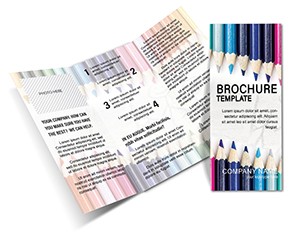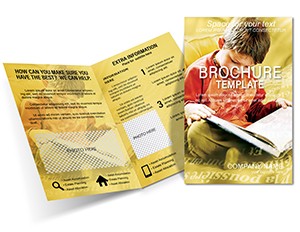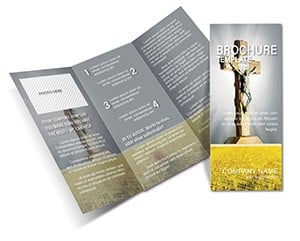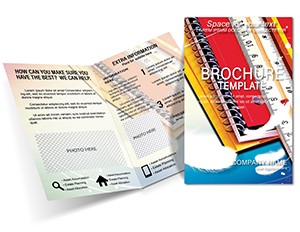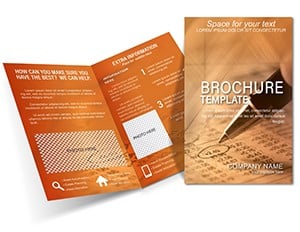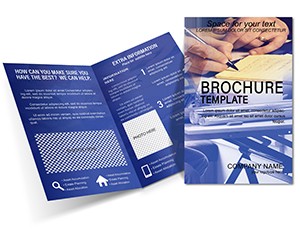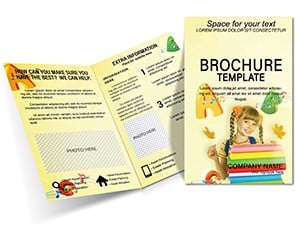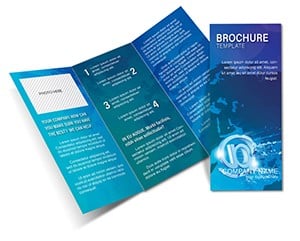Promo code "00LAYOUTS"
Teach Drawing Brochure Template: Sketch Your Educational Vision
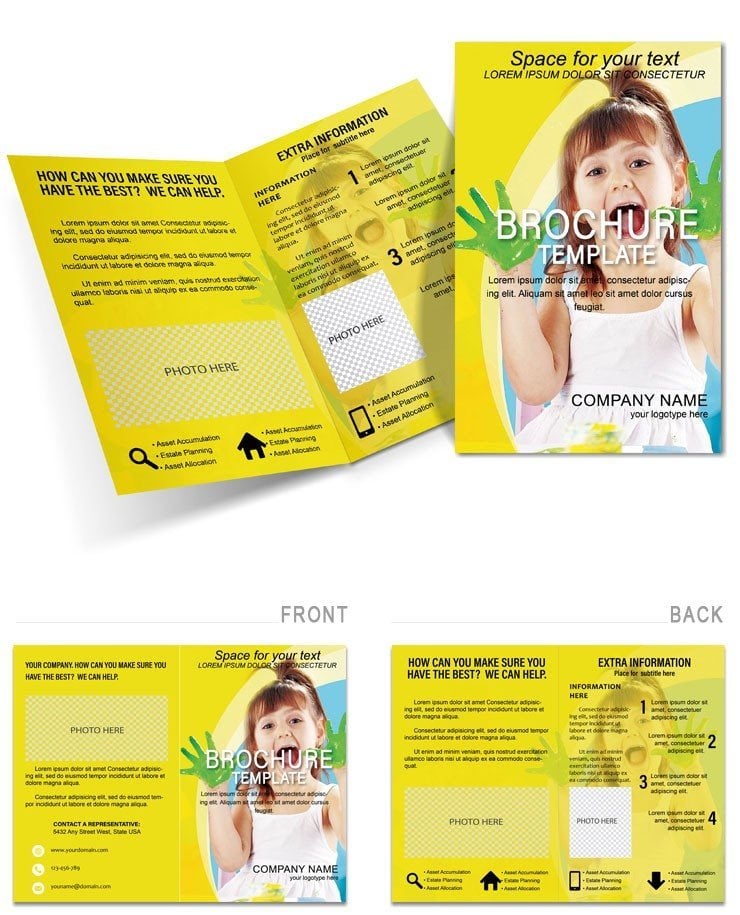
Type: Brochures template
Category: Education & Training
Sources Available: .ait, .dotx, .indt
Product ID: BT01554
For educators and art enthusiasts, a brochure is more than a handout - it's a spark that ignites curiosity, inviting students to pick up a pencil and explore lines that tell stories. Our Teach Drawing Brochure Template is your canvas for this, a thoughtfully designed tool that blends instructional clarity with artistic inspiration. Tailored for teachers, workshop leaders, and creative academies, it helps you outline drawing curricula, showcase techniques, and entice learners with previews of the joy in creation.
Envision a gate-fold layout that opens like a sketchbook, revealing panels filled with stroke examples, supply lists, and motivational quotes from masters like Leonardo da Vinci, who saw drawing as "a sort of line dancing." The template's earthy tones - charcoals, sepias, and pops of cerulean - evoke a studio atmosphere, while hand-drawn borders add a personal touch. Fully customizable in Adobe Illustrator (.ait), Word (.dotx), or InDesign (.indt), it empowers you to insert your own student artworks or lesson thumbnails, making each brochure a unique reflection of your teaching style.
This isn't generic clipart; it's a comprehensive kit with brushes simulated as icons, shape libraries for geometric exercises, and color wheels for theory breakdowns. Art instructors use such focused designs to demystify shading or perspective, turning passive readers into active participants who enroll in classes or buy supply bundles. Whether promoting summer camps or semester courses, it folds the essence of drawing into a portable prompt for imagination.
Artistic Features That Inspire Hands-On Learning
The template's backbone is its intuitive structure, mimicking a lesson plan's progression: introduction, demonstration, practice, and reflection. Typography mixes playful scripts for titles with legible serifs for instructions, ensuring accessibility for all ages.
- Versatile Tool Icons: Over 15 drawable elements, from pencils to erasers, vectorized for scaling in composition demos.
- Exercise Templates: Blank grids for gesture sketches or value scales, prepped for your overlaid examples.
- Color Exploration Palettes: Interactive swatches that guide harmonious schemes, editable to match classroom themes.
These tools extend beyond visuals; they're pedagogical aids. The inner flap's step-by-step panels break down a basic portrait, aligning text with illustrative stages to model the process clearly.
Customization Like Adding Layers to a Drawing
Begin your edits with a light touch, building depth as you go. In your software:
- Layer Your Content: Isolate backgrounds from foreground sketches for non-destructive tweaks.
- Infuse Personal Flair: Replace stock strokes with photos of your techniques, like cross-hatching for texture.
- Balance Composition: Use guides to align elements, ensuring the fold reveals a teaser illustration.
- Proof and Print: Simulate folds digitally, then output in high-res for handouts or posters.
This layered approach suits varying skill levels, from newbie teachers prototyping materials to pros refining signature styles.
Engaging Use Cases for Art Education
A community center coordinator might deploy this for a "Draw the Neighborhood" series: Cover invites with a whimsical street scene, panels detail sessions on urban sketching, complete with supply checklists that drive local store tie-ins.
In schools, integrate it into open houses - dedicate space to student galleries, with prompts like "Your First Mark: Building Confidence Stroke by Stroke." It not only informs parents but inspires kids glancing over shoulders.
For online workshops, adapt digitally: Hyperlink panels to video tutorials, turning the brochure into a gateway for virtual classes on figure drawing or abstract expression.
Seasonal Twists for Dynamic Programs
Spring blooms call for floral motifs; holidays for festive doodles. Tip: Opacity-blend overlays to suggest shading techniques, teaching subtlety in design as in art.
Why This Template Draws You In
Rooted in the belief that every line starts with intention, our Teach Drawing Brochure Template equips you to communicate passion effectively, fostering environments where creativity thrives unchecked.
Grab your brush - er, download - for $22 and let this template line the path to inspired learning.
Frequently Asked Questions
How customizable are the drawing elements in the template?
All icons and shapes are vector-based, allowing infinite scaling and recoloring without quality loss.
What layout options does it offer?
A gate-fold for immersive unfolds, with options to simplify to bi-fold for quicker prints.
Is it beginner-friendly for non-designers?
Yes, with pre-set styles and drag-and-drop placeholders that guide even first-time users.
Can I use it for digital distribution?
Certainly; export as interactive PDFs with zoomable art examples for screen viewing.
Does it include sample lesson content?
It features placeholder exercises on basics like line and form, ready for your expertise.
What print specs are recommended?
Standard 8.5x11 inch stock in matte finish to mimic sketch paper texture.