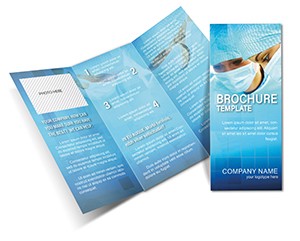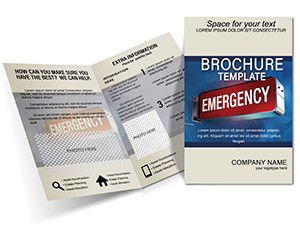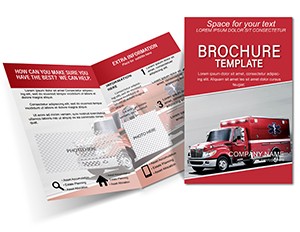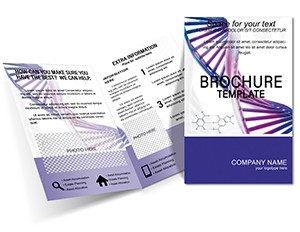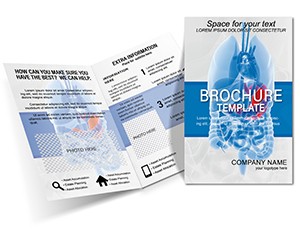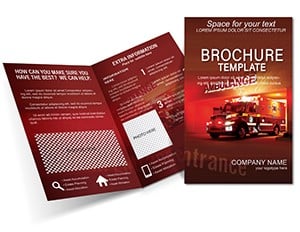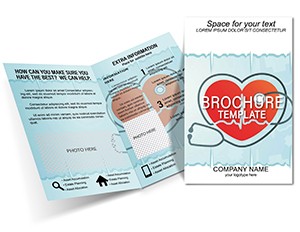Promo code "00LAYOUTS"
First Aid Emergency Brochure Templates
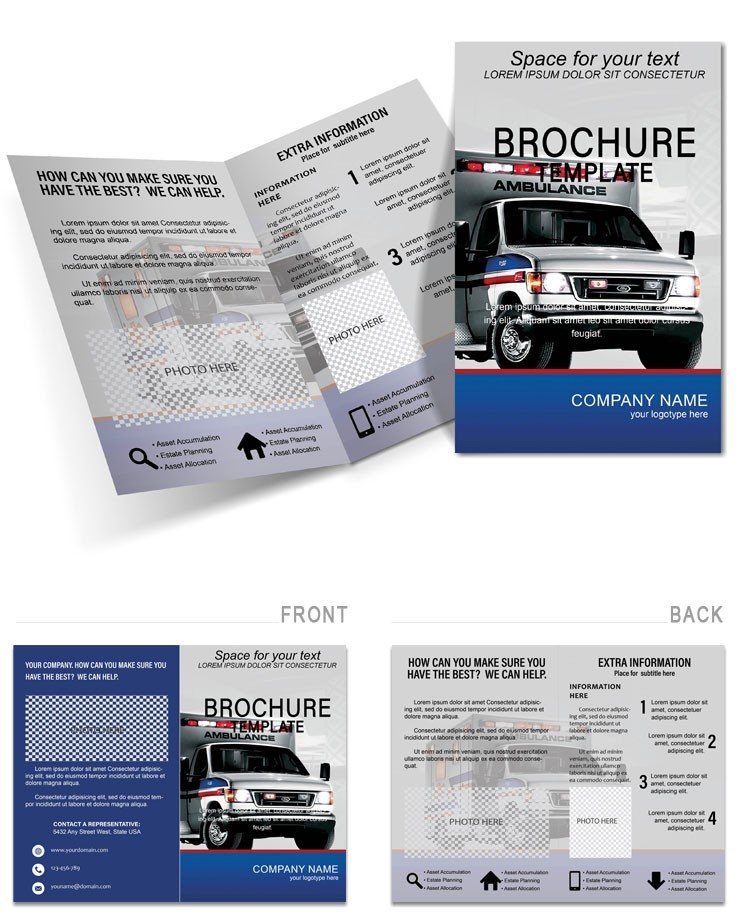
Type: Brochures template
Category: Medicine - Pharma
Sources Available: .ait, .dotx, .indt
Product ID: BT01511
Imagine handing out a brochure that doesn't just list steps for handling cuts or burns but guides readers through them with crystal-clear visuals and concise wording, turning potential panic into prepared action. That's the power of our First Aid Emergency Brochure Templates, crafted specifically for healthcare professionals, safety trainers, and community organizers who need to convey life-saving information without overwhelming the audience. These templates strip away the clutter, focusing on the essentials - like recognizing symptoms, applying pressure, or calling for help - while allowing you to infuse your branding seamlessly.
Whether you're outfitting a workplace first aid station, preparing school nurses, or supporting volunteer medics at events, these brochures become your frontline tool for education. With formats ready for half-fold or tri-fold printing, you can produce materials that fit perfectly in pockets or on display stands, ensuring they're always within reach when seconds count. The beauty lies in their adaptability: swap in your clinic's logo, update contact details, or add region-specific emergency numbers, all without starting from scratch in design software.
Unlocking the Core Elements of Effective First Aid Brochures
At the heart of these templates is a logical flow that mirrors real-world response protocols. Start with bold headers for quick scanning - think "Stop the Bleed" or "Choking Response" - followed by numbered steps illustrated with simple icons of bandages or CPR positions. This structure isn't arbitrary; it's drawn from guidelines used by organizations like the Red Cross, ensuring your brochure aligns with trusted practices. Users often tell us how this setup cuts down on reader confusion, letting them absorb critical details in under a minute.
- Visual Aids for Instant Recall: Integrated diagrams show hand placements for chest compressions or how to use an AED, making abstract instructions tangible.
- Color-Coded Sections: Use reds for urgent actions and greens for recovery tips, helping eyes dart to the right info fast.
- Space for Personal Touches: Blank areas for testimonials or QR codes linking to video demos, bridging print to digital learning.
Editing is straightforward in Adobe Illustrator (.ait), Microsoft Word (.dotx), or InDesign (.indt), so even non-designers can tweak text or resize images. Picture a safety coordinator at a construction site: they drop in photos of their team's gear, adjust the layout to highlight on-site risks like falls, and print 50 copies by afternoon. It's that seamless integration into daily workflows that makes these templates indispensable.
Step-by-Step Guide to Customizing Your Template
- Open and Orient: Launch the file in your preferred software and review the pre-set panels - front cover for eye-catching headlines, inside spreads for step-by-step guides.
- Infuse Content: Replace placeholder text with specifics, like "Dial 911 immediately" tailored to local services, and ensure fonts remain legible at small sizes.
- Enhance Visually: Drag in your own photos of training sessions or swap icons to match your theme, keeping file sizes under 5MB for easy sharing.
- Proof and Print: Run a quick spell-check, preview folds on screen, then export to PDF for professional printing on glossy stock.
This process typically takes under an hour, freeing you to focus on delivery rather than design drudgery. For instance, a rural clinic director shared how adapting the template for seasonal flu prep helped boost community attendance at workshops, simply because the brochure felt approachable and authoritative.
Real-World Applications: From Clinics to Community Drives
Beyond basic distribution, these brochures shine in targeted campaigns. In a hospital setting, use them to outline protocols for new staff during orientation, folding in department-specific alerts like allergy responses. Community health fairs benefit too - pair the brochure with interactive stations where attendees practice bandaging on dummies, reinforcing the printed steps. Even corporate wellness programs leverage them for desk-side reminders on desk ergonomics or stress first aid, subtly weaving in EAP contact info.
Consider a scenario in a school: the nurse customizes the back panel with evacuation routes, distributes to parents at open house, and watches engagement soar as families discuss home kits. Or in pharma training, highlight medication side effects with caution icons, ensuring reps carry brochures that build trust during client visits. Each adaptation underscores the template's versatility, proving it's not just a printable page but a catalyst for proactive safety cultures.
What sets these apart from generic Word docs? The intentional hierarchy - larger fonts for warnings, bullet points for lists - ensures accessibility for all ages and abilities. Add subtle textures like faint grid patterns for a medical folder feel, and you've got materials that stand out in a stack of flyers.
Tips for Maximum Impact in Distribution
To amplify reach, time releases with awareness months, like National CPR Week, and track uptake by including a unique survey link. Layer in multilingual options by duplicating panels in your software of choice, broadening appeal in diverse areas. And don't overlook digital twins: convert to interactive PDFs for email blasts, embedding hyperlinks to full protocols.
Ready to transform how your team shares vital knowledge? Download this First Aid Emergency Brochure Template today and step into a safer, more informed world - one fold at a time.
Frequently Asked Questions
What file formats are included with this brochure template?
The template comes in .ait for Adobe Illustrator, .dotx for Microsoft Word, and .indt for Adobe InDesign, giving you flexible editing options across common tools.
Can I adjust the colors to match my organization's branding?
Yes, all elements are fully editable, so you can easily swap color schemes while maintaining the professional contrast needed for readability.
Is this template suitable for print or digital use?
It's optimized for both - print-ready with bleed settings for professional output and lightweight for digital sharing via email or websites.
How many panels does the brochure have?
The design features a standard tri-fold layout with six panels, providing ample space for comprehensive yet concise content.
Are there instructions for folding the brochure?
Yes, the template includes fold guides in the layout files to ensure crisp, even creases when printed.