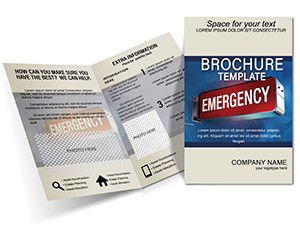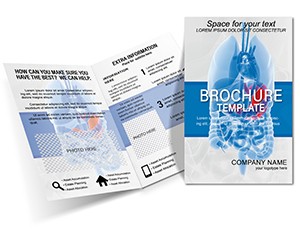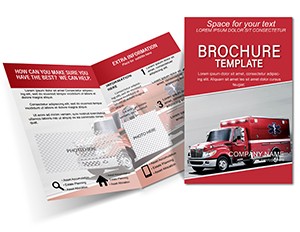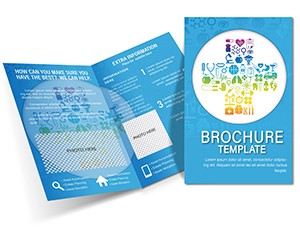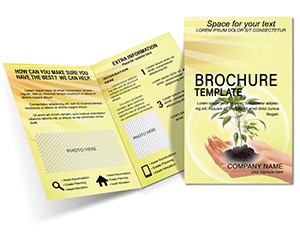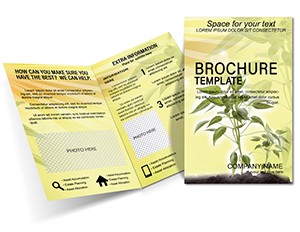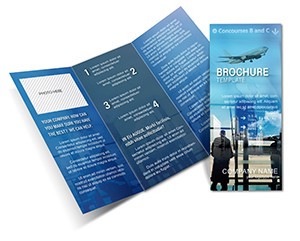Promo code "00LAYOUTS"
Fire Ax Safety Brochure Templates

Type: Brochures template
Category: Industry - Production
Sources Available: .ait, .dotx, .indt
Product ID: BT01509
Envision workers in a bustling factory glancing at a brochure that demystifies fire ax usage - from location spotting to swing techniques - empowering them to act decisively in high-stakes moments. Our Fire Ax Safety Brochure Templates are engineered for industrial supervisors, safety officers, and production leads who demand reliable, no-nonsense materials to reinforce protocols. These compact designs distill complex regulations into digestible panels, fostering a culture of preparedness without the overwhelm of lengthy manuals.
Aimed at manufacturing floors, warehouses, and construction sites, the templates highlight everything from maintenance checks to emergency evacuation ties, using rugged visuals that withstand greasy hands. Editable to include site maps or compliance certifications, they become bespoke tools that align with OSHA-inspired standards, boosting confidence across shifts.
Key Components Built for Industrial Durability
The templates employ a straightforward tri-fold structure, with the cover grabbing attention via stark warnings and axe silhouettes, then unfolding to reveal layered info: usage dos and don'ts, storage tips, and inspection checklists. Typography favors bold, condensed fonts for visibility from afar, paired with high-contrast colors like safety orange and black to cut through dim lighting.
- Protocol Breakdowns: Step icons for gripping, aiming, and post-use reporting, making drills intuitive.
- Diagram-Driven: Cutaway views of ax heads and handle ergonomics, clarifying mechanics at a glance.
- Compliance Notes: Space for regulatory quotes or certification stamps, underscoring adherence.
Source files in .ait, .dotx, and .indt support vector edits for scaling logos or adding barcodes for inventory tracking. A foreman could import floor plans, annotate escape routes linked to ax stations, and laminate copies for tool cribs, all in a single session.
Hands-On Customization Roadmap
- Import and Inspect: Load into Illustrator or Word, confirming guide layers for precise panel divisions.
- Layer in Site-Specifics: Embed photos of your axes in action or text on local fire codes.
- Refine Resilience: Opt for matte finishes in export settings to resist smudges in harsh environments.
- Distribute Smartly: Bundle with PPE kits or post near extinguishers for contextual reinforcement.
This approach saves hours over custom graphing, with one production manager noting how updated brochures halved hesitation during a mock drill, thanks to the visual cues.
Practical Deployments in High-Risk Settings
Deploy in onboarding packets for new hires, focusing panels on common pitfalls like improper storage, or refresh annually for veterans with advanced scenarios like multi-ax coordination. In assembly lines, tie to shift briefings by highlighting integration with alarms, while construction crews adapt for portable versions in tool belts.
Unlike scattered posters, these brochures offer portability and depth, with tear-out quizzes to test retention. Enhance with glow-in-dark inks for low-vis areas, turning them into literal lifelines.
Optimization Strategies for Lasting Influence
Integrate QR codes to video sims, measure impact via pre-post quizzes, and iterate based on incident feedback. For multi-shift ops, produce bilingual variants to include all voices.
Fortify your safety net with the Fire Ax Safety Brochure Template - download for $22 and ignite proactive protection.
Frequently Asked Questions
What makes these templates industrial-focused?
They're built with durable visuals and rugged themes, emphasizing practical protocols over general info.
Can I include custom diagrams?
Yes, vector placeholders allow seamless addition of your sketches or photos.
Are the files print-optimized for lamination?
Indeed, with crop marks and color profiles suited for protective coatings.
How do I add regulatory references?
Dedicated editable text boxes make inserting standards straightforward.
Is there support for different fold styles?
The base is tri-fold, but layers can be adjusted for bi-fold alternatives.