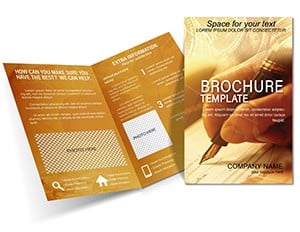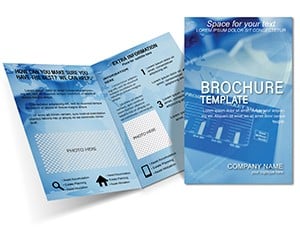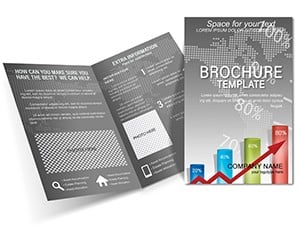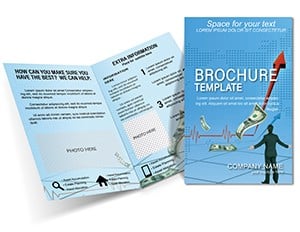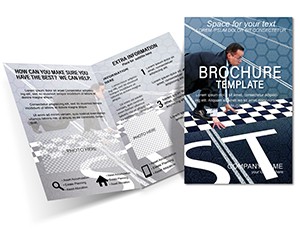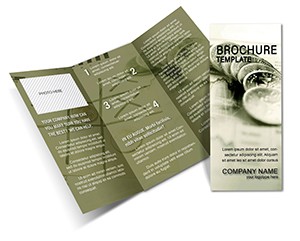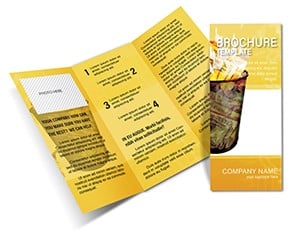Promo code "00LAYOUTS"
Analytical Graphics Brochure Template: Precision in Every Panel
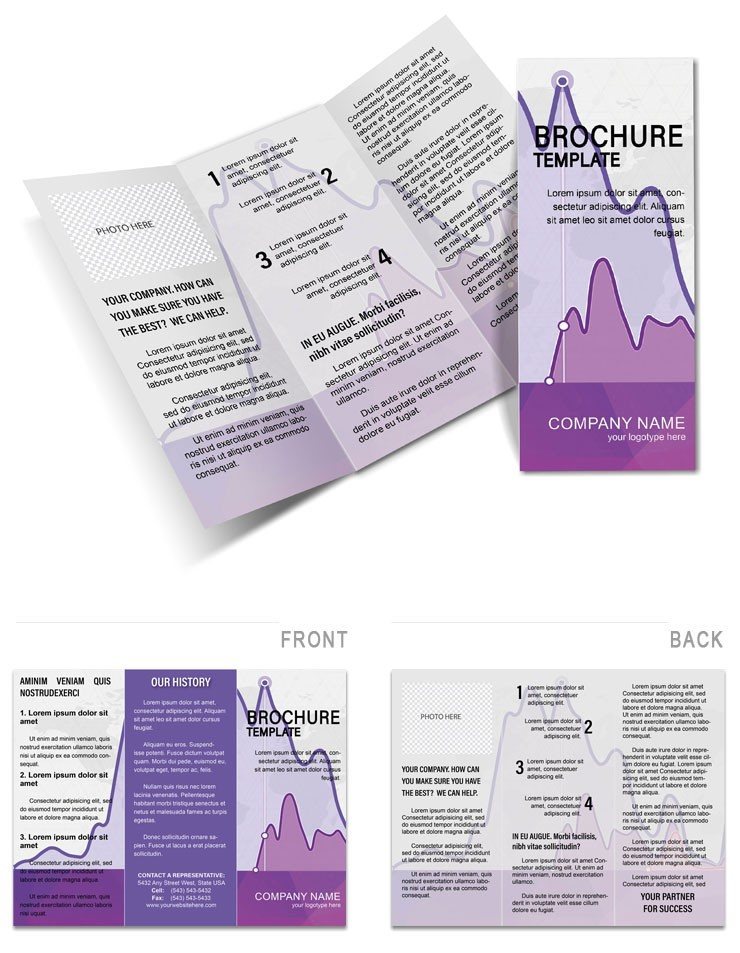
Type: Brochures template
Category: Finance - Accounting
Sources Available: .ait, .dotx, .indt
Product ID: BT01490
Imagine distilling complex data into a brochure that speaks volumes without overwhelming your audience. The Analytical Graphics Brochure Template does just that, offering a clean, methodical structure ideal for data-driven professionals like market analysts, research firms, or tech consultants. This template packs essential information into a compact format, ensuring every fold reveals insights in a logical progression - from introduction to call-to-action. With its minimalist aesthetic and sharp graphical elements, it transforms raw stats into compelling narratives that hold attention and drive decisions.
Crafted for those moments when clarity trumps clutter, this brochure shines in scenarios like quarterly reports or product launches. Picture a biotech firm using it to outline clinical trial phases: the front panel hooks with a bold infographic, inner spreads break down methodologies, and the back seals the deal with contact details. At just $22, it's an affordable way to elevate your print materials, compatible across InDesign (.indt), Word (.dotx), and Illustrator (.ait) for seamless editing on Mac or PC.
Streamlined Features for Effortless Customization
What sets this template apart is its focus on precision without the fuss. The layout employs a tri-fold design that mirrors analytical thinking: structured panels that build arguments step by step. Key elements include vector-based icons for data visualization - think pie charts and flow diagrams ready to swap with your specifics - and a neutral color palette of cool blues and grays that evoke trust and professionalism.
- Modular Panels: Rearrange sections like puzzle pieces to fit your story, whether highlighting metrics or timelines.
- High-Res Graphics: Scalable elements ensure crisp prints, even at large sizes, without pixelation.
- Typography Harmony: Sans-serif fonts for readability, with ample white space to let your content breathe.
Editing is straightforward: open in InDesign for pro-level tweaks, or use Word for quick text updates. No design degree required - just drag, drop, and refine to match your brand guidelines.
Unlocking the Logical Flow: A Panel-by-Panel Breakdown
Start with the cover: a single, striking graphic that teases your core message, like a trend line spiking upward for sales growth. Flip open to the inside left panel, where bullet-pointed overviews set context - perfect for event agendas or company milestones. The central spread dives deeper with side-by-side comparisons, using aligned grids for visual balance.
- Open your software and import the file; layers are clearly labeled for easy navigation.
- Replace placeholder text with your data - keep it concise, aiming for 50-75 words per section to maintain skimability.
- Adjust colors via global swatches; for instance, swap grays for your corporate teal to reinforce identity.
- Proof in print preview, ensuring bleeds align for professional folding.
This approach not only saves hours compared to starting from scratch but also ensures your brochure feels cohesive, much like the structured decks from firms like McKinsey that prioritize flow over flash.
Real-World Applications: Where Analysis Meets Impact
For product brochures, this template excels at layering details without confusion. A software developer might use the inner panels to map user journeys, with arrows guiding the eye from problem to solution. In event promotion, it condenses schedules into a timeline graphic, freeing space for sponsor logos. Company overviews benefit too - executives at startups have leaned on similar layouts to pitch investors, focusing on growth metrics in a digestible format.
Consider a research consultancy outlining survey findings: the back panel summarizes recommendations, tying back to the front's hook for a full-circle read. It's versatile for print runs or digital PDFs, adapting to trade shows or email attachments. The result? Readers grasp essentials in under two minutes, boosting engagement over generic flyers.
Tips for Maximizing Your Brochure's Reach
To amplify effectiveness, pair the template with targeted distribution. Hand them out at conferences with a QR code linking to interactive dashboards. For digital use, optimize fonts for screen viewing by bumping sizes 10%. Test folds on standard paper stock to avoid creases mid-graphic. These tweaks turn a solid design into a conversation starter, helping you stand out in crowded inboxes or booths.
Download this Analytical Graphics Brochure Template today for $22 and craft materials that inform and inspire with surgical precision.
Frequently Asked Questions
What file formats does the Analytical Graphics Brochure Template support?
It includes .indt for InDesign, .dotx for Word, and .ait for Illustrator, ensuring broad compatibility.
Is the template suitable for both print and digital distribution?
Yes, its vector graphics and balanced layout work seamlessly for printed tri-folds or PDF shares.
How customizable are the graphical elements?
Fully - icons, colors, and layouts are editable via simple tools in each format, no advanced skills needed.
Can I use this for non-analytical topics like events?
Absolutely; the logical structure adapts well to agendas, timelines, or promotional overviews.
What's the recommended page size for printing?
Standard letter or A4, with built-in bleeds for professional results at any print shop.