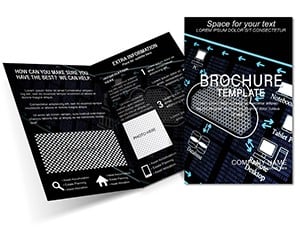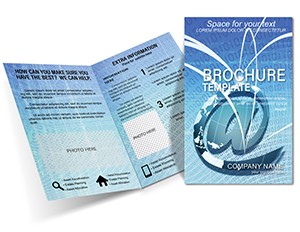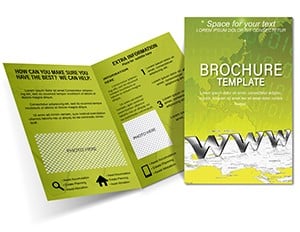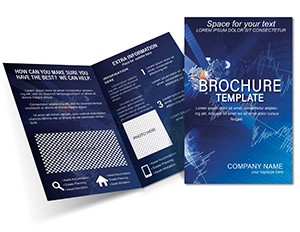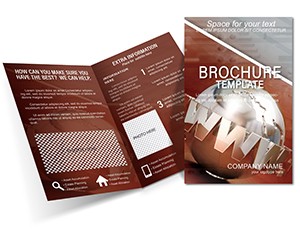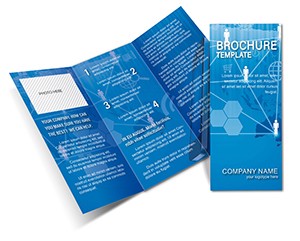Promo code "00LAYOUTS"
Online Social Websites Brochure Template: Fuel Your Digital Connections

Type: Brochures template
Category: Internet - E-Commerce, Telecommunication
Sources Available: .ait, .dotx, .indt
Product ID: BT01488
In an era where likes drive loyalty, your brochure must bridge offline tangibility with online virality. The Online Social Websites Brochure Template bridges that gap beautifully, empowering social media managers, influencers, and community builders with vibrant, shareable designs. This template isn't just paper - it's a launchpad for campaigns, blending bold visuals with strategic sections to increase visibility and interaction.
Aimed at those curating digital narratives, it fits seamlessly into toolkit for profile optimizations or event recaps. Visualize a nonprofit using it to rally followers: the cover bursts with hashtag icons, interiors map engagement strategies, and the close invites follows. For $22, gain files in InDesign (.indt), Word (.dotx), and Illustrator (.ait), ready for your creative spin on any device.
Engagement-Boosting Features at a Glance
Built for the social sphere, this template thrives on customization, with playful yet professional elements like emoji-integrated icons and grid layouts that echo feed aesthetics. Its palette of energetic pinks, teals, and neutrals mirrors platform vibes, while flexible text boxes accommodate varying content lengths without breaking flow.
- Customizable Assets: Drag in your photos or memes, resizing effortlessly for impact.
- Social-Ready Grids: Modular blocks for stories, reels, or post calendars.
- Print-or-Post Options: High-DPI for flyers, low-res exports for Instagram stories.
Jump in via Word for rapid prototypes or InDesign for polished variants - features like auto-flow text keep revisions light.
Panel Deep Dive: Crafting Scroll-Stopping Stories
The exterior hooks with a collage of user-generated content, teasing your handle. Unfold to the left for audience insights - charts showing demographics in fun, bar-style graphics. Center panels host strategy spotlights, like content pillars with example tweets. Right and rear tie in metrics and invites, complete with share buttons.
- Load the file; panels are tagged for social-specific edits like bio fields.
- Populate with real posts - cap at 40 words to mimic caption brevity.
- Sync colors to your profile theme using swatch libraries.
- Validate with mock shares, adjusting for mobile crop lines.
This mirrors tactics from growth hackers at Buffer, where visual consistency across channels amplifies reach.
Versatile Applications for Social Success
Lead gen shines here: use panels to outline webinar funnels, with QR gateways to signups. For brand awareness, layer influencer spotlights across spreads, fostering FOMO. Traffic drivers? Map link-in-bio ecosystems, directing to shoppable posts. Engagement boosters like community challenges find a home in interactive fold-outs.
Social agencies have repurposed akin templates for client audits, visualizing follower journeys to inform strategies - turning static prints into dynamic tools. Distribute at meetups or DM as PDFs; either way, it ignites conversations that extend online.
Insider Tips to Amplify Your Efforts
Layer scents on print runs for memorable handouts, or watermark digitals with trackable URLs. A/B test covers via polls pre-launch. Integrate Canva exports if needed, blending with native edits. These moves transform your brochure from info dump to interaction catalyst.
Grab the Online Social Websites Brochure Template for $22 and watch your network expand with every fold.
Frequently Asked Questions
How does this template help generate leads?
Through dedicated CTA panels with QR codes and forms, guiding readers straight to your funnels.
Can I add my own images easily?
Yes, drop zones and masks simplify integration, preserving layout integrity.
Is it optimized for social media sharing?
Absolutely - exports fit story dimensions, with crop-safe designs for vertical scrolls.
What if I'm new to design software?
Word's simplicity handles basics, while tutorials unlock advanced features.
Does it support multiple languages?
Fonts are Unicode-friendly, easing text swaps for global campaigns.