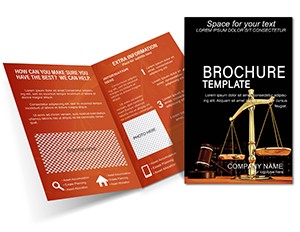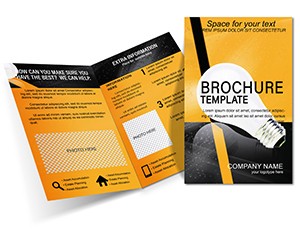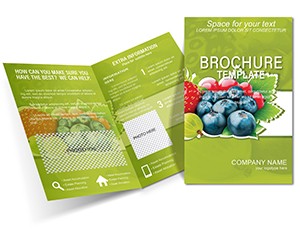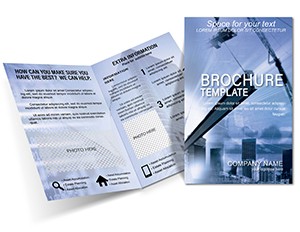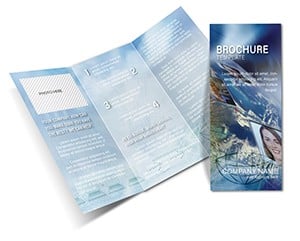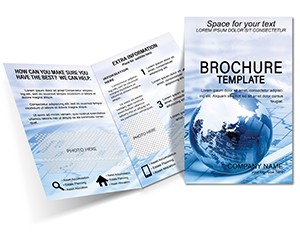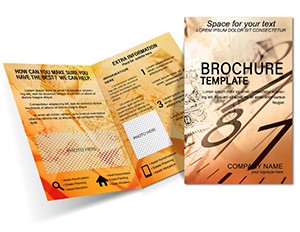Promo code "00LAYOUTS"
Elevate Your Delivery Game with a Tailored Brochure

Type: Brochures template
Category: Transport - Logistics
Sources Available: .ait, .dotx, .indt
Product ID: BT01482
Imagine handing out a brochure that doesn't just list your delivery services but tells the story of reliable, swift transport that keeps customers coming back. This high-quality Place Delivery Brochure template is your shortcut to creating materials that resonate with busy clients in logistics, restaurants, or courier operations. Designed for those moments when you need to pitch expansions, highlight new routes, or simply reinforce your brand's dependability, it offers a clean, professional canvas ready for your touch.
Whether you're a small fleet owner mapping out urban deliveries or a restaurant chain promoting same-day pickups, this template turns scattered ideas into a cohesive narrative. With its focus on visual flow and essential details - like contact info, service maps, and testimonial spots - it addresses the common frustration of bland handouts that get tossed aside. Start with a vibrant cover that grabs attention, then guide readers through your offerings with intuitive panels that build trust step by step. And the best part? It's built for both digital sharing and high-end printing, ensuring your message lands sharp and clear every time.
Unlock the Core Features That Drive Results
At its heart, this brochure shines through thoughtful design choices that prioritize usability without sacrificing style. Picture a tri-fold layout that unfolds like a roadmap, each panel dedicated to a key aspect of your delivery ecosystem. The cover panel sets the scene with space for a bold logo and tagline, while inner sections dive into specifics like delivery timelines or eco-friendly practices.
- Flexible Layouts: Switch between tri-fold classics or z-fold innovations to match your campaign - ideal for fitting service grids without crowding.
- Color Harmony: Built-in palettes of deep blues and crisp greens evoke trust and motion, but swap them for your brand's hues in seconds.
- Font Variety: Clean sans-serifs for headers pair with readable body fonts, ensuring scannability even on the go.
- Image Slots: Pre-sized placeholders for maps, truck photos, or customer smiles, all vector-based for print perfection.
These elements aren't just decorative; they're strategic. For instance, the integrated QR code spot links straight to your tracking portal, bridging print to digital seamlessly. Users often find that such details turn a simple flyer into a lead magnet, especially when distributed at trade shows or left in partner cafes.
Step-by-Step: Bringing Your Vision to Life
Getting started feels less like a project and more like a quick polish. Open the file in your preferred editor - whether Adobe InDesign, Microsoft Word, or Illustrator - and the layers reveal themselves intuitively. Begin by replacing the placeholder text with your service highlights: "24/7 Urban Deliveries" on one panel, followed by bullet-point perks like "Real-Time Updates" on the next.
- Import Assets: Drag in your logos and photos; the guides snap them into place, maintaining alignment across folds.
- Tweak Colors: Use the swatch library to adjust accents - say, from standard navy to your fleet's signature red - while the template auto-updates contrasts for accessibility.
- Add Data Visuals: Insert simple icons for package types or a mini-timeline for delivery stages; no design degree required.
- Proof and Export: Preview folds in PDF, then export for print with bleed settings optimized, or share as interactive PDF for email blasts.
This workflow saves hours compared to starting from scratch in basic tools, letting you focus on what matters: connecting with clients who value speed and reliability. A logistics coordinator once shared how swapping in route maps transformed their quarterly promo from overlooked mailer to a conversation starter at industry meetups.
Real-World Applications for Delivery Pros
In the fast-paced world of place delivery, your brochure is often the first tangible touchpoint. Use it to outline seasonal promotions, like holiday rush guarantees, with panels breaking down zones and rates. For courier startups, dedicate space to growth stories - perhaps a "From Local Runs to Citywide Coverage" arc that mirrors your journey.
Consider a restaurant partnership scenario: The outer panel teases menu integrations, inner ones detail logistics perks like insulated packaging, and the back reinforces calls to action with a fold-out discount code. This structure not only informs but persuades, encouraging on-the-spot sign-ups. Or, for eco-conscious fleets, highlight green initiatives with earthy tones and fact boxes on reduced emissions, aligning with client values in sustainable sourcing.
Beyond promotions, it's a training tool - hand new drivers a branded version outlining protocols, complete with visual checklists. The template's modularity means one base file adapts to multiple needs, from client packets to vendor outreach, amplifying your reach without extra effort.
Tailoring for Seasonal Shifts
As demands fluctuate, so should your materials. Summer heat calls for panels on cooled transport; winter for snow-ready assurances. The editable backgrounds - vibrant gradients or subtle patterns - let you season the design accordingly, keeping it fresh year-round.
Integrating with Digital Strategies
Don't stop at print. Embed hyperlinks in the digital version for deeper dives into testimonials or app downloads, creating a hybrid asset that extends engagement. This approach has helped delivery teams track brochure-driven inquiries more effectively, blending old-school charm with modern tracking.
Why This Template Stands Out in a Crowded Market
Unlike generic templates that force your content into rigid boxes, this one breathes flexibility into every fold. It's compatible across major design software, from InDesign for pros to Word for quick edits, and scales effortlessly from A5 invites to A4 overviews. The vector icons and high-res placeholders ensure crisp outputs, whether you're printing 50 copies at a local shop or 500 through a bulk service.
Think of it as your brand's silent salesperson: Always polished, never pushy. It sidesteps common pitfalls like overwhelming text by balancing whitespace with focal points, guiding the eye naturally. For businesses juggling tight deadlines, that reliability translates to confidence - knowing your materials represent you at your best.
Ready to map out success? Download this delivery brochure template today and watch your outreach accelerate.
Frequently Asked Questions
What file formats are included?
The template comes in editable .indt, .ait, and .dotx formats, compatible with InDesign, Illustrator, and Word.
Can I use it for both print and digital?
Absolutely - it's optimized for high-quality printing with proper bleeds and also exports to interactive PDFs for online sharing.
How many panels does the design have?
This tri-fold template features six customizable panels, perfect for comprehensive yet concise info delivery.
Is customization beginner-friendly?
Yes, with intuitive layers and guides, even non-designers can personalize it in under an hour.
Does it support brand color integration?
Fully - swap the default palette with your colors via the swatch tool for instant cohesion.
What's the resolution for images?
All placeholders are set for 300 DPI, ensuring sharp prints and versatile digital use.