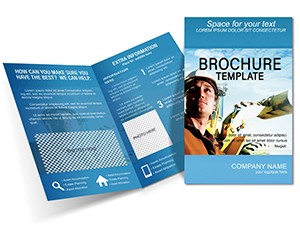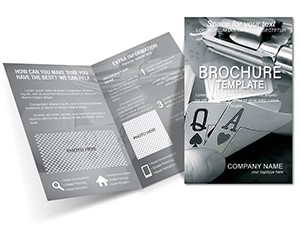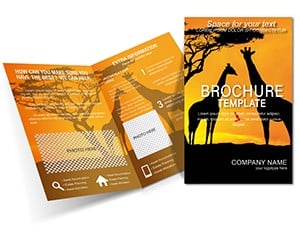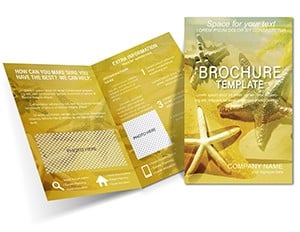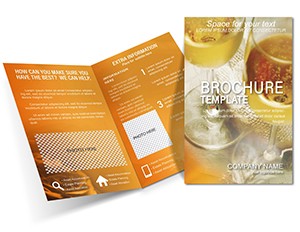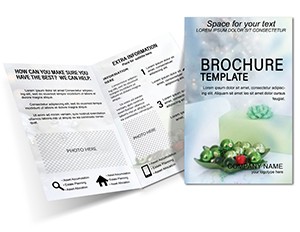Promo code "00LAYOUTS"
Hot Deals Travel Brochure Template: Fueling Adventure with Every Fold

Type: Brochures template
Category: Tourism - Voyage
Sources Available: .ait, .dotx, .indt
Product ID: BT01451
Travel brochures have the power to transport readers to sun-soaked beaches or mountain trails before they've even packed. This Hot Deals template captures that magic in a dynamic design tailored for tourism operators, event planners, and voyage enthusiasts. It distills promotions, itineraries, and package perks into a cohesive narrative, using vivid imagery placeholders and a logical flow that teases destinations while sealing the deal. Whether promoting flash sales or seasonal escapes, its energetic color bursts - oranges, turquoise - evoke excitement and urgency.
Crafted for those in the tourism trade, this template streamlines your marketing by focusing on what matters: compelling hooks and easy navigation. Supported by Adobe Illustrator (.ait), Microsoft Word (.dotx), and Adobe InDesign (.indt), you can infuse it with your flair, from custom maps to client testimonials, turning a simple handout into a booking catalyst.
Key Design Pillars That Captivate Audiences
The template's strength lies in its balanced composition. The cover bursts with a "Hot Deals" banner space, primed for eye-catching photos of exotic locales. Subsequent panels unpack details - flight inclusions, hotel highlights - with ample room for icons like airplanes or palm trees, keeping the vibe light and inviting.
Adapting It to Your Travel Narrative
Flexibility reigns: Layer in high-res destination shots in Illustrator for scalable appeal, or use Word's tables for itinerary timelines that print flawlessly.
- Dynamic Structure: Segmented for deals, routes, and FAQs, ensuring no detail gets lost.
- Visual Hooks: Built-in spots for discounts badges to spotlight savings.
- Print-Perfect: Guides for standard brochure folds, compatible with common paper stocks.
Tourism pros value this approach for mirroring the thrill of discovery, similar to how agencies craft invites for trade expos.
Versatile Scenarios: Promotions to Personalized Trips
A voyage agency ramps up summer sales: Populate panels with bundle offers - cruises plus excursions - and watch inquiries soar at info desks. Or an event coordinator tailors it for festival tie-ins, mapping out adventure add-ons that extend stays.
Step-by-Step Customization Blueprint
- Curate Highlights: Select top deals from your inventory, prioritizing high-margin packages.
- Embed Media: In InDesign, hyperlink images to virtual tours for digital flips.
- Validate Layout: Fold-test for seamless reveal of pricing tiers.
- Launch Wide: Integrate with social teasers, driving traffic back to your site.
Outshining plain flyers, it fosters impulse decisions, as travel reps often leverage for peak-season pushes.
Insider Strategies for Travel Triumph
Sprinkle urgency phrases like "Book by [Date]" across spreads to nudge conversions. Choose glossy finishes for that premium travel mag feel. For eco-focused campaigns, swap motifs to sustainable icons, aligning with green tourism trends.
Maintain agility by versioning for regions - European escapes versus Asian odysseys. This template sparks journeys that start on paper.
Don't miss out on captivating your next group of explorers. Secure the Hot Deals travel brochure template for $22 and set sail on smarter promotions.
Frequently Asked Questions
Which programs support this template?
Works seamlessly with Adobe Illustrator (.ait), Microsoft Word (.dotx), and Adobe InDesign (.indt).
Can I modify the color scheme for branding?
Of course - adjust hues to match your agency's vibrant or serene travel identity.
What's the ideal fold type here?
It's set for a standard tri-fold, but adaptable to bi-fold for shorter promos.
How to add interactive elements?
Use InDesign hyperlinks for maps or booking forms in digital exports.
Does it suit various travel niches?
Yes, from luxury tours to budget adventures, with flexible panel uses.