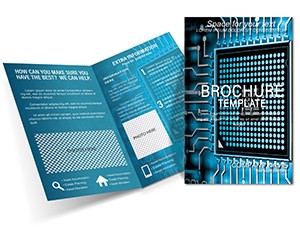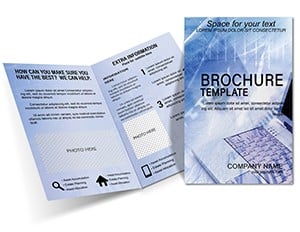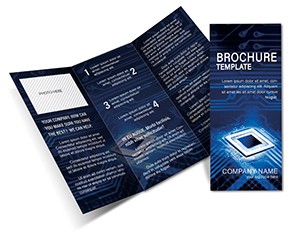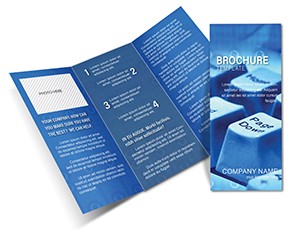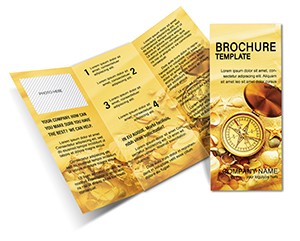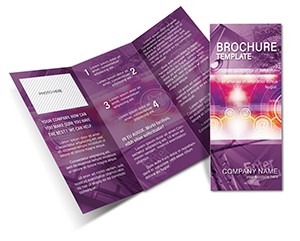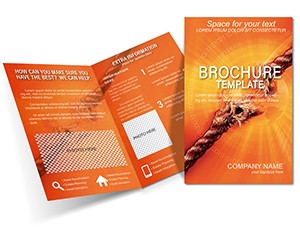Promo code "00LAYOUTS"
Computer Chip Brochure Templates for Tech
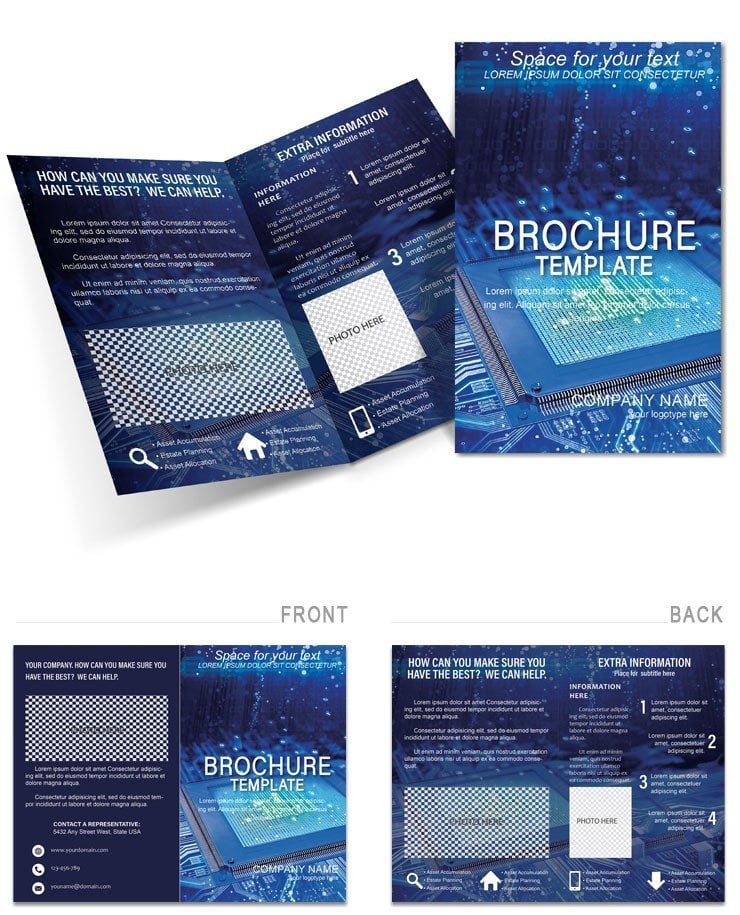
Type: Brochures template
Category: Computer - IT
Sources Available: .ait, .dotx, .indt
Product ID: BT01425
Imagine handing out a brochure at a bustling tech conference where every detail about your latest computer chip design grabs attention instantly. That's the power of our Computer Chip Brochure Templates, crafted specifically for engineers, product managers, and marketing teams in the semiconductor industry. These templates transform complex technical specs into visually engaging narratives that resonate with investors, partners, and clients. With a sleek layout that highlights chip architecture, performance metrics, and application scenarios, you'll communicate your innovations without overwhelming your audience.
Whether you're preparing for a product launch, a supplier pitch, or an internal demo, these brochures ensure your message lands with precision. The design draws inspiration from circuit board aesthetics, using subtle grid patterns and metallic accents to evoke reliability and cutting-edge tech. Fully compatible with Adobe Illustrator, Microsoft Word, and InDesign, you can tweak colors to match your brand palette or insert high-res diagrams of your chip's die layout. Start with a compelling cover that teases your chip's breakthrough - say, lower power consumption for AI applications - and flow into panels that break down features like transistor density or thermal management.
Unlocking the Core Features of Your Brochure Design
At the heart of these templates lies a modular structure that adapts to your storytelling needs. The front panel serves as an eye-catching introduction, featuring a central image placeholder for your chip prototype or a stylized silicon wafer. Below it, a concise headline space allows you to pose a question like, "Ready to Power the Next AI Revolution?" This hooks readers right away, leading them into the inner spreads where data shines.
Consider the infographic panels: they're pre-built with smart placeholders for bar charts comparing your chip's speed against competitors, or pie charts illustrating energy efficiency gains. No need to start from scratch - simply drag in your exported graphs from tools like Excel or Tableau. Typography is clean and modern, with sans-serif fonts for body text ensuring readability even on glossy stock paper. Icons representing connectivity, processing power, and scalability add visual flair without cluttering the space.
Customization Made Effortless
- Layered Elements: Each panel is organized in layers, so you can isolate backgrounds, text boxes, or vector illustrations for quick edits.
- Color Schemes: Default blues and silvers mimic tech interfaces, but swap to your corporate greens for a branded touch.
- Image Integration: High-DPI placeholders support SEM photos of chip surfaces or 3D renders from CAD software.
Printing is straightforward too - optimized for tri-fold or bi-fold formats on standard 8.5x11 sheets. Test a digital PDF version for email campaigns, where hyperlinks in the contact section drive traffic to your datasheet downloads.
Real-World Applications in the Tech Landscape
Picture a hardware startup unveiling their new ARM-based processor at CES. Using this template, their brochure outlines the chip's edge in mobile gaming, with a dedicated panel mapping out benchmark scores via a timeline graphic. Attendees walk away not just informed, but excited to collaborate. Or think of a established firm like those behind server CPUs - distribute these at trade shows to detail fab processes, from lithography to packaging, turning dry facts into a compelling journey.
In sales pipelines, these brochures bridge the gap between email teasers and in-depth whitepapers. A rep visiting a potential OEM partner can leave behind a customized version spotlighting integration ease, complete with a QR code linking to simulation videos. For internal use, adapt the template for training materials, where engineers annotate failure modes or yield improvements with custom callouts.
Step-by-Step Guide to Bringing Your Vision to Life
- Gather Assets: Collect your chip specs, photos, and logos. Ensure vectors for scalability.
- Open in Your Tool: Launch in InDesign for print precision or Word for quick office edits.
- Populate Content: Fill headlines with benefit-driven phrases, like "Unlock 20% Faster Inference."
- Refine Visuals: Adjust alignments using guides; add subtle animations if exporting to interactive PDF.
- Proof and Print: Run a spell check, preview folds, and order samples from your preferred printer.
This workflow saves hours compared to building from blank canvases, letting you focus on what matters: innovating in silicon.
Why This Template Stands Out in Crowded Inboxes
Unlike generic brochure makers that churn out cookie-cutter designs, our Computer Chip templates are tuned for the nuances of hardware communication. They balance density - packing in GHz ratings and node sizes - with whitespace for scannability. Recall how firms in the valley use similar visuals in investor decks; here, it's distilled for handheld impact. The result? Higher engagement at events, where prospects linger over your materials longer.
Enhance distribution by pairing with digital extras: embed AR links for virtual chip dissections, or sync with CRM tools to track scan rates. For global teams, the multilingual placeholders make localization a breeze - swap English for Mandarin market versions effortlessly.
Ready to circuit your story? Download this template today and turn technical jargon into tangible excitement.
Frequently Asked Questions
What file formats are included with the Computer Chip Brochure Templates?
The templates come in .ait for Illustrator, .dotx for Word, and .indt for InDesign, giving you flexibility across design tools.
Can I use these for both print and digital brochures?
Absolutely - optimized layouts work seamlessly for printed folds or interactive PDFs with hyperlinks.
How do I add my own chip diagrams?
Simply replace the placeholder images with your high-res files; the templates include guides for perfect alignment.
Are the designs scalable for different brochure sizes?
Yes, vectors ensure crisp results from business card size to large posters.
What's the best way to print these templates?
Use 100lb gloss stock for a premium feel; most local printers handle the standard tri-fold setup.