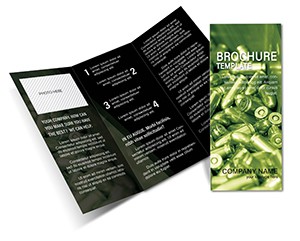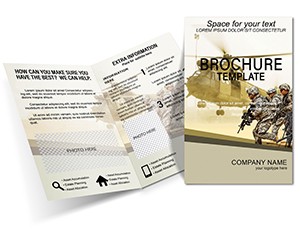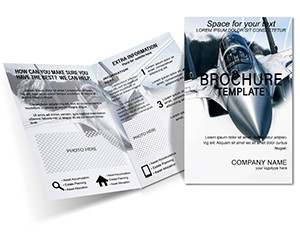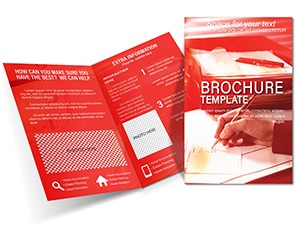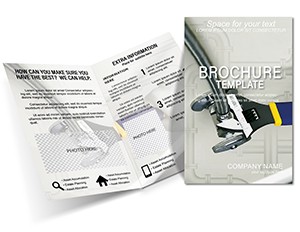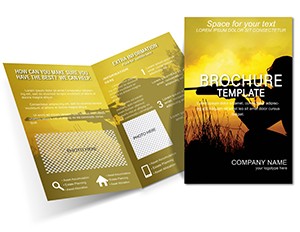Promo code "00LAYOUTS"
Empowering Soldiers Half-Fold Brochure Template

Type: Brochures template
Category: Industry - Production
Fold type: Half Fold
Sources Available: .ait, .dotx, .indt
Product ID: BT01356
In the high-stakes world of military preparation, where every detail counts toward building resilience and readiness, your communication tools need to match that intensity. The Empowering Soldiers Half-Fold Brochure Template steps in as your reliable ally, transforming raw ideas into folded masterpieces that unfold with purpose. Designed specifically for trainers, commanders, and support staff in the armed forces, this template offers a compact yet powerful format to deliver essential information on training modules, mission briefs, or motivational strategies. Imagine handing out a brochure that not only fits neatly into a pocket but also opens to reveal layered insights, much like the progressive challenges soldiers face in the field.
With its half-fold structure, this template maximizes space efficiency - front panel for a bold hook, inside spreads for detailed content, and back for calls to action. It's built for those moments when you need to equip a unit quickly, whether outlining physical endurance drills or tactical response protocols. Users appreciate how it adapts to various printing setups, from quick digital runs for immediate distribution to high-quality offset prints for formal briefings. And because it's fully editable in formats like Adobe Illustrator (.ait), Microsoft Word templates (.dotx), and Adobe InDesign (.indt), you can tweak colors to align with branch insignias or swap in photos from recent exercises without starting from scratch.
What sets this template apart is its focus on clarity amid complexity. In scenarios like pre-deployment orientations, where time is tight and attention spans shorter, the clean lines and logical flow ensure your message lands without distraction. Think of it as a folded field manual: concise on the outside, comprehensive within. Trainers have found it invaluable for segmenting content - perhaps dedicating one panel to core values drawn from leadership principles, another to step-by-step gear checks. This isn't just a design; it's a strategic tool that empowers your team to absorb, retain, and apply information effectively.
Unlocking the Core Features of Your Half-Fold Design
Diving deeper, the Empowering Soldiers template shines through its thoughtful features tailored for military communication. Start with the intuitive layout: a bi-fold setup that naturally guides the reader from overview to action. Each panel is pre-structured with placeholders for headlines, bullet points, and visuals, making it simple to populate with your specifics. High-resolution vector graphics ensure that icons representing ranks, equipment, or timelines remain crisp, whether scaled down for the cover or expanded inside.
Customization is at the heart here. Swap out the default earthy tones - greens and grays evoking camouflage - for vibrant accents that highlight key sections, like red for urgency in safety protocols. The editable text fields support multiple fonts, from sans-serif for quick reads to serif for formal reports, all while maintaining readability in both digital PDFs and printed formats. Plus, the template includes bleed marks and crop guides, so your designs align perfectly during production, avoiding those frustrating edge cuts that plague amateur prints.
- Modular Panels: Rearrange sections effortlessly to fit your narrative, whether prioritizing team-building exercises or logistical overviews.
- Integrated Icons: A library of military-themed symbols, from dog tags to compass roses, ready to insert and resize without quality loss.
- Print Versatility: Optimized for single-ink economy prints or full-color enhancements, suiting budgets from field ops to headquarters distributions.
These elements combine to create brochures that feel authoritative yet approachable, bridging the gap between command directives and soldier buy-in.
Real-World Applications: From Barracks to Battlefield Briefs
Picture a platoon sergeant gearing up for a night training session. With this template, they craft a half-fold brochure outlining night vision protocols: the front teases "See the Unseen," inside panels break down equipment setup in a numbered sequence, and the back lists contact points for questions. It's not hypothetical - a logistics officer once adapted it for ammo distribution guides, folding in diagrams that reduced setup errors during live-fire drills.
Beyond drills, this template excels in recruitment drives or family support packets. For instance, during community outreach, use it to fold in stories of service alongside practical enlistment steps, making the military life tangible and inspiring. In administrative roles, it streamlines policy updates, like half-folding HIPAA-compliant health briefings that fit into med kits. The key is its adaptability: scale it for small squads or larger battalions by duplicating panels in your design software.
Compared to cobbling together basics in Word, this template saves the hassle of alignment woes and font mismatches. It enforces a professional polish that basic tools can't match, ensuring your brochures stand out in stacks of paperwork. Whether you're in the Army, Navy, or Marines, the universal appeal lies in its no-nonsense design that respects the reader's time.
Step-by-Step: Bringing Your Brochure to Life
- Gather Content: Jot down your core message - say, resilience training tips - and supporting visuals like stock photos of team exercises.
- Open in Software: Launch the .ait file in Illustrator for vector precision, or .indt in InDesign for layout finesse.
- Edit Panels: Drop in text, adjust colors via the swatches panel, and layer icons over backgrounds for depth.
- Preview and Export: Check folds in print preview mode, then save as PDF for sharing or send to print with embedded fonts.
- Distribute: Fold and staple if needed, handing out at roll calls for immediate impact.
This workflow turns a blank canvas into a deployed asset in under an hour, freeing you for what matters: leading your team.
Tips for Maximum Impact in Military Contexts
To elevate your use, consider audience segmentation. For veteran-led sessions, lean into narrative panels that echo shared experiences; for recruits, opt for icon-heavy visuals to build familiarity. Always test readability under low light - print a sample and review outdoors, mimicking field conditions. Integrate QR codes on the back panel linking to video demos, extending your brochure's reach digitally without overwhelming the print space.
In terms of integration, pair this with digital tools like shared drives for collaborative edits before finalizing. It's compatible across versions, from older Illustrator setups to the latest InDesign, ensuring team-wide access. The result? Brochures that not only inform but inspire, turning passive readers into proactive participants.
Ready to fold in some empowerment? Download the Empowering Soldiers Half-Fold Brochure Template now and watch your communications unfold with precision.
Frequently Asked Questions
Is this template suitable for digital distribution as well as print?
Yes, it exports seamlessly to interactive PDFs, preserving fold lines for on-screen viewing while supporting hyperlinks for enhanced engagement.
What file formats are included for editing?
You get .ait for Illustrator, .dotx for Word, and .indt for InDesign, covering a range of design preferences.
Can I add my own images without losing quality?
Absolutely - the vector-based structure accommodates high-res inserts, maintaining sharpness across all panels.
How does the half-fold layout benefit military use?
Its compact form fits uniforms or gear bags, delivering info in bite-sized, sequential unfolds ideal for on-the-go reference.
Are there guides for print setup included?
Yes, embedded crop marks and a quick-start PDF walk you through bleeds and folds for professional results.