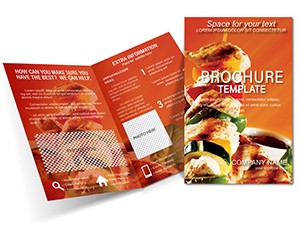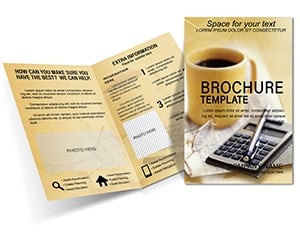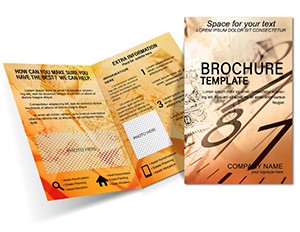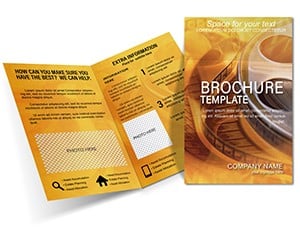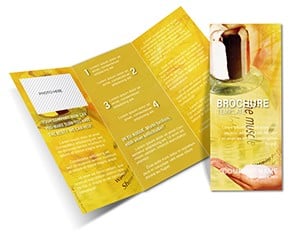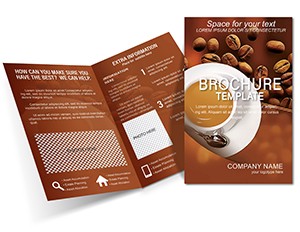Promo code "00LAYOUTS"
Vibrant Color Effect Tri-Fold Brochure
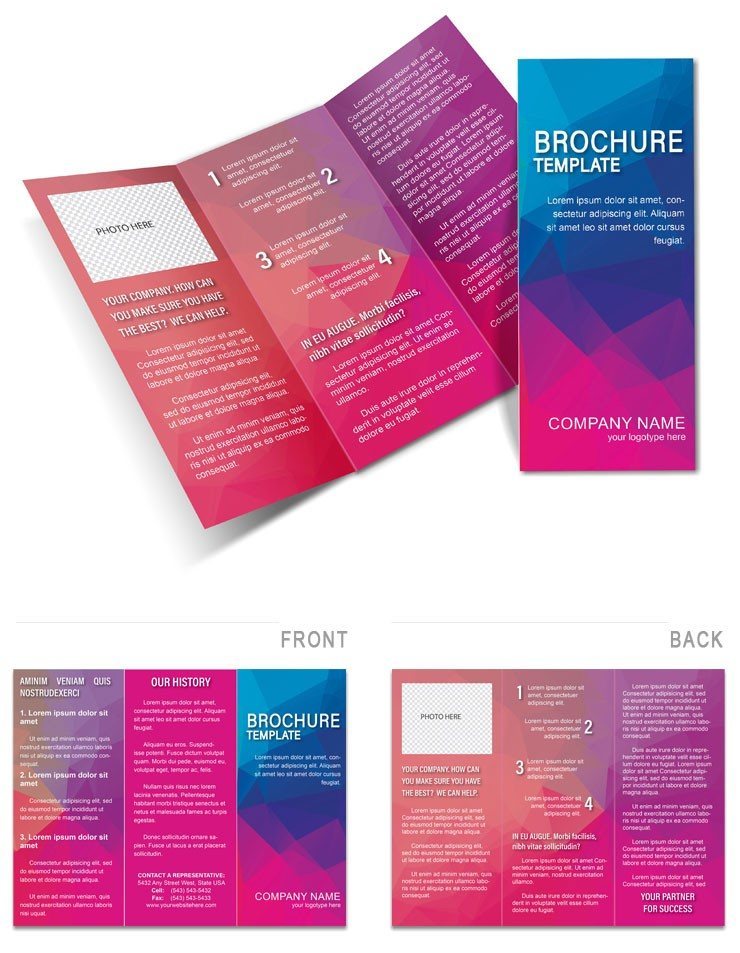
Type: Brochures template
Category: Art & Entertainment
Fold type: Tri Fold
Sources Available: .ait, .dotx, .indt
Page size: 11x8.5
Product ID: BT01281
Picture a brochure that bursts with life, where every fold reveals a new wave of color that mirrors your brand's energy - that's the magic of the Color Effect Tri-Fold Brochure. Tailored for entrepreneurs and marketers in bustling startups or established firms, this template turns standard handouts into conversation starters. With its 11x8.5-inch layout in Adobe Illustrator (.ai), InDesign (.indt), and Word (.dotx) files, it's primed for quick customizations that align with your vision. For only $22, you gain instant access to print-ready files that blend high-impact visuals with practical space, ideal for corporate events, product spotlights, or service overviews.
The charm lies in its dynamic color gradients and effects - soft blends that transition smoothly across panels, evoking trust in finance pitches or excitement in creative campaigns. Whether you're a small agency crafting client proposals or a corporation outlining annual reports, this design ensures your message lands with vibrancy. It's not just a template; it's a canvas for storytelling, where backgrounds adapt to your logos and photos without a hitch.
Exploring the Template's Visual Powerhouse
Start with the exterior: the front panel's gradient overlay frames your logo or key image, drawing eyes immediately. Unfold to the interior, where layered color zones organize content - left for hooks like "Why Choose Us?" in bold hues, center for detailed breakdowns with infographic-friendly spaces, and right for calls to action shaded in complementary tones. The back seals the deal with essentials: address, web links, and a subtle color wash for memorability. Editing is intuitive; adjust hues in the color panel, layer effects in Illustrator for depth, or simplify in Word for non-designers.
- Gradient Mastery: Built-in color effects that shift seamlessly, enhancing readability while adding flair.
- Brand Sync: Swappable backgrounds that lock to your palette, ensuring cohesion across prints.
- Media Ready: High-res placeholders for photos and vectors, scalable without quality loss.
A creative director once swapped the defaults for a tech firm's palette, using the effects to highlight app screenshots - the result was a brochure that felt as innovative as their product, boosting booth traffic at a conference.
Practical Applications Across Industries
In business promotions, leverage the center spread for tiered pricing visuals: color-code options with gradients for easy scanning, like blue for basic and gold for premium. For event flyers, the inner left becomes a schedule grid, with timeline bars in varying shades to denote sessions. Service brochures shine here too - pair procedure icons with effect-backed descriptions, guiding readers through your process effortlessly.
For startups, it's a game-changer: populate the right panel with growth stats, using color pops to emphasize milestones without clutter. Agencies can adapt for client recaps, where the front teases outcomes and interiors dive into strategies. A step-by-step: import your assets, apply global color changes via eyedropper, preview folds digitally, then export to PDF for proofing. Distribute at networking mixers or via mail for wider reach.
- Launch the file in your tool of choice - Illustrator for effects tweaks, InDesign for pro layouts.
- Infuse your content: text wraps around colors, images blend via opacity sliders.
- Test prints: use the built-in guides for accurate folding.
- Amplify: pair with digital versions for hybrid campaigns.
Retail teams have used similar vibrancy for seasonal catalogs, where color shifts mirrored product themes, drawing in shoppers who lingered longer at displays.
Elevating Your Marketing Game
This template tackles the dullness of cookie-cutter designs by embedding effects that evolve with your needs - update for holidays by inverting gradients, or tone down for formal reports. It's A4/letter compatible, with trims and folds marked for foolproof production. Integrate with your workflow: link to shared drives for team input, or batch-export variants for A/B testing at shows.
The payoff? Handouts that don't just sit in stacks but spark inquiries, as the colors cue emotions - calm blues for consultations, energetic reds for launches. It's about crafting connections that last beyond the fold.
Bring your ideas to colorful life - grab the Color Effect Tri-Fold Brochure for $22 and start designing standout materials.
Frequently Asked Questions
How customizable are the color effects?
Fully adjustable - edit gradients, overlays, and hues directly in the software for perfect brand matching.
What sizes does it support?
Standard 11x8.5 inches, scalable to A4 with included guides.
Is it suitable for corporate events?
Yes, the professional effects make it ideal for agendas, invites, or sponsor overviews.
Does it include image placeholders?
Yes, with drag-and-drop spots optimized for high-res imports.
Compatible software versions?
InDesign CC 2019+, Illustrator CC, Word 2019+.
Print setup details?
CMYK color mode with 0.125-inch bleeds for sharp results.