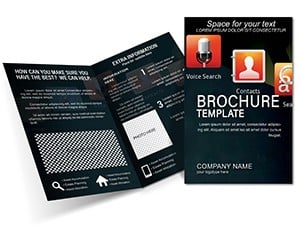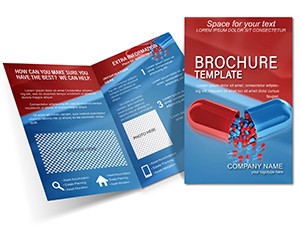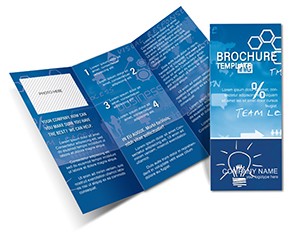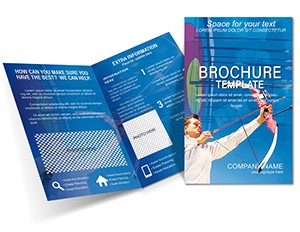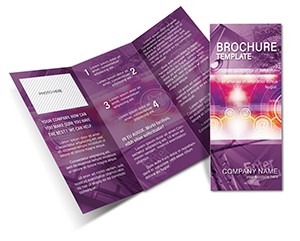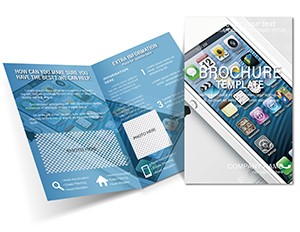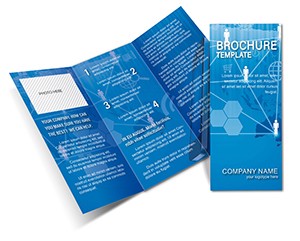Promo code "00LAYOUTS"
Tablet PC Brochure Template - Iconic Design
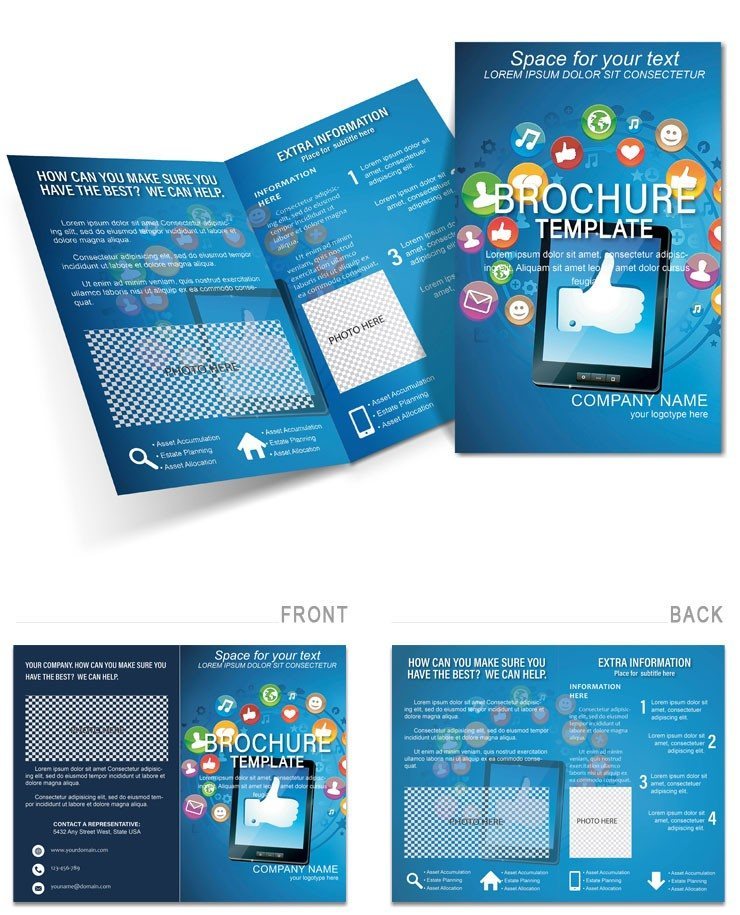
Type: Brochures template
Category: Internet - E-Commerce
Fold type: Half Fold
Sources Available: .ait, .dotx, .indt
Page size: 11x8.5
Product ID: BT01260
Unlock the potential of your digital ecosystem with our Tablet PC Brochure Template, a half-fold gem engineered for e-commerce visionaries, app developers, and gadget retailers spotlighting icons, interfaces, and internet integrations. This template transforms abstract app features into tangible touchpoints, perfect for demos at CES or in-store displays where a quick flip reveals iPad-optimized workflows and iPod-sync capabilities. It's your bridge from screen to shelf, making complex programs feel approachable and irresistible.
Crafted with the digital native in mind, it weaves in placeholders for screenshots, icon grids, and connectivity diagrams, all while maintaining a vibrant, pixel-perfect aesthetic. Whether touting productivity suites or entertainment hubs, this brochure folds your tech tale into a narrative that hooks users mid-scroll - er, mid-flip - driving inquiries and upsells with effortless finesse.
Dissecting the Icon-Driven Layout
Cover front: An iconic tablet silhouette bursts with app thumbnails, your brand overlay in a futuristic sans font. Interior left: Grid out program highlights, using the vector icon library for swaps - think calendar syncs or cloud backups, bulleted for scannability:
- Seamless Internet Access: Browser tabs that multitask like a pro.
- App Ecosystem: Thousands of iPad/iPod-optimized downloads.
- Icon Customization: Personalize home screens in seconds.
Center spread: Dive into usage scenarios with embedded mocks - screenshot a video stream on iPad, annotate with arrows for touch gestures. Right panel pitches benefits, like "Boost Productivity on the Go," with a pull-quote from a user testimonial. Back cover lists support links, app store badges, and a call-to-action button placeholder.
Edit intuitively: Fire up the .ait in Illustrator, group icons for batch recolors, and hyperlink text for digital PDFs. Keep copy concise - benefit-led phrases that mirror app store blurbs for familiarity.
Tech Promotions That Resonate
For an app dev prepping for launch, sequence the panels as a user journey: Cover teases the icon, left details setup, center demos in-action, right urges download. Step-by-step customization:
- Populate icon grids with your assets, aligning to the baseline grid.
- Layer screenshots over backgrounds, masking for clean edges.
- Proof hyperlinks in Acrobat for seamless navigation.
A retailer adapted it for bundle promos, gridding iPod cases with iPad stands - boosted cross-sales at holiday fairs. Versatile for exhibitions: Laminate for reusability or staple for catalogs.
E-Commerce Edge
E-tailers, focus the center on program integrations - diagram API calls for inventory syncs, using flow icons. The template's RGB setup shines for screens, with CMYK swaps for print.
Superior to Stock Tech Templates
Skip the rigid stocks; this offers layered PSD-like flexibility in AI/InDesign, plus Word for non-designers. Exports to EPUB for e-brochures, extending life beyond paper. Thread into funnels - attach to webinar invites for higher conversions.
Download the Tablet PC Brochure Template for $22 and icon-ize your outreach - tap into sales that stick.
Frequently Asked Questions
Does it include icon assets?
Yes, a library of 50+ editable vectors for iPad/iPod themes.
Compatible with mobile export?
Optimize for EPUB or PDF; test on tablets for touch fidelity.
Can I theme it for Android too?
Swap icons and adjust layouts - universal structure fits cross-platform.
How to add app store links?
Embed hyperlinks in text; use badges for visual cues.
Print quality tips?
Switch to CMYK early; use glossy stock for vibrant icons.