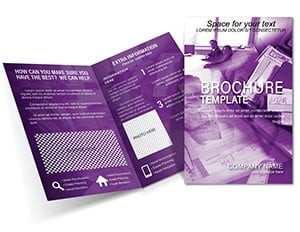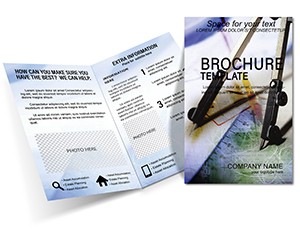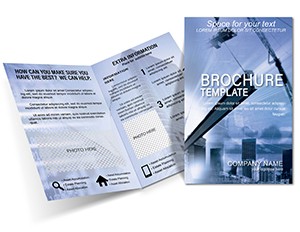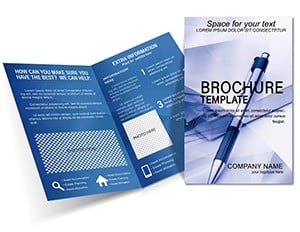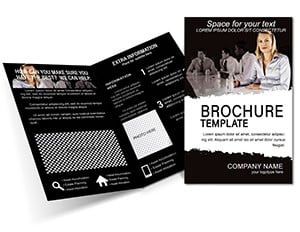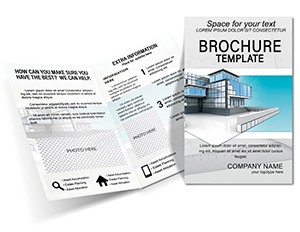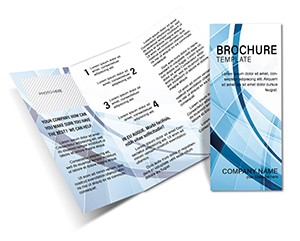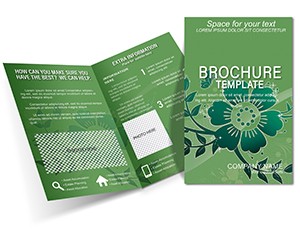Promo code "00LAYOUTS"
Artistic Aerial Illusion Brochure Template
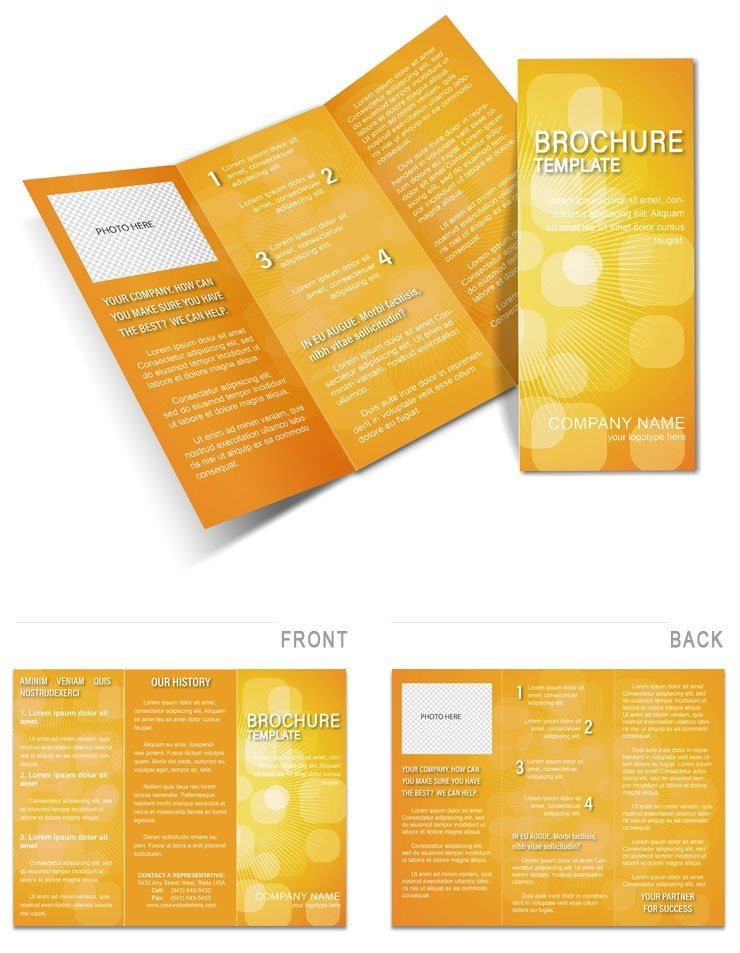
Type: Brochures template
Category: Art & Entertainment
Sources Available: .ait, .dotx, .indt
Page size: 11x8.5
Product ID: BT01243
Where creativity meets the skies, this over-four-page aerial illusion brochure template soars, inviting artists and curators to showcase ethereal works with flair. Aimed at galleries, festivals, and entertainment promoters, it weaves illusions of floating forms and dreamlike vistas into a narrative that captivates from first glance.
Versatile across Adobe InDesign, Illustrator, and Word, it welcomes your artistic touch - layer in photos of suspended sculptures, adjust gradients for twilight effects, or script performer bios with poetic flow. The expansive layout accommodates catalogs of illusions, from optical tricks to aerial dances, making it indispensable for immersive promotions.
Picture it at art openings, where the cover's levitating motif teases mysteries, and pages reveal technique breakdowns or ticket details. For digital realms, it adapts to online portfolios, linking to videos of gravity-defying acts. Unleash your vision - download for $22 and elevate the extraordinary.
Explore the Ethereal Layout
Stretching beyond basics, the design's panels evoke flight: opener with a soaring perspective, followers dedicating to themes like shadow play or light manipulations. Ample canvases host mixed media placeholders, blending text with void spaces for artistic breathing room.
Curated fonts mimic handwritten sketches, paired with modern sans for schedules, ensuring accessibility amid abstraction. Ornate borders suggest veils, enhancing the illusion without dominating.
Creative Customization Path
- Launch in Illustrator for vector tweaks, isolating illusion elements.
- Embed your visuals; transparency tools blend layers seamlessly.
- Curate copy - poetic intros meet practical logistics.
- Output variants for print or screen, optimizing resolutions.
This journey sparks innovation, turning templates into bespoke masterpieces.
Vivid Visions in Practice
Festival directors harness it for lineup reveals; one event used panels to sequence aerial routines, mirroring performance arcs and boosting attendance through visual foreshadowing.
Galleries catalog exhibits with it, dedicating spreads to interactive installs - one showcase highlighted illusion history, drawing critics who praised the brochure's narrative depth.
Promoters for theater troupes adapt for tour guides, embedding maps of venues with teaser sketches, fostering excitement that translated to full houses.
Ingenious Implementation Ideas
- Emboss covers for tactile illusions that surprise touch.
- Coordinate with UV inks for glowing effects under blacklight.
- Modularize for series, reusing motifs across seasons.
These flourishes make your brochure a portal to wonder, extending the art beyond walls.
Transcend Ordinary Promotions
It outflights standards with illusion-integrated grids that flex for any medium. Half-fold roots with extras allow epic scopes minus unwieldiness, and cross-software harmony suits eclectic teams.
Precision for fine art printing ensures hues pop, while digital exports embed animations for web illusions.
Defy gravity in marketing. Get this aerial illusion template for $22 and conjure connections.
Frequently Asked Questions
Compatible software for the illusion brochure?
Works in InDesign (.indt), Illustrator (.ait), and Word (.dotx).
Page count and fold type?
Over four pages in a flexible fold, suiting expansive artistic content.
Best for what art forms?
Ideal for aerial, optical, and performative arts promotions.
Editing illusion elements?
Layered for easy manipulation of gradients, shapes, and overlays.
Print options available?
Set up for specialty prints like metallic or translucent stocks.