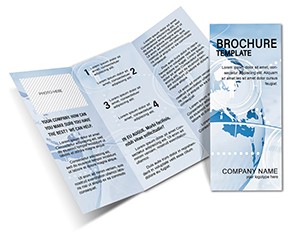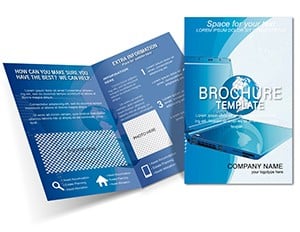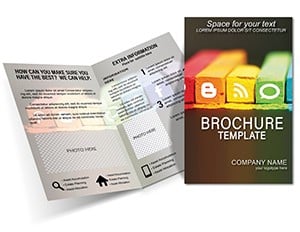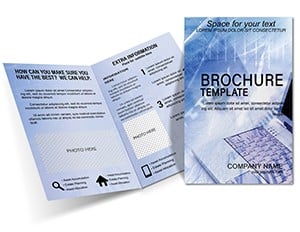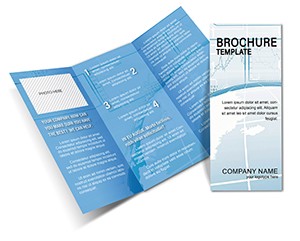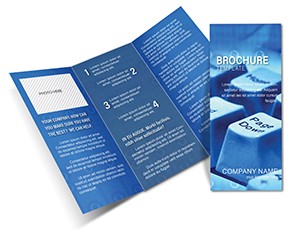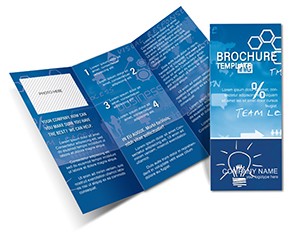Promo code "00LAYOUTS"
Social Networks Brochure Template
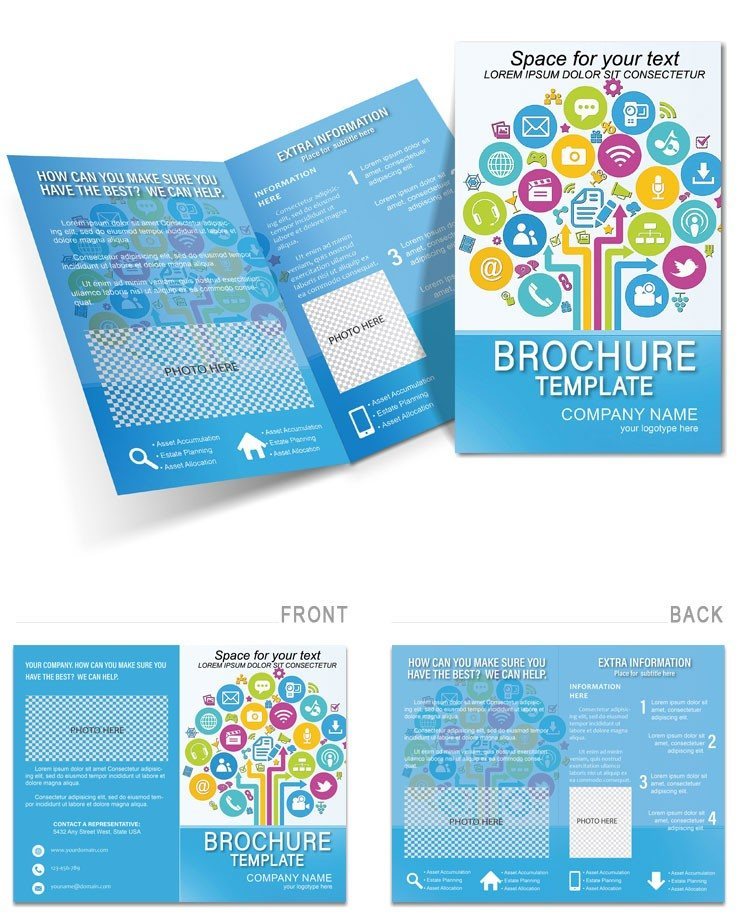
Type: Brochures template
Category: Computer - IT
Fold type: Half Fold
Sources Available: .ait, .dotx, .indt
Page size: 11x8.5
Product ID: BT01242
Imagine handing out a brochure at your next tech conference that doesn't just inform but sparks conversations, drawing people into the vibrant world of online social networks. That's the power of our Online Social Networks Brochure Template - a compact, tri-fold design crafted to showcase your services in computer networking, internet solutions, and community-building tools. Whether you're a startup pitching collaboration platforms or an established firm highlighting secure data sharing, this template turns complex ideas into digestible, visually engaging stories that stick.
At its core, this brochure features over four customizable pages, blending sleek graphics with ample space for your messaging. Picture a front panel with a dynamic network diagram that pulls readers in, followed by inner spreads detailing features like real-time connectivity and user engagement metrics. It's built for those moments when you need to stand out - think exhibition booths where prospects flip through pages and envision your platform transforming their workflows. And because it's fully editable in formats like .ait, .dotx, and .indt, you can swap in your brand colors, insert client testimonials, or add QR codes linking to demo videos without starting from scratch.
Unlocking the Design Elements That Drive Connections
The beauty of this template lies in its thoughtful layout, starting with a half-fold structure that's easy to print on standard 11x8.5-inch sheets. The cover grabs attention with abstract icons representing nodes and links, evoking the interconnectedness of social platforms. Inside, you'll find dedicated sections for benefits: one page on scalability for growing user bases, another on integration with existing tools like APIs for seamless data flow. Each element is vector-based, ensuring crisp prints even at high resolutions, and the color palette - cool blues and energetic greens - mirrors the digital realm while allowing quick tweaks to match your identity.
What sets this apart from basic flyers? It's the flow: readers move from problem (isolated teams) to solution (your networked ecosystem) through intuitive visuals like flowcharts showing user journeys. For instance, a marketing lead at a mid-sized agency used a similar setup to illustrate how their social tool boosted engagement by streamlining content sharing - replacing vague bullet points with a simple infographic that landed three new contracts on the spot.
Customization Tips for Maximum Impact
- Start with Your Story: Replace placeholder text with concise narratives, like how your network fosters real-time collaboration, keeping paragraphs under 100 words for skimmability.
- Visual Harmony: Use the built-in photo frames to drop in screenshots of your app interface; align them with the grid for a polished look that screams professionalism.
- Call to Action Placement: Embed a subtle CTA on the back panel, such as "Join the Network Today - Scan to Connect," paired with your logo for lasting recall.
Integrating this into your workflow is straightforward: open in Adobe InDesign for advanced layering or Microsoft Word for quick edits. Test prints on matte stock to enhance the tactile feel, making it ideal for handoffs at networking events.
Real-World Applications in Tech and Beyond
For tech companies, this brochure shines in promoting SaaS platforms - detail subscription tiers on one spread, case studies on another, complete with icons for features like encryption and analytics. Educational institutions might adapt it for workshops on digital literacy, using the inner pages to outline curriculum modules with embedded timelines. Even non-profits focused on community building can leverage it, swapping tech jargon for accessible language about fostering online dialogues.
Consider a scenario at an annual IT expo: your booth team distributes these brochures, and attendees linger over the interactive elements, like tear-out cards with quick-start guides. It's not just paper; it's a bridge to deeper engagements, turning casual scans into scheduled demos. And for remote teams, digital versions exported as PDFs maintain the interactivity, perfect for email campaigns targeting C-suite decision-makers.
Enhancing Engagement with Strategic Touches
- Themed Icons: Pre-loaded symbols for likes, shares, and profiles save hours, letting you focus on content that resonates.
- Space for Data Viz: Insert charts showing growth metrics without clutter - think pie charts for user demographics that fit neatly beside explanatory text.
- Print-Ready Margins: Built-in bleeds ensure professional results at any print shop, from local copiers to large-scale runs.
This template isn't about overwhelming with options; it's about empowering you to create materials that feel custom-made. A product manager once shared how adapting the layout for a webinar invite sequence increased attendance by making the collateral feel premium and relevant.
Why This Template Fits Your Promotional Needs
In a sea of digital noise, physical brochures like this one cut through, offering a tangible touchpoint that builds trust. It's compact enough for mailboxes yet informative for in-depth reviews, with coherent sections that guide readers logically. Compatible across tools, it supports hybrid workflows - edit on desktop, share via cloud. For offices, exhibitions, or partner distributions, it delivers consistent branding that reinforces your expertise in social connectivity.
Download this template today for $22 and transform how you present your networking solutions. It's more than a design; it's your gateway to meaningful interactions that drive growth.
Frequently Asked Questions
Is this brochure template fully editable?
Yes, every element - from text and colors to images and layouts - is fully editable in Adobe Illustrator, InDesign, or Word, giving you complete control.
What file formats are included?
You'll receive .ait for Illustrator, .dotx for Word, and .indt for InDesign, ensuring versatility across your design software.
Can I use it for digital distribution?
Absolutely; export as PDF for emails or web viewing while preserving links and high-quality visuals.
What's the recommended paper size and fold?
Designed for 11x8.5-inch sheets in a half-fold format, ideal for standard printing and easy handling.
Does it include print-ready files?
Yes, with proper bleeds and color profiles for professional printing results every time.