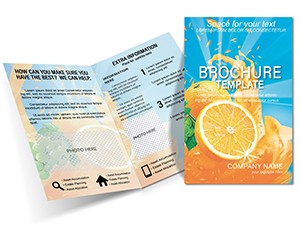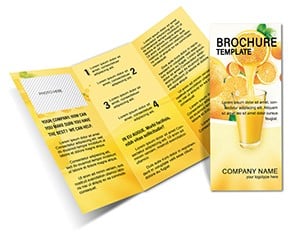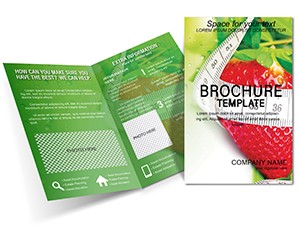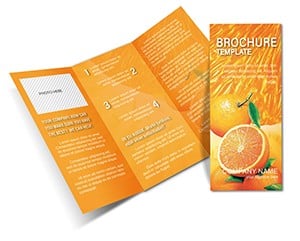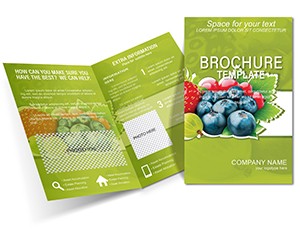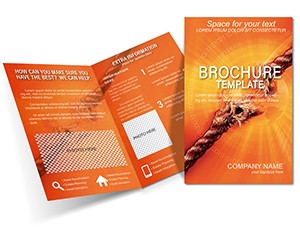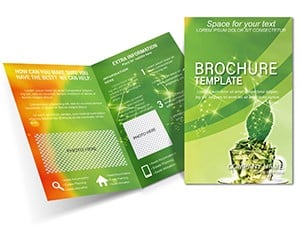Promo code "00LAYOUTS"
Fruit Benefits Tri-Fold Brochure Template
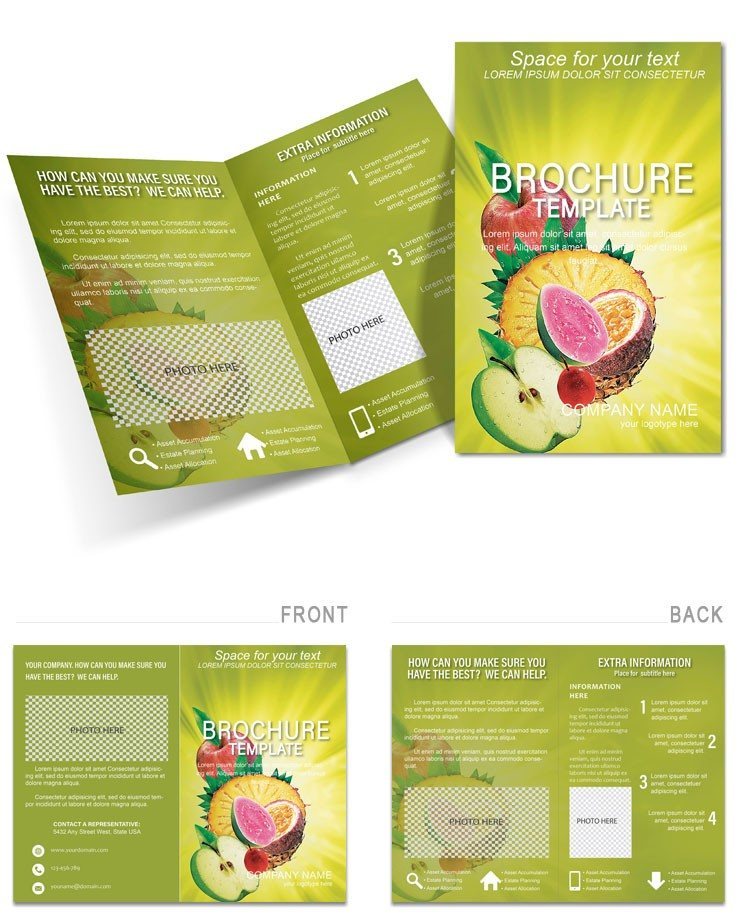
Type: Brochures template
Category: Food & Beverage
Fold type: Tri Fold
Sources Available: .ait, .dotx, .indt
Page size: 11x8.5
Product ID: BT01234
Ever watched someone at a grocery aisle pause, brochure in hand, suddenly enlightened about the antioxidants in a humble apple? That's the quiet power of well-designed information, and our Fruit Benefits Tri-Fold Brochure Template delivers it in spades. Geared toward nutrition educators, farm stands, and wellness coaches, this 11x8.5-inch foldable gem distills complex health data into bite-sized, visually appetizing panels. For $22, you get a print powerhouse that scales from countertop displays to bulk mailings, all while spotlighting the wholesome wonders of fruits like bananas for potassium or blueberries for brain boosts.
This isn't your average info dump - it's a structured journey through flavor and function. The tri-fold opens to reveal dedicated zones: a front tease with a fruit medley collage, middles unpacking benefits with icon-backed bullets, and a tail end urging visits to your site or stall. Editable across Adobe InDesign (.indt), Illustrator (.ait), and Word (.dotx), it welcomes your tweaks, from swapping seasonal fruits to fine-tuning fonts for accessibility. Optimized for offset printing on large runs, it slashes costs without skimping on quality, making it a smart pick for community health drives or seasonal promotions.
Breaking Down the Nutritious Build
At its heart, the template thrives on clarity amid abundance. The cover invites with a nutrient timeline graphic, tracing a fruit's path from orchard to table, while inner left panels host comparison charts - think side-by-side nutrient profiles for apples versus pears. Right sides expand into recipe tie-ins, suggesting smoothies that maximize those vitamins, all framed by soft, organic curves that evoke freshness without fuss.
Customization shines in the details: Vector illustrations of whole and sliced fruits resize flawlessly, and color blocks mimic natural hues - vibrant reds for strawberries, sunny yellows for lemons - ensuring thematic harmony. For large-format needs, the layout's generous margins accommodate scaling, and pre-set bleeds prevent edge surprises. Whether you're a solo dietician or a co-op coordinator, this setup streamlines assembly, letting you focus on content that resonates rather than wrestling with alignment.
Effortless Edit Essentials
- Nutrient Mapping: Populate tables with your data; auto-formatting keeps columns crisp across panels.
- Visual Variety: Layer stock photos over base illustrations for a mixed-media feel that's engaging yet pro.
- Print Scale Check: Use the guide layers to preview bulk outputs, confirming legibility at distance.
These steps ensure your brochure not only informs but invites interaction, like flipping for that hidden smoothie hack.
From Orchard to Outreach: Key Scenarios
Envision a school nutrition program folding these for parent nights, each section decoding fiber facts with kid-friendly icons, sparking family fridge overhauls. Or a market vendor at weekend fairs, using the back panel for flash sale codes on featured fruits, blending education with commerce seamlessly. The tri-fold's handiness excels here - slips into lunch bags or under windshields, planting seeds of healthy habits far and wide.
In corporate settings, HR teams adapt it for wellness newsletters, highlighting exotic imports like kiwi for immune support, complete with sourcing stories that build trust. Versus clunky pamphlets that gather dust, this template's flow - guided by subtle arrows and whitespace - keeps readers hooked, turning facts into actionable takeaways. It's especially potent for large circulations, where offset savings let you reach more without budget strain.
Integration Ideas for Impact
- Link to apps: Embed QR for interactive nutrient trackers tied to your brochure's fruits.
- Seasonal Swaps: Rotate content quarterly, using saved layers for evergreen vs. timely edits.
- Bulk Bind Boost: Pair with clips for desk displays in clinics or cafes.
These tactics amplify reach, making your message as nourishing as the fruits it celebrates.
The Fresh Factor That Fruits Your Efforts
Standing tall against cookie-cutter competitors, this Fruit Benefits Tri-Fold Brochure Template earns its stripes with adaptive architecture - grids that flex for varying content depths, ensuring no panel feels cramped. The eco-conscious stock recommendations pair naturally with fruit themes, appealing to sustainability-minded users, while sans-serif fonts promote quick scans in busy environments.
Its .dotx lifeline means collaborative edits are painless, pulling in team inputs via tracked changes before final InDesign polish. This bridges skill gaps, democratizing design for all levels. Ultimately, it's about empowerment: Arming you with tools to make health accessible, one folded page at a time.
Harvest better connections - secure the Fruit Benefits Tri-Fold Brochure Template for $22 and let knowledge bloom.
Frequently Asked Questions
What makes it ideal for large print runs?
Offset-ready layout with precise bleeds reduces per-unit costs for high volumes.
Are the fruit illustrations editable?
Yes, all vectors in Illustrator allow color changes and additions of custom elements.
Can I adapt it for specific diets?
Easily - rearrange panels to focus on low-sugar or allergy-friendly fruit picks.
Does it include nutritional data placeholders?
Template has sample charts ready for your verified facts and sources.
Is Word compatibility full-featured?
.dotx handles text and basic layouts; advanced visuals best in Adobe apps.