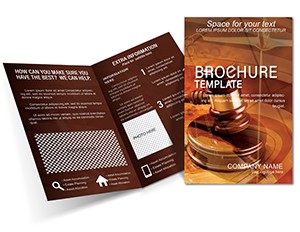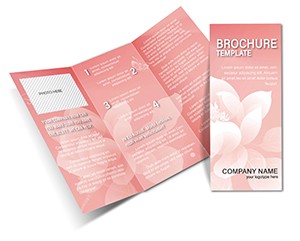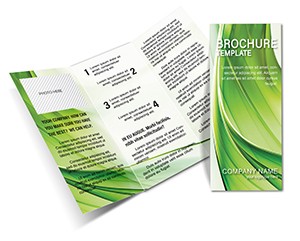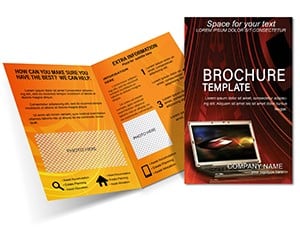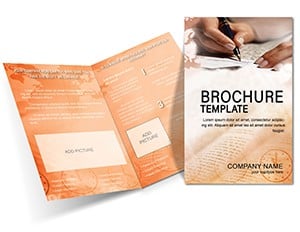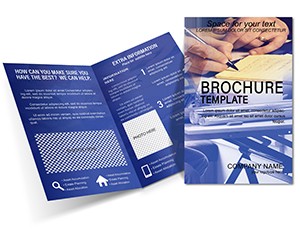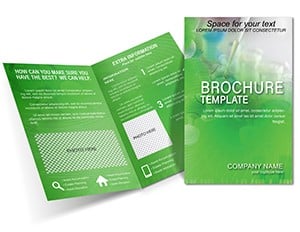Promo code "00LAYOUTS"
Purple Wallpaper Tri-Fold Brochure Template
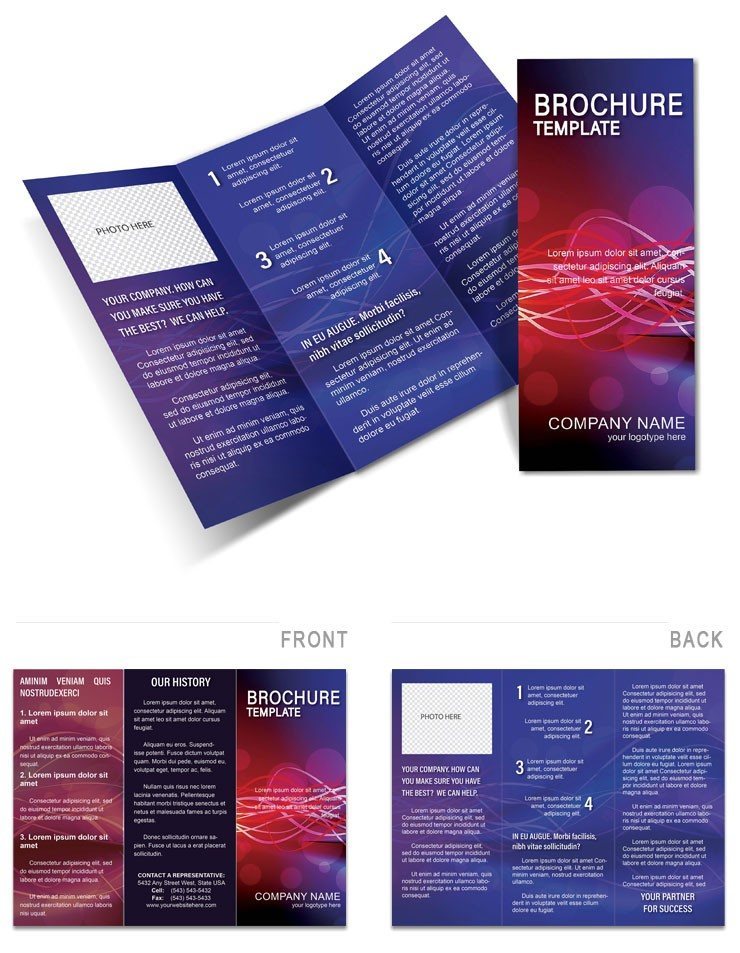
Type: Brochures template
Category: Art & Entertainment
Fold type: Tri Fold
Sources Available: .ait, .dotx, .indt
Page size: 11x8.5
Product ID: BT01229
Envision a brochure that bursts with personality, its panels unfolding like layers of a richly textured story, all wrapped in a mesmerizing purple wallpaper motif that draws the eye and holds it. The Purple Wallpaper Tri-Fold Brochure Template brings this vision to life, designed for those bold enough to make a statement in print. Whether you're promoting artisanal crafts, lifestyle brands, or creative services, this tri-fold format on 11x8.5 inch sheets delivers a multi-paneled canvas that's as versatile as it is striking.
In a sea of standard marketing materials, this template stands out by embracing pattern and color to evoke emotion - think the depth of amethyst hues signaling luxury or innovation. It addresses the need for eye-catching yet professional pieces that work for high-volume prints, where offset methods slash costs without skimping on quality. Editable in .ait, .dotx, and .indt files, you can overlay your content seamlessly, adjusting the wallpaper patterns to subtle repeats or full-bleed drama. For creators juggling deadlines, it means less time fiddling with basics and more crafting narratives that resonate.
This isn't just a design; it's a foundation for campaigns that linger in minds, from trade show swag to client portfolios, all while keeping production scalable and smart.
Unpack the Layered Beauty of the Tri-Fold Design
The tri-fold's accordion-style open reveals six panels (three per side), each primed for targeted messaging amid the swirling purple motifs. The wallpaper element - elegant damasks or geometric vines - provides a cohesive backdrop that ties sections without overpowering your words.
- Front Panel: Teaser image space with overlaid title, perfect for a brand hook like "Discover Our World of Wonder."
- Middle Panels: Core content zones for features or stories, with bullet-friendly layouts and icon placeholders.
- End Panel: Call-to-action closer, including maps or forms, framed by the pattern for visual closure.
- Back Panels: Contact and fine print, where the subtle texture adds polish without distraction.
This setup leverages the fold's natural flow, guiding readers left to right, top to bottom. Fonts range from elegant scripts for headers to clean sans for body, ensuring accessibility across devices or in-hand.
Mastering Customization for Your Vision
Dive into edits by selecting the file type that fits your toolkit - Illustrator for intricate pattern tweaks, Word for quick text runs. Replace the wallpaper swatches with your palette variations, perhaps toning down to lavender for serene themes or amplifying to plum for edgier vibes. Insert your graphics into the ample frames, scaling to fit without warping.
Take a craft fair organizer's approach: They layered vendor spotlights over the motifs, using the panels to segment categories like "Handmade Jewels" and "Textile Treasures," resulting in booth traffic that felt curated. Apply this by zoning your brochure - dedicate folds to pain points solved, benefits delivered, and next steps taken.
- Define Your Narrative: Map content to panels; front for intrigue, middles for depth, end for urgency.
- Layer Thoughtfully: Blend patterns with opacity tools to let text breathe; test contrasts for legibility.
- Prepare for Print: Set bleeds correctly, then sample on textured stock to mimic the wallpaper's tactility.
- Scale Up: For bulk, switch to offset - input your run size for quotes that keep margins healthy.
Such steps turn novices into pros, outpacing generic tools by embedding your unique flair from the start.
Amplifying Value Through Smart Applications
The template's strength lies in its print prowess - ideal for large circulations where digital falls short, like membership drives or expo kits. The tri-fold's portability shines in crowded venues, unfolding to reveal more without bulk.
Benefits ripple to user experience: Themed backdrops reinforce branding subconsciously, while modular panels allow seasonal refreshes with minimal effort. For budget-conscious creators, the offset compatibility means investing in design yields long-term savings, freeing funds for bolder ideas.
Pair it with QR gateways to online galleries, bridging print's intimacy with digital expansion. Marketers employing this duality find audiences more invested, as the brochure sparks curiosity that carries forward.
Essential Tips for Pattern-Perfect Brochures
Harness the wallpaper's potential by aligning patterns across folds - use guides for seamless repeats. Experiment with overlays: Sheer color washes can modernize vintage motifs. Dodge overload by limiting accents; one focal image per panel keeps focus sharp.
If patterns intimidate, begin with the .dotx for structural changes, then enhance visually. This builds confidence, ensuring your final piece wows without overwhelm.
Infuse your projects with patterned prowess - secure the Purple Wallpaper Tri-Fold Brochure Template for $22 and let your designs unfold brilliantly.
Frequently Asked Questions
What fold style is this template?
It's a tri-fold design, creating six panels for detailed content.
Are the wallpaper patterns editable?
Yes, in .ait and .indt files, you can swap or adjust the motifs freely.
Is it suited for large print runs?
Perfectly, with offset printing options to cut costs on bulk orders.
Can I change the color from purple?
Absolutely, recolor the entire scheme to fit your branding needs.
What page size does it use?
Standard 11x8.5 inches, folding to a compact tri-panel size.
Does it include space for images?
Yes, multiple framed areas across panels for photos or graphics.