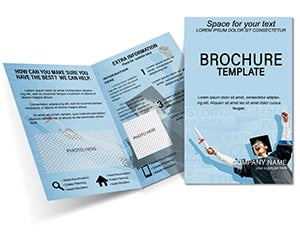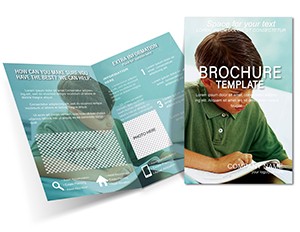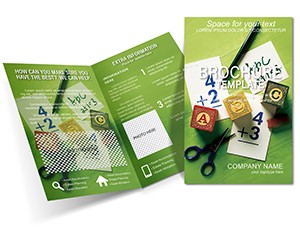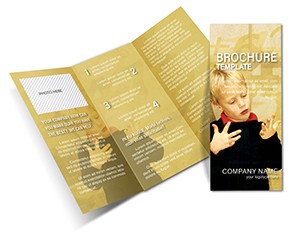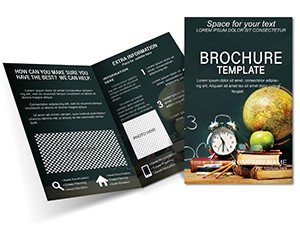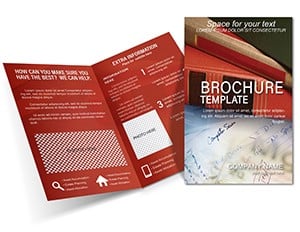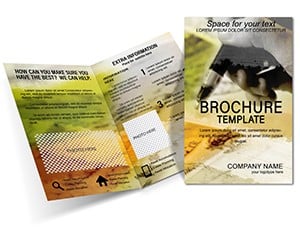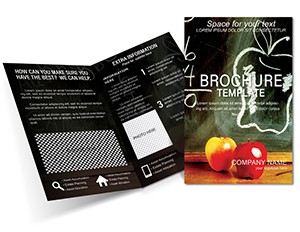Promo code "00LAYOUTS"
School Lessons Tri-Fold Brochure Design
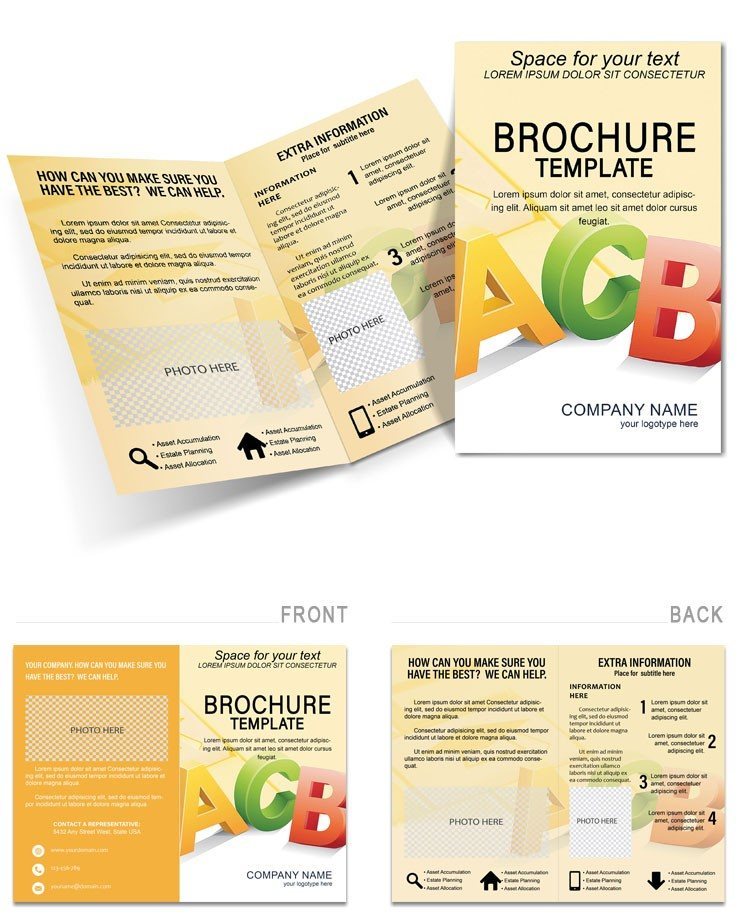
Type: Brochures template
Category: Education & Training
Fold type: Half Fold
Sources Available: .ait, .dotx, .indt
Page size: 11x8.5
Product ID: BT01225
In the whirlwind of back-to-school season, standing out amid stacks of flyers isn't easy - but this school lessons tri-fold brochure template changes that. Tailored for educators, tutoring centers, and training programs, it transforms lesson overviews into engaging narratives that parents and students can't put down. Sized at a standard 11x8.5 inches, its tri-fold format packs detailed schedules, curriculum highlights, and enrollment prompts into a compact, hand-friendly package. If you're a homeschool coordinator mapping out weekly themes or a language school pitching summer intensives, this template hands you the tools to communicate clarity and excitement in equal measure.
The design leans into a welcoming aesthetic with soft icons of books, pencils, and lightbulbs, creating panels that guide the eye like a well-planned syllabus. Front cover? A teaser headline such as "Unlock Learning Adventures" paired with a diverse group of learners. Inside, dedicate space to grade-specific breakdowns, interactive activity previews, and testimonials from past successes. The back seals the deal with easy-contact info and a registration QR code. It's more than paper - it's a bridge to building your classroom community.
Mastering the Fold: Structured Learning in Print
Tri-folds excel for educational promo because they mirror the progression of a lesson: introduction, core content, conclusion. Here, the outer right panel teases "Core Subjects at a Glance" with a timeline graphic for math, reading, and science progressions. Unfold to reveal deeper dives - bullet lists of skills gained, like "Master fractions through fun baking projects" - flanked by editable photo frames for your classroom in action. The inner left handles logistics: session times, fees, and what to bring, keeping it straightforward for busy families.
Vector elements ensure scalability; resize a chalkboard icon for emphasis without blur. Compatible with .ait, .dotx, and .indt files, it's a breeze to infuse your institution's colors - perhaps warm earth tones for a Montessori vibe. Pro move: Add fold-perforated response cards on the back for instant sign-ups, turning browsers into enrollees on the spot.
Step-by-Step Setup for Seamless Sessions
- Gather Your Curriculum Gems: Outline key lessons and slot them into the timeline placeholders, using bold fonts for standout topics.
- Personalize Visuals: Drop in photos of student projects or teacher intros; crop to fit the circular frames for a modern touch.
- Incorporate Calls to Action: Weave in phrases like "Enroll today for a free trial class" with hyperlinks if going digital.
- Review and Rehearse: Fold a prototype to ensure text doesn't creep into creases, then print multiples for open houses.
This approach demystifies design, freeing you to refine teaching methods. A community college advisor once leveraged a comparable layout to detail continuing ed courses, sparking a surge in adult learner registrations by making complex schedules feel approachable.
Versatile Uses: Beyond the Classroom Door
Envision distributing these at PTA meetings, where the brochure unfolds to reveal a "Parent Partnership" section with tips on home reinforcement activities. For online academies, adapt it for PDF downloads, embedding video links to sample lessons. It's a fit for after-school clubs too, spotlighting enrichment like coding camps with step icons illustrating project builds.
Versus generic templates, this one's education-tuned: Pre-set margins prevent text overflow in dense schedules, and layered groups in Illustrator let you toggle visibility for seasonal variants. A private tutor shared how customizing the inner panels for personalized learning paths helped secure long-term clients, proving the power of tailored info delivery. Print on matte stock for a textbook-like trust, or gloss for vibrant activity pics.
Boosting Retention with Interactive Inserts
Elevate with add-ons like a detachable bookmark listing daily practice prompts, or infographics charting skill milestones. These keep your brand top-of-mind post-read. In corporate training scenarios, swap student icons for professional headshots to pitch workshops on soft skills, maintaining the template's logical flow.
For global reach, the layout supports multilingual text swaps, ideal for bilingual programs. It's these adaptable layers that make it indispensable for any learning-focused venture.
Elevate Your Educational Edge Today
This template isn't merely a marketing tool; it's an extension of your passion for nurturing minds. With effortless edits and print-ready precision, it positions your programs as accessible and inspiring. Secure yours for $22 and watch enrollments unfold.
Frequently Asked Questions
Which software works best with this school lessons template?
It supports Adobe Illustrator (.ait), Word (.dotx), and InDesign (.indt) for versatile editing across your tools.
Can the tri-fold be adapted for A4 paper sizes?
Yes, scale the artboards proportionally in your design software to fit international standards without losing layout integrity.
Are there pre-made icons for educational themes?
Indeed, the pack includes scalable vectors like globes and notebooks, ready to color-coordinate with your scheme.
How do I add a QR code for lesson previews?
Simply insert it into the back panel frame and link to your video or signup page - test scans before printing.
Is this suitable for non-traditional learning like homeschooling?
Perfectly; customize sections for flexible schedules and family involvement tips to suit home-based setups.
What resolution should images be for sharp prints?
Upload at 300 DPI to ensure classroom photos and graphics print vividly on any stock.