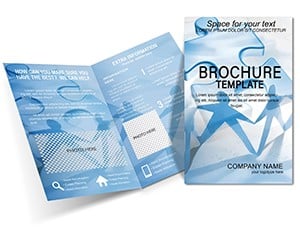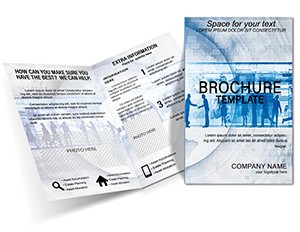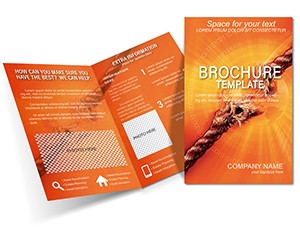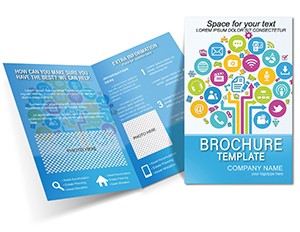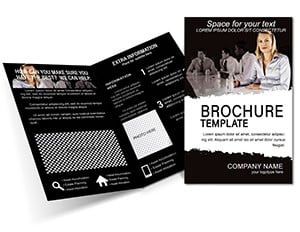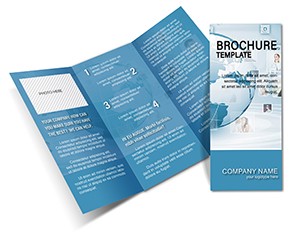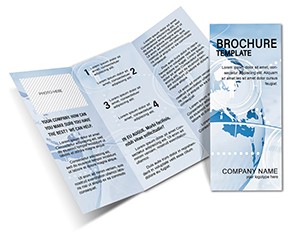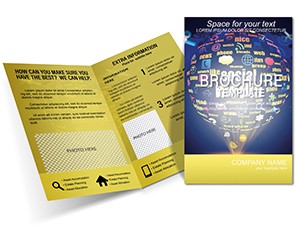Promo code "00LAYOUTS"
Vibrant Social Network Tri-Fold Brochure Template

Type: Brochures template
Category: Computer - IT
Fold type: Tri Fold
Sources Available: .ait, .dotx, .indt
Page size: 11x8.5
Product ID: BT01216
Imagine handing out a brochure at your next virtual meetup or industry webinar that doesn't just inform but captivates, drawing eyes to your unique voice in the digital crowd. This tri-fold brochure template is crafted precisely for those moments, blending modern aesthetics with practical functionality to help professionals, influencers, bloggers, and marketers like you build meaningful connections online. With its eye-catching visuals and flexible layouts, it transforms simple networking into a visual story that resonates long after the event ends.
Whether you're promoting a personal brand, pitching collaboration ideas to potential partners, or sharing insights from your latest blog series, this template serves as your go-to tool. It's designed to fit seamlessly into your workflow, allowing you to swap in your photos, tweak text for that personal touch, and align colors with your brand palette - all without starting from scratch. At just $22, it's an investment in standing out in a sea of sameness, where first impressions are pixels and handshakes are hyperlinks.
Unlocking the Design Magic: Key Features That Set This Template Apart
At the heart of this brochure lies a thoughtful design philosophy that prioritizes clarity and creativity. The tri-fold format naturally guides the reader's eye through your content, starting with a bold cover that teases your online persona, unfolding to reveal deeper layers of your story, and closing with a call to action that lingers.
- Sleek and Modern Layouts: Three panels packed with space-efficient elements, from minimalist icons representing social platforms to flowing text blocks that accommodate bullet-point achievements or event highlights. Unlike rigid stock designs, these layouts adapt to your narrative, whether it's a single-panel testimonial showcase or a multi-icon feature grid.
- Vibrant Color Schemes: A palette of energizing hues - think electric blues for trust, pops of coral for approachability - that you can easily recolor in your preferred software. This ensures your brochure mirrors the dynamic energy of online spaces without overwhelming the viewer.
- Easy Customization Tools: Built with editable vectors in formats like .ait for Adobe Illustrator, .dotx for Microsoft Word, and .indt for InDesign, it supports quick swaps of fonts (try sans-serif options like Montserrat for a contemporary feel) and images. No design degree required; just drag, drop, and done.
- High-Impact Visuals: Pre-integrated placeholders for QR codes linking to your profiles, alongside subtle gradients and shadows that add depth without clutter. It's like having a professional designer on speed dial, ready to refine your digital footprint into print-ready perfection.
These features aren't just bells and whistles; they're the building blocks for turning passive scrolls into active engagements. Picture a marketer using the inner panel to map out campaign timelines with simple arrow icons - suddenly, your brochure becomes a conversation starter at coffee chats or email attachments.
Step-by-Step Guide: Bringing Your Online Story to Life
Getting started feels as intuitive as posting a story on your feed. Begin by downloading the template for $22 and opening it in your tool of choice - Illustrator for pixel-perfect tweaks or Word for straightforward edits. Layer one: The cover. Replace the default network graphic with your headshot or logo, overlaying a tagline like "Connecting Creators in the Digital Age." Keep it punchy; aim for under 10 words to hook the reader instantly.
- Panel Planning: Map your content flow. Outer left for "Who I Am" - a brief bio with social handles. Inner spread for the meat: Use the grid layout to list three key services, each paired with a custom icon (swap the stock social media symbols for ones evoking your niche, like a camera for content creators).
- Content Infusion: Write conversationally, as if DMing a potential collaborator. "Ever wondered how to turn likes into lasting partnerships? Here's how I've done it." Infuse personality with light anecdotes, but keep paragraphs to 3-4 lines for scannability.
- Visual Polish: Adjust the background gradients to match your brand - soften for a approachable vibe or amp up saturation for bold statements. Add a back panel CTA: "Scan to connect" with your QR code, tested to land on a personalized landing page.
- Proof and Print: Export as PDF for digital sharing or high-res for print. Test on mobile first; ensure folds align crisply when viewed on screens. Distribute at hybrid events or via targeted mailings to amplify your reach.
This process typically takes under an hour for seasoned users, freeing you to focus on what you do best: forging those real-world ties from virtual sparks.
Real-World Wins: Where This Template Shines in Action
Consider a freelance influencer gearing up for a podcast launch. She slots in episode teasers on the inner panels, using the template's icon library to visualize guest spotlights - result? Attendees at her promo mixer pocket the brochure, later scanning the QR to subscribe, boosting her listener base overnight. Or take a corporate marketer revamping team outreach: The tri-fold becomes a portable playbook, with outer panels outlining networking goals and inners detailing platform strategies, handed out during internal workshops to spark cross-departmental buzz.
In advocacy circles, bloggers have leveraged this for cause-driven campaigns. One environmental writer customized the colors to earthy tones, dedicating panels to "Join the Conversation" with shareable stats and calls to follow - turning readers into amplifiers. These aren't hypotheticals; they're echoes of how adaptable designs like this fuel organic growth in crowded online arenas.
Tailored for Influencers: Building Your Media Kit
For those curating follower journeys, this template excels as a media kit backbone. Dedicate the cover to metrics (anonymized engagement rates via simple bar visuals), unfold to collaboration case studies, and seal with contact tiers. It's a compact pitch that screams professionalism, much like how top creators use visuals to negotiate brand deals.
Marketers' Secret Weapon: Campaign Amplifiers
Launch a hashtag challenge? This brochure distills the rules and rewards into digestible panels, printed for swag bags or digitized for email blasts. The vibrant scheme ensures it pops in photos, extending your campaign's visual thread from screen to shelf.
Across these scenarios, the template's versatility shines, proving that great design isn't about flash - it's about facilitating the connections that matter.
Customization Tips to Make It Uniquely Yours
To elevate from good to unforgettable, layer in subtle textures - like a faint world map overlay for global networkers. Experiment with font pairings: Pair a bold header with a script body for warmth. And don't overlook accessibility; ensure color contrasts meet WCAG standards for inclusive appeal. If you're blending digital and print, create a layered file version for easy format switches.
Integrate it into broader strategies too - pair with email signatures linking to a digital flipbook version, or use as leave-behinds at conferences. The goal? Make your brochure a bridge, not a barrier, in the ever-evolving online landscape.
Ready to weave your digital narrative into something tangible? Download this vibrant tri-fold brochure template today for $22 and watch your network expand with every fold.
Frequently Asked Questions
What software do I need to edit this brochure template?
You can use Adobe Illustrator (.ait), Microsoft Word (.dotx), or Adobe InDesign (.indt) for full customization. It's beginner-friendly with drag-and-drop elements.
Is this template suitable for digital distribution?
Absolutely - export as PDF for emails or interactive PDFs with hyperlinks, making it ideal for virtual networking.
Can I change the colors to match my brand?
Yes, all elements are vector-based, so recoloring is simple and maintains print quality.
How many panels does the tri-fold design include?
It features six panels total (front, back, and inner spread) for comprehensive storytelling.
What's the file size and resolution for printing?
Optimized at 11x8.5 inches with 300 DPI, ensuring sharp prints on standard brochure paper.
Does it include icons for social media platforms?
Yes, with placeholders for major platforms; easily swap for custom graphics.