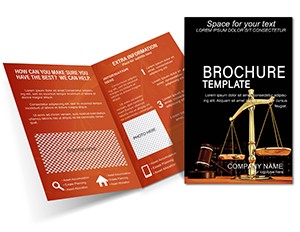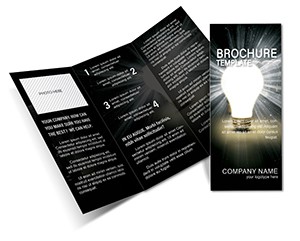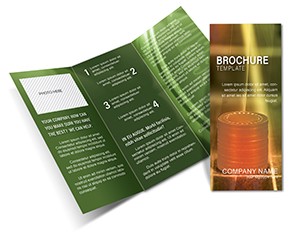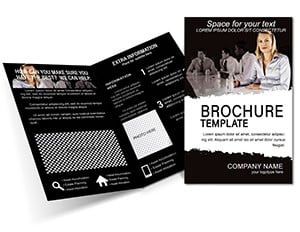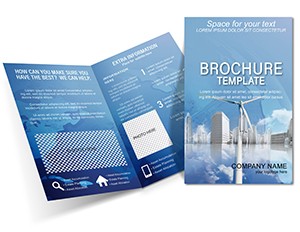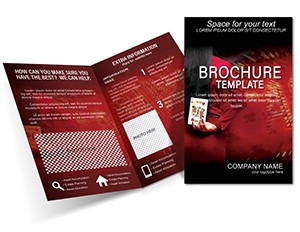Promo code "00LAYOUTS"
Maximum Knowledge Brochure Template
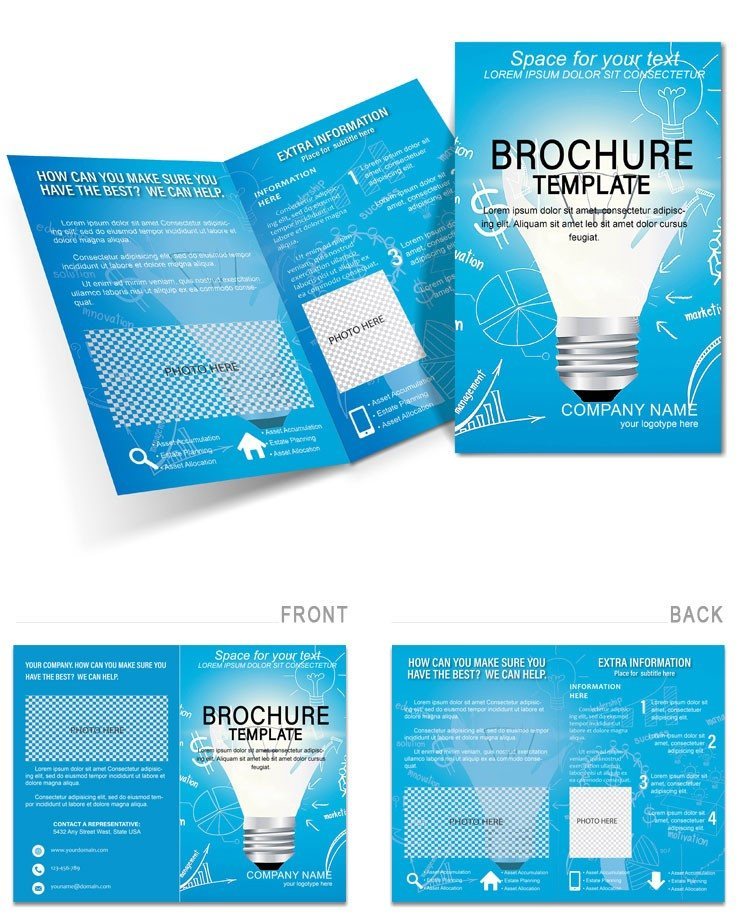
Type: Brochures template
Category: Education & Training
Fold type: Half Fold
Sources Available: .ait, .dotx, .indt
Page size: 11x8.5
Product ID: BT01203
Knowledge isn't just power - it's the spark that ignites strategies and fuels commerce in ways that last. This maximum knowledge brochure template is your conduit for distilling complex ideas into digestible, actionable formats, perfect for trainers, consultants, or educators unpacking business acumen. Half-fold elegance reveals layers: an outer panel posing a provocative question like "Ready to Strategize Smarter?", insides unpacking concepts with mind-map spaces, and a closing call to enroll or consult. At 11x8.5 inches, it's primed for conference tables or desktop stacks, with files in Adobe Illustrator, Word, or InDesign for edits that feel intuitive. Imagine slotting in diagrams of market trends or idea webs that click for audiences - from startup founders to corporate teams. This isn't static info-dumping; it's a gateway to understanding, helping you position expertise without overwhelming. Whether for workshops on innovative thinking or commerce blueprints, it adapts to your narrative. Download this template and unlock the potential to make every handout a catalyst for growth - start enlightening today.
Strategic Features for Insightful Designs
Core to this template is a hierarchical flow: Cover hooks with ample title real estate, inner left for foundational knowledge pillars, right for strategy applications, back for resources. Icons of lightbulbs, gears, and networks symbolize ideation, all in editable paths for thematic tweaks.
Fonts blend authority - serifs for depth, moderns for accessibility - while subtle shading adds dimension to sections without distraction. It's engineered for clarity: Rulers and snapping ensure precise placements, vital for aligning strategy timelines.
- Idea Web Spaces: Circular connectors for branching concepts, easy to expand.
- Commerce-Focused Props: Graph placeholders for ROI visuals.
- Layered Versatility: Toggle elements for simplified or detailed views.
Editing Roadmap for Knowledge Sharers
In Word, outline key points first - styles auto-format for consistency. Illustrator elevates with custom illustrations; trace strategy flows over bases. InDesign pros, use data merge for personalized batches, like client-specific insights.
Add depth: Embed charts from Excel, or QR to online modules. Print prep involves RGB-to-CMYK checks; sample on matte for a scholarly touch. This method ensures your brochure not only informs but transforms.
Targeted Applications in Learning Environments
A strategy consultant at a commerce seminar uses it to brochure-ify session recaps: Front queries "Innovate or Stagnate?", panels dissect case tactics, back links to follow-ups - handed out, it extends dialogue beyond the room.
Educators in training programs adapt for course overviews, mapping knowledge modules with progress icons, distributed to spark enrollment. Idea incubators fold in for pitch prep, highlighting market gaps with visual hierarchies.
- Workshop Summaries: Condense takeaways into foldable references.
- Strategy Briefs: Outline commerce plays with phased steps.
- Mentorship Kits: Personalize with mentee goals in blanks.
Iterate by audience: Shorten for execs, elaborate for novices. Feedback loops - share prototypes - hone the wisdom delivery.
Superior Edges Over Everyday Formats
Beyond plain docs, it provides scaffolded storytelling, not lists. Sustainable options like digital-first exports cut paper use. Runs smooth on Illustrator 2018+, Word 2010+, InDesign CS5+.
This template maximizes every crease for memorable education. Elevate your shares - get it now.
Frequently Asked Questions
What tools are needed to modify this template?
Choose from Illustrator for visuals, Word for basics, InDesign for advanced - files suit all.
Is it geared for both workshops and self-study?
Yes, modular sections work for guided sessions or standalone learning aids.
Can graphics be tailored to specific industries?
Definitely - vectors adapt for tech, retail, or any commerce angle.
Printing tips for best results?
Use guides for alignment; opt for 100lb stock for durability.
Does it have room for data visualizations?
Ample - import charts that resize fluidly.
How to make it interactive?
Add hyperlinks or embeds for deeper dives.