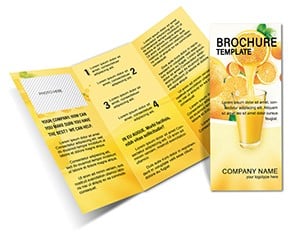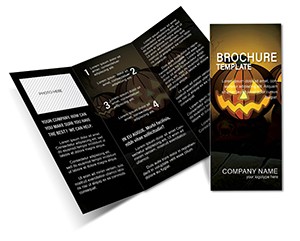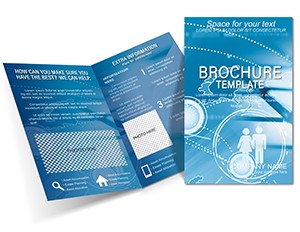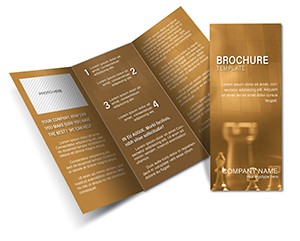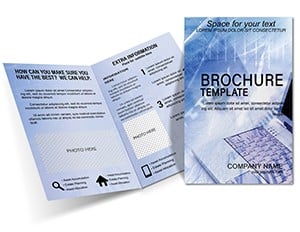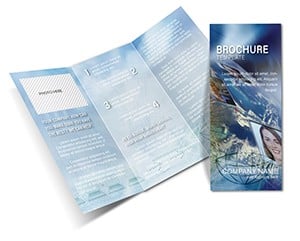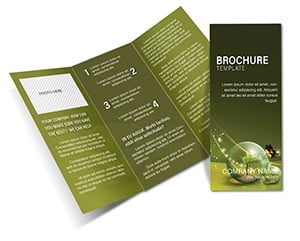Promo code "00LAYOUTS"
iPad Brochure Template: Showcase on the Edge of Innovation
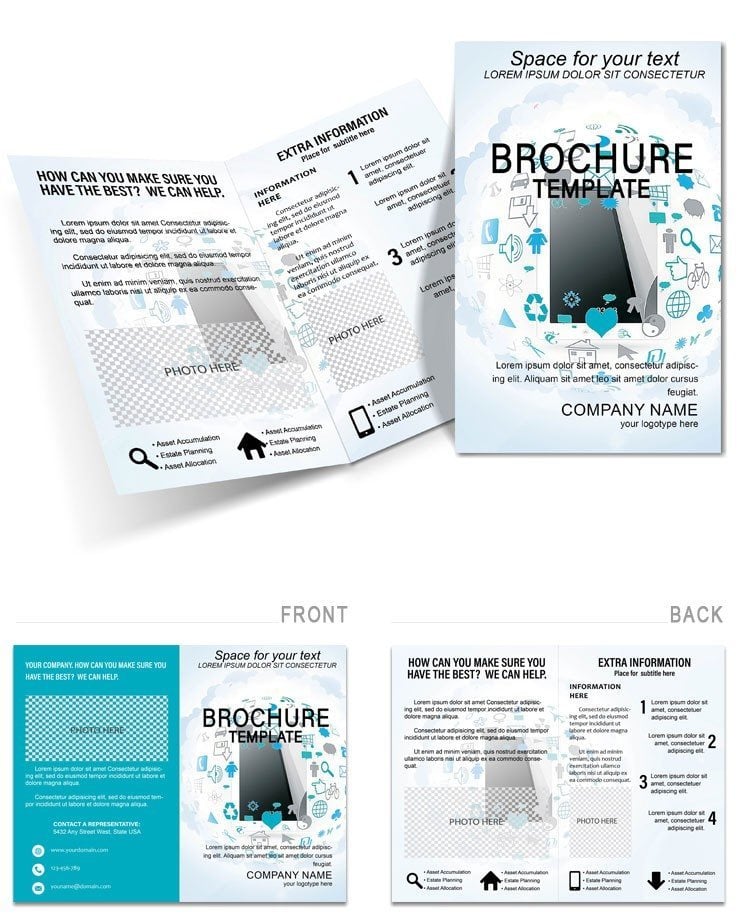
Type: Brochures template
Category: Computer - IT
Fold type: Half Fold
Sources Available: .ait, .dotx, .indt
Page size: 11x8.5
Product ID: BT01196
In a tablet-driven era where demos happen on the fly, your brochure must swipe right into attention - versatile, vivid, and value-packed. Our Stunning iPad Brochure Template rises to that, geared for tech reps, app developers, and creative agencies unveiling gadgets or software suites. Boasting 16 expansive pages in a flat-lay format, it fuses minimalist grids with device silhouettes, carving space for spec breakdowns, user journeys, and testimonial reels. Slip it into a pitch packet for a boardroom reveal, and let the layout - mirroring an iPad's bezel - unfold your narrative like a guided app tour, from unboxing allure to ecosystem integrations.
This goes beyond paper prototypes; it's a digital echo in print, where pros layer in AR previews via QR gateways or embed code snippets in fenced blocks. A product manager at a startup might sequence pages as onboarding flows, with swipe-simulating arrows. Agencies? Dedicate spreads to case studies, framed as split-screens showcasing before-launch wireframes to post-release metrics. Print-flexible on silk finishes for that glassy sheen, it staples into portfolios that travel as lightly as your keynote slides.
Pinnacle Features for Pro Presentations
Style-wise, it's iOS-inspired: Soft grays with accent pops of midnight blue and silver, nodding to interface elegance. Typefaces? A system-like sans for UI labels pairs with extended serifs for deep dives, balancing scanability and sophistication.
- 16-Page Depth: Sequential spreads with master pages for consistent footers like version notes.
- Graphic-Rich Modules: Vector device mocks and flowchart kits, layer-locked for safe swaps.
- Hybrid Readiness: QR zones and hyperlink anchors for bridging to videos.
Primed for InDesign CS4+, with export paths to PDF or EPUB for multi-channel use.
Page-Turning Customization Blueprint
- Chart Your Content: Outline showcases - hardware specs, app betas - and page-map them.
- Engage the Engine: Open in InDesign; paragraph styles auto-format your inputs.
- Populate the Canvas: Insert renders with "Revolutionary Touch: iPad Pro Features" overlays.
- Refine the Interface: Sync colors via swatch libraries to your app's theme.
- Deploy Variants: Print batches or digital flips, with alt-text for accessibility.
Drawn from dev debriefs, it accelerates from concept to client-ready.
Dynamic Deployments for Device Pros
For product unveilings, early pages hook with hero shots: iPad in ecosystem poses, specs tabulated beside. Services? Mid-sections dissect custom integrations, using Venn diagrams for compatibility webs. Client stories close strong, paginated as threaded reviews with pull-quote bubbles.
Spot a sales lead at CES: Pages pivot to competitive edges, icon-graphed against rivals. Or agency portfolios, where a page per project mimics app stacks, stacking wins visually.
Pro Hacks for Swipe-Worthy Impact
Foil-stamp device outlines for tactile tech feel, or perf for fold-out spec sheets. Web-wise, link spreads to interactive prototypes. Poll pitches: "Did the layout mimic our UI?" - tune for triumph.
Trumps trial-and-error by templating transitions, honing your highlight reel. CS4 to current InDesign - future-proof.
Syncing into Your Innovation Stack
Perks: UI icon vaults and gradient kits for flair. Fixes fumbles? Master alignments keep pages pixel-perfect. $22 unlocks levels of polish.
View your next demo: This brochure, synced beside the device, amplifies every angle. It's your edge, paginated.
Tap into excellence - download the iPad Brochure Template for $22 and showcase smarter today.
Frequently Asked Questions
Page count and layout?
16 pages in landscape orientation, optimized for tablet-like reading flows.
Commercial viability?
100% - royalty-free for business pitches and sales materials.
Customization scope?
Boundless - recolor, reshape, and repurpose every element freely.
Required tools?
InDesign CS4 or newer; alternatives via PDF exports.
Digital export options?
EPUB, interactive PDF - full support for multimedia embeds.
Asset inclusions?
Extensive - device vectors, icon sets, and texture libraries provided.