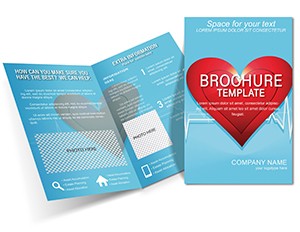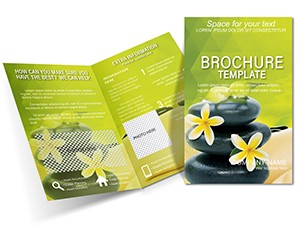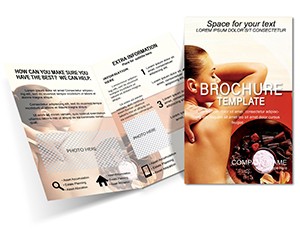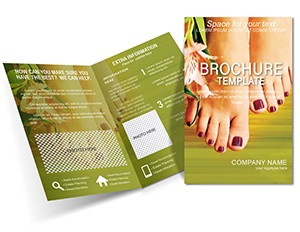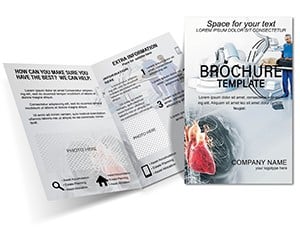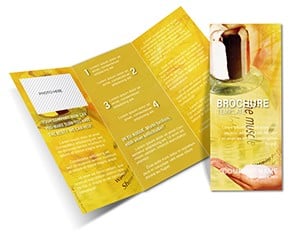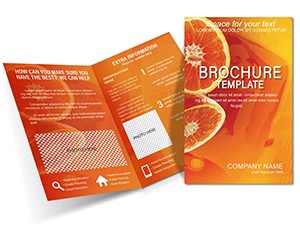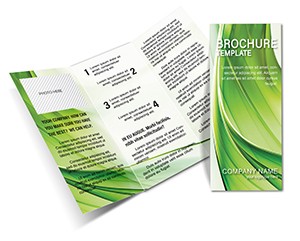Promo code "00LAYOUTS"
Aloe Vera Cream Brochure Template
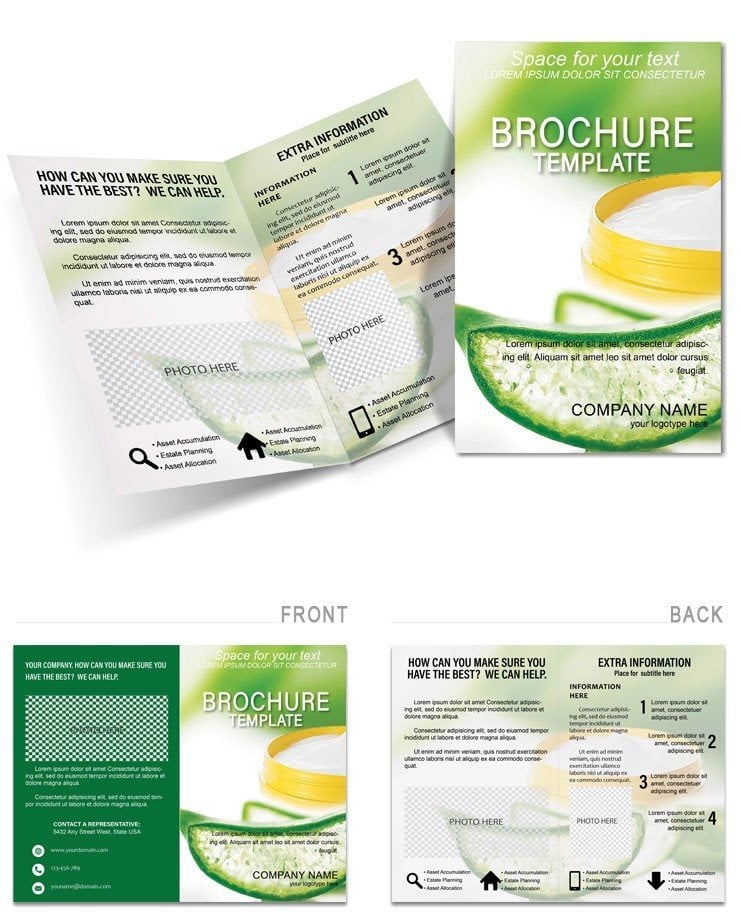
Type: Brochures template
Category: Health - Wellness
Fold type: Half Fold
Sources Available: .ait, .dotx, .indt
Page size: 11x8.5
Product ID: BT01194
Imagine handing out a brochure that not only looks refreshingly clean but also feels like a gentle touch of nature itself. That's the magic of our Aloe Vera Cream brochure template, designed specifically for those in the spa, beauty, and wellness world who want to showcase their products with elegance and authenticity. Whether you're a small boutique spa owner promoting your signature aloe-infused creams or a cosmetics brand launching a new line focused on natural healing, this half-fold template turns simple information into an inviting story of soothing relief and radiant skin.
Crafted with a serene palette of soft greens and whites, evoking the pure essence of aloe vera leaves, this template features six customizable panels that guide readers through your product's journey - from its botanical origins to real-user transformations. At just $22, it's an affordable way to elevate your marketing materials without the hassle of starting from scratch. You'll get files in .ait for Adobe Illustrator, .dotx for Microsoft Word, and .indt for Adobe InDesign, ensuring compatibility across your preferred design tools. Perfect for print on 11x8.5-inch paper, it folds neatly for easy distribution at wellness fairs, client consultations, or in-store displays.
Unlock the Soothing Power of Customizable Panels
Every panel in this brochure is built to highlight the calming benefits of aloe vera creams, making it easy to adapt for your specific brand voice. The front cover sets a tranquil tone with space for a high-res image of glistening aloe gel alongside your logo, drawing eyes immediately. Inside, the left panel dives into the science of aloe - think placeholders for bullet-point benefits like "hydrates deeply without greasiness" or "soothes irritated skin overnight" - while the right offers a testimonial section with photo-ready frames for customer stories.
Flip to the back, and you'll find a call-to-action panel with QR code integration for easy online booking or product trials. The inner spread expands on usage tips, such as incorporating aloe into daily routines for post-sun care or anti-aging regimens. What sets this apart from generic templates? The subtle leaf motifs and textured backgrounds that mimic natural elements, adding depth without overwhelming your content. Designers love how the layers separate effortlessly in Illustrator, letting you tweak colors to match your brand's earthy tones.
Step-by-Step Customization for Quick Wins
- Gather Your Assets: Collect high-quality photos of your aloe cream in action - perhaps a before-and-after skin close-up or a spa treatment scene. Ensure they're 300 DPI for crisp prints.
- Open in Your Tool: Launch the .ait file in Illustrator for vector precision, or use .dotx in Word if you're more comfortable with familiar interfaces. The fonts are standard sans-serifs like Arial for broad accessibility.
- Swap and Style: Replace placeholder text with your product's key ingredients list - highlight aloe's 99% water content for hydration facts. Adjust the green accents to a deeper emerald if your cream has herbal extracts.
- Add Interactivity: Embed a short URL to a video demo of applying the cream, turning your static brochure into a gateway for deeper engagement.
- Proof and Print: Export as PDF for review, then print on matte stock to enhance the natural feel. Fold along the pre-marked lines for a professional half-fold finish.
This workflow saves hours compared to building from blank pages, letting you focus on what matters: connecting with clients who crave gentle, effective skincare solutions.
Real-World Applications in Wellness Marketing
For spa therapists, this template shines in client welcome packets, where the inner panels outline treatment packages featuring aloe wraps or facials. A wellness coach might use it to detail holistic routines, pairing aloe benefits with mindfulness exercises illustrated via simple icons. In beauty retail, it's ideal for seasonal promotions, like summer sun protection lines, with space to list SPF pairings and stockist locations.
Consider a boutique owner preparing for a local health expo: They customize the back panel with event-specific offers, like "Buy one, get a sample free," and include a map to their store. The result? Attendees not only remember the brochure's fresh design but act on it, boosting foot traffic. Or think of a cosmetics startup pitching to retailers - the clean layout builds trust, positioning your aloe cream as a premium, nature-backed choice amid crowded shelves.
Tips to Maximize Engagement
- Layer Sensory Appeals: Pair visual elements with descriptive language, like "Feel the cool embrace of pure aloe on sun-kissed skin," to evoke touch and emotion.
- Integrate Eco-Credentials: Use the side panel for sustainability notes, such as sourcing from organic farms, appealing to eco-conscious consumers.
- Test Fold Dynamics: Ensure text doesn't bleed across folds by previewing in InDesign's booklet mode - keeps your message flowing seamlessly.
These tweaks transform a standard handout into a conversation starter, fostering loyalty in the competitive wellness space.
Why This Template Stands Out for Beauty Pros
Unlike basic Word docs that look flat, this brochure leverages vector graphics for scalability, meaning your logo stays sharp whether printed small for mailers or enlarged for banners. The half-fold format keeps it compact yet informative, fitting perfectly in purses or glove compartments for on-the-go reading. Plus, with built-in bleed marks, you're set for professional printing services without guesswork.
For those new to design, the template's modular setup means you can swap entire sections - like replacing a generic intro with your brand's origin story - without disrupting harmony. Seasoned marketers appreciate the whitespace balance, which guides the eye naturally from problem (dry, stressed skin) to solution (your aloe cream ritual). It's not just a brochure; it's a silent salesperson that whispers reliability and care.
Ready to infuse your promotions with the healing vibe of aloe? Download this template today and watch your wellness messaging bloom.
Frequently Asked Questions
What file formats are included with the Aloe Vera Cream brochure template?
The template comes in .ait for Adobe Illustrator, .dotx for Microsoft Word, and .indt for Adobe InDesign, giving you flexibility based on your software preference.
Is this template suitable for digital distribution as well as print?
Absolutely - while optimized for 11x8.5-inch prints, you can export to PDF for email shares or web viewing, maintaining high resolution across formats.
How many panels does the half-fold design have?
It features six panels total: front cover, two inner left, two inner right, and back cover, providing ample space for detailed content without clutter.
Can I change the colors to match my brand?
Yes, the color scheme is fully editable; use the swatches panel in Illustrator to swap greens for your signature hues effortlessly.
What paper types work best for printing this brochure?
Matte or uncoated stocks in 80-100 lb weight enhance the natural theme, but it's versatile for glossy if you want a more vibrant pop.